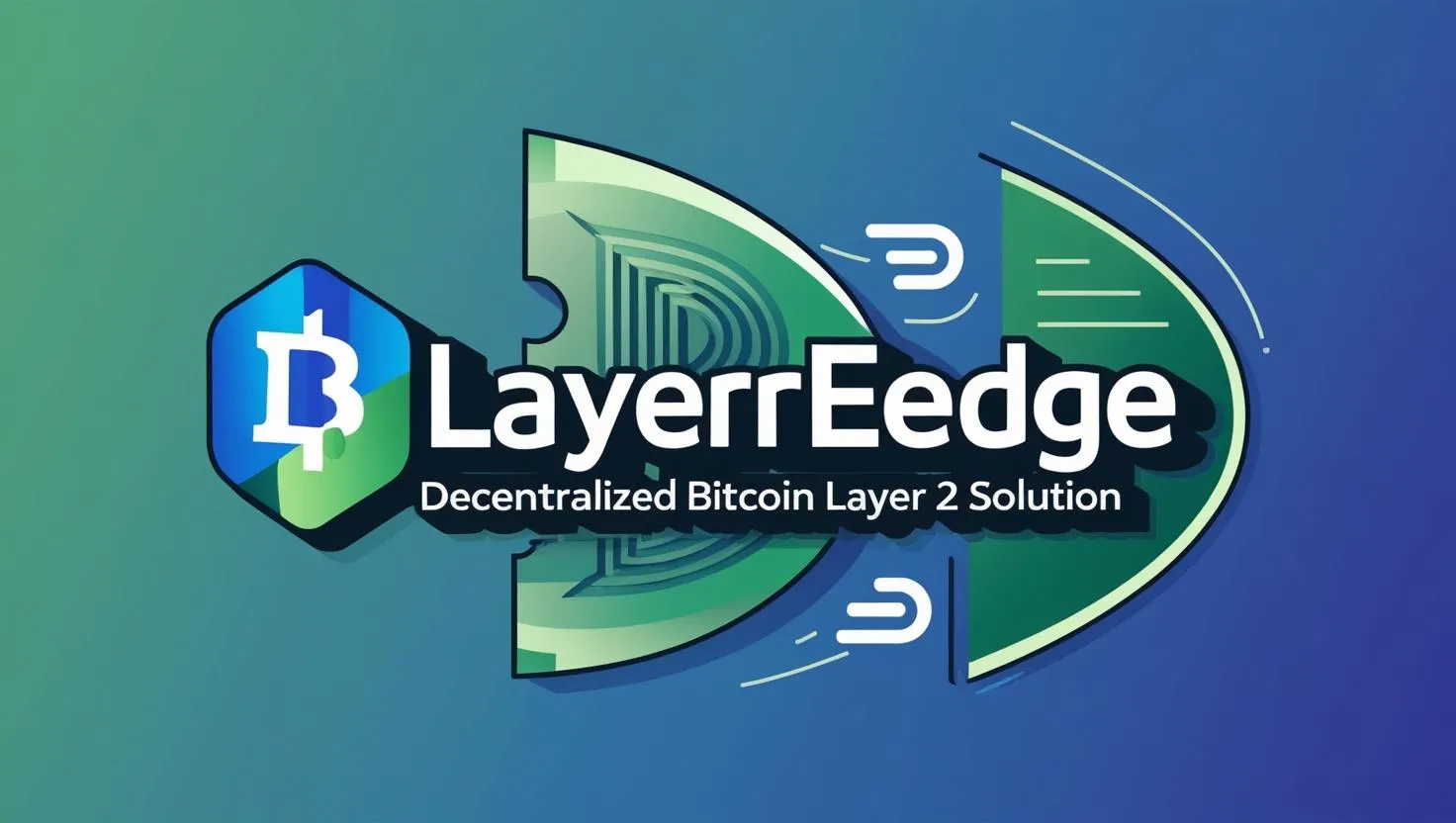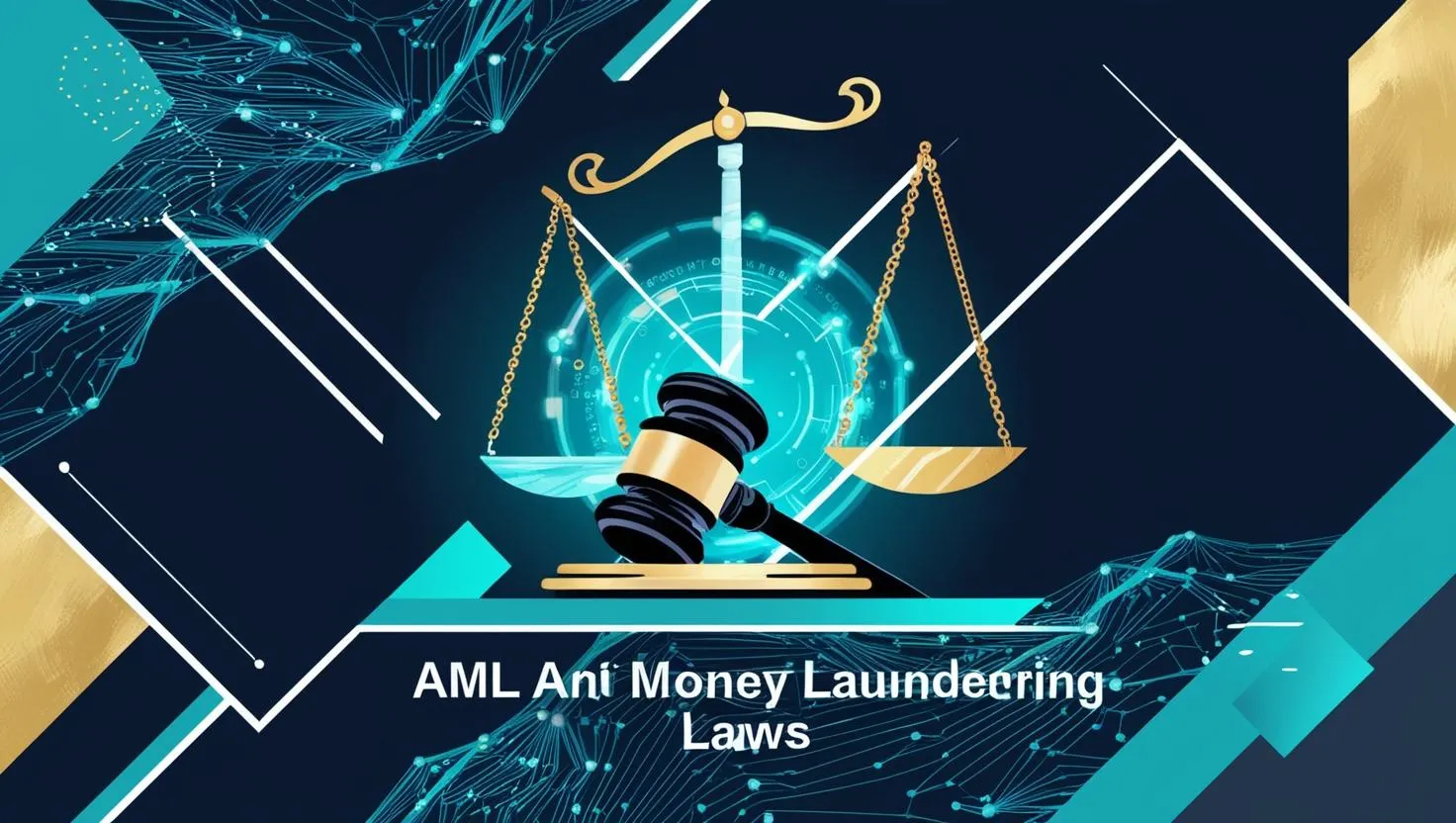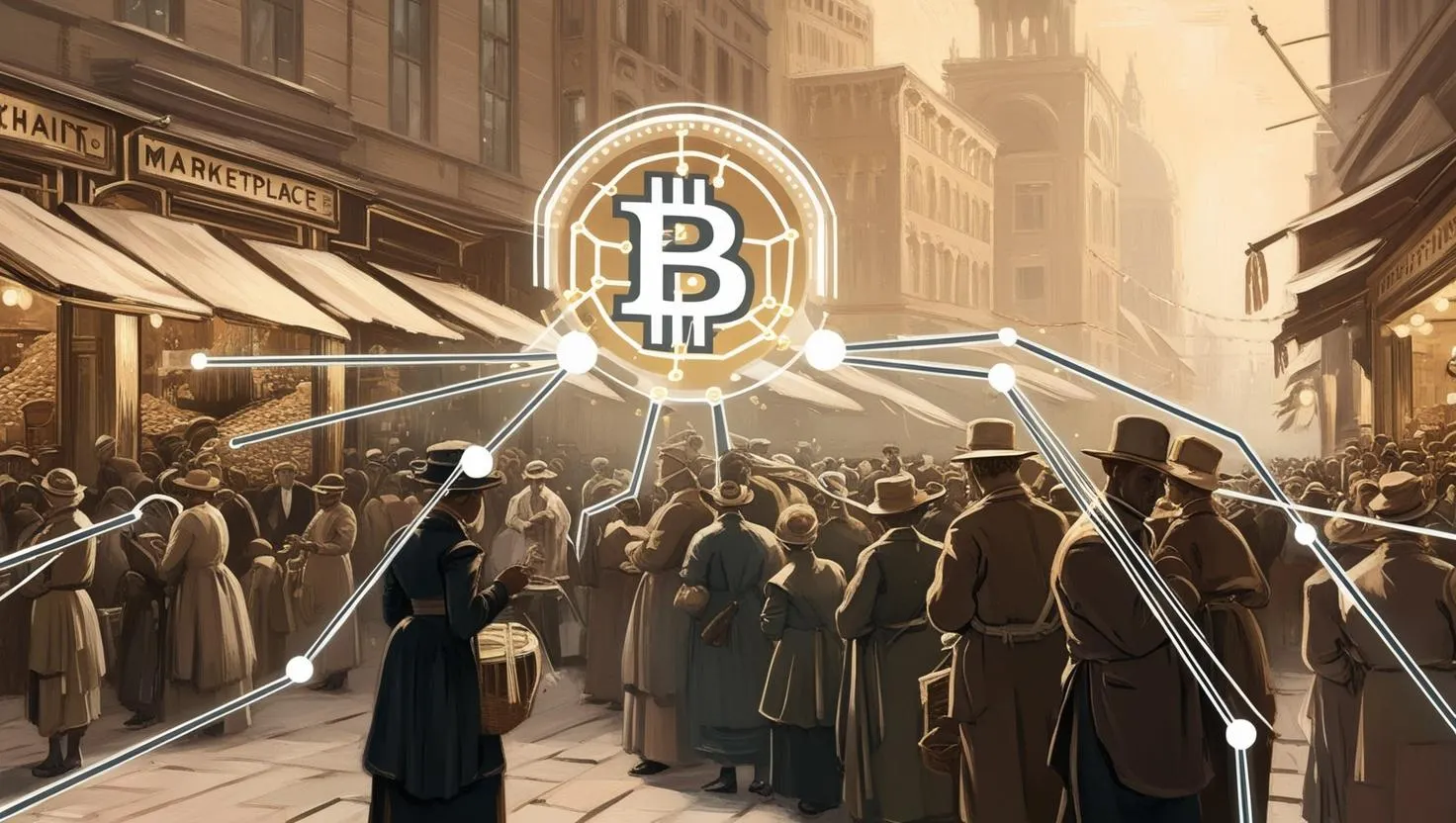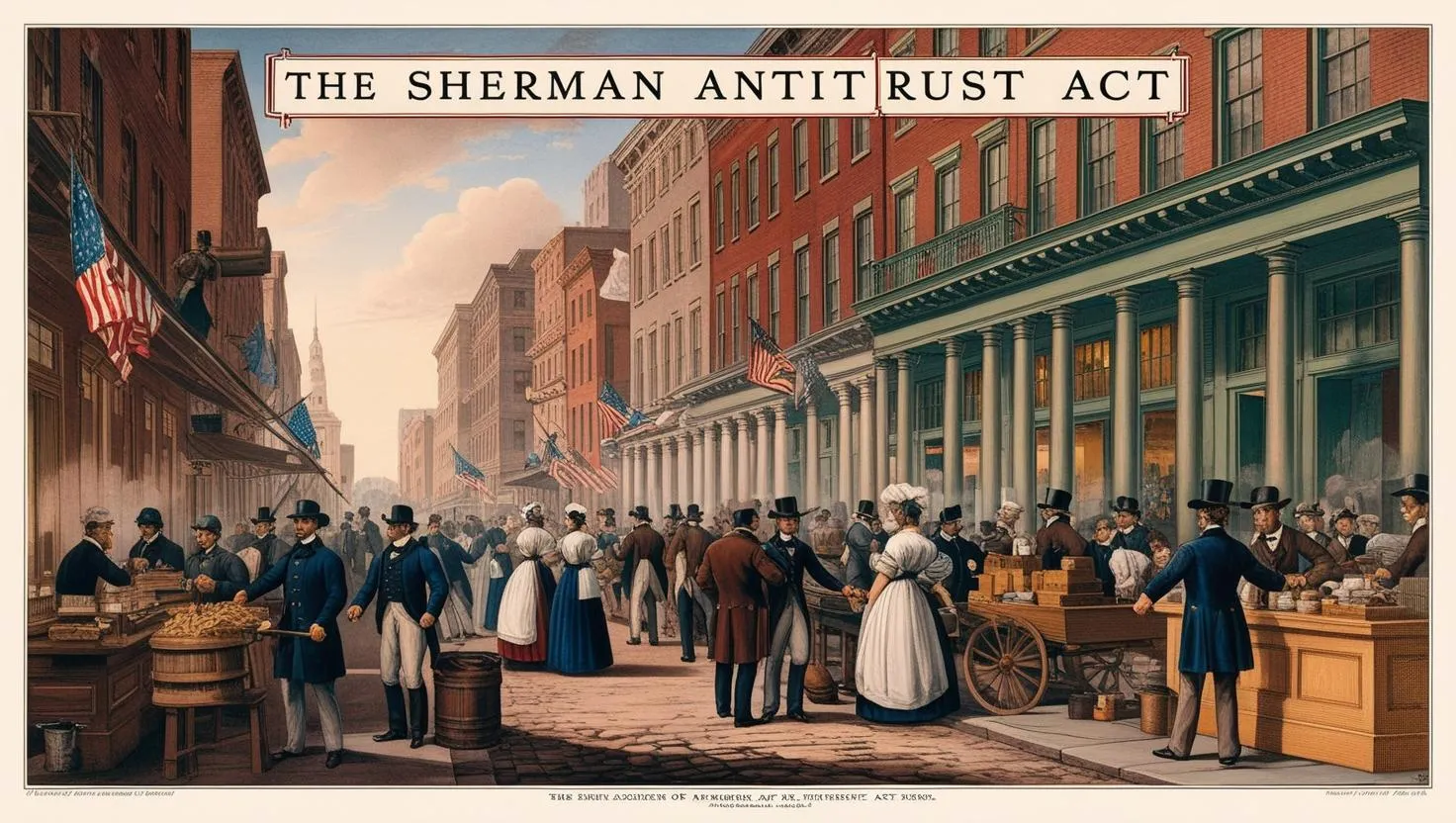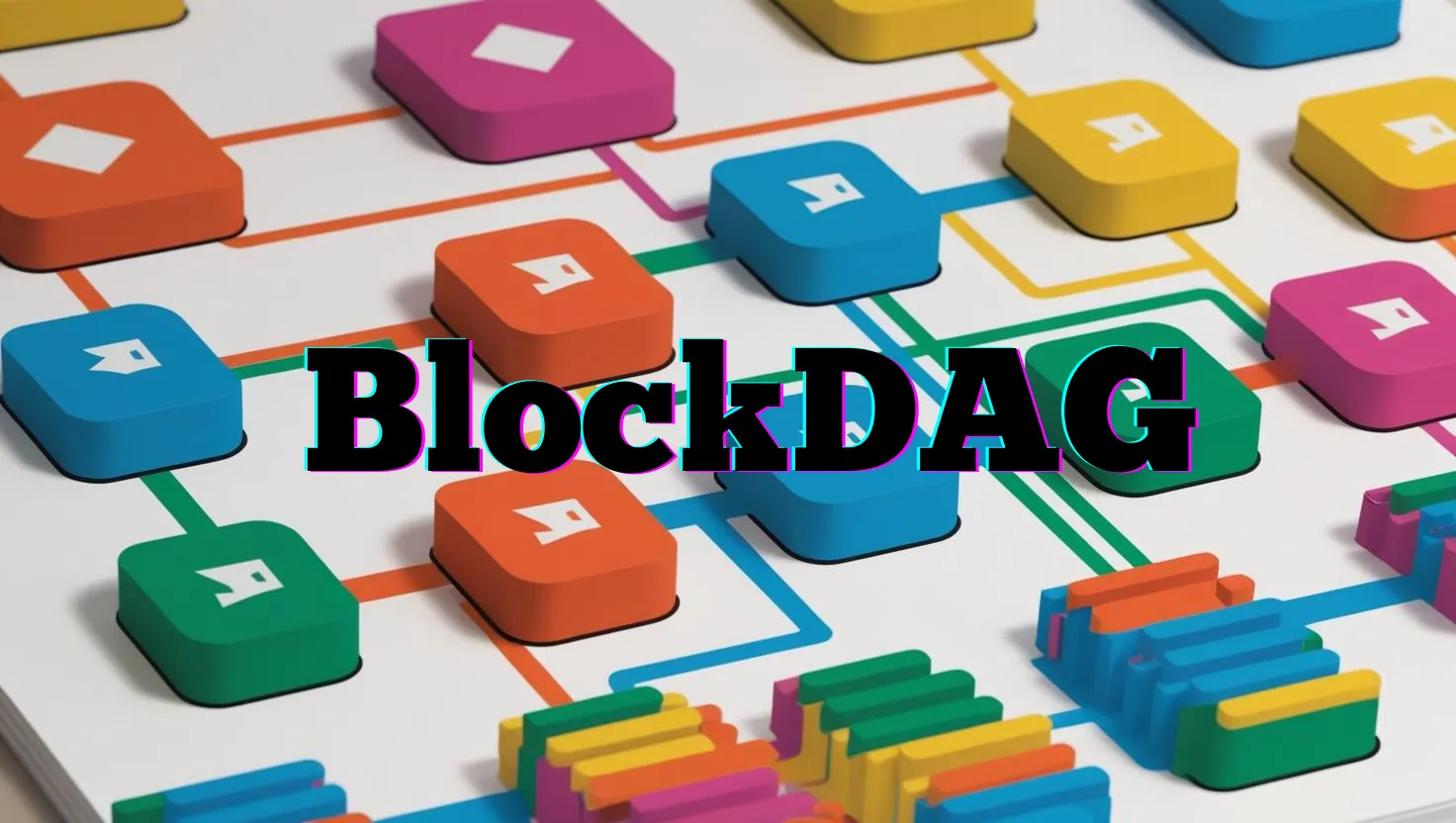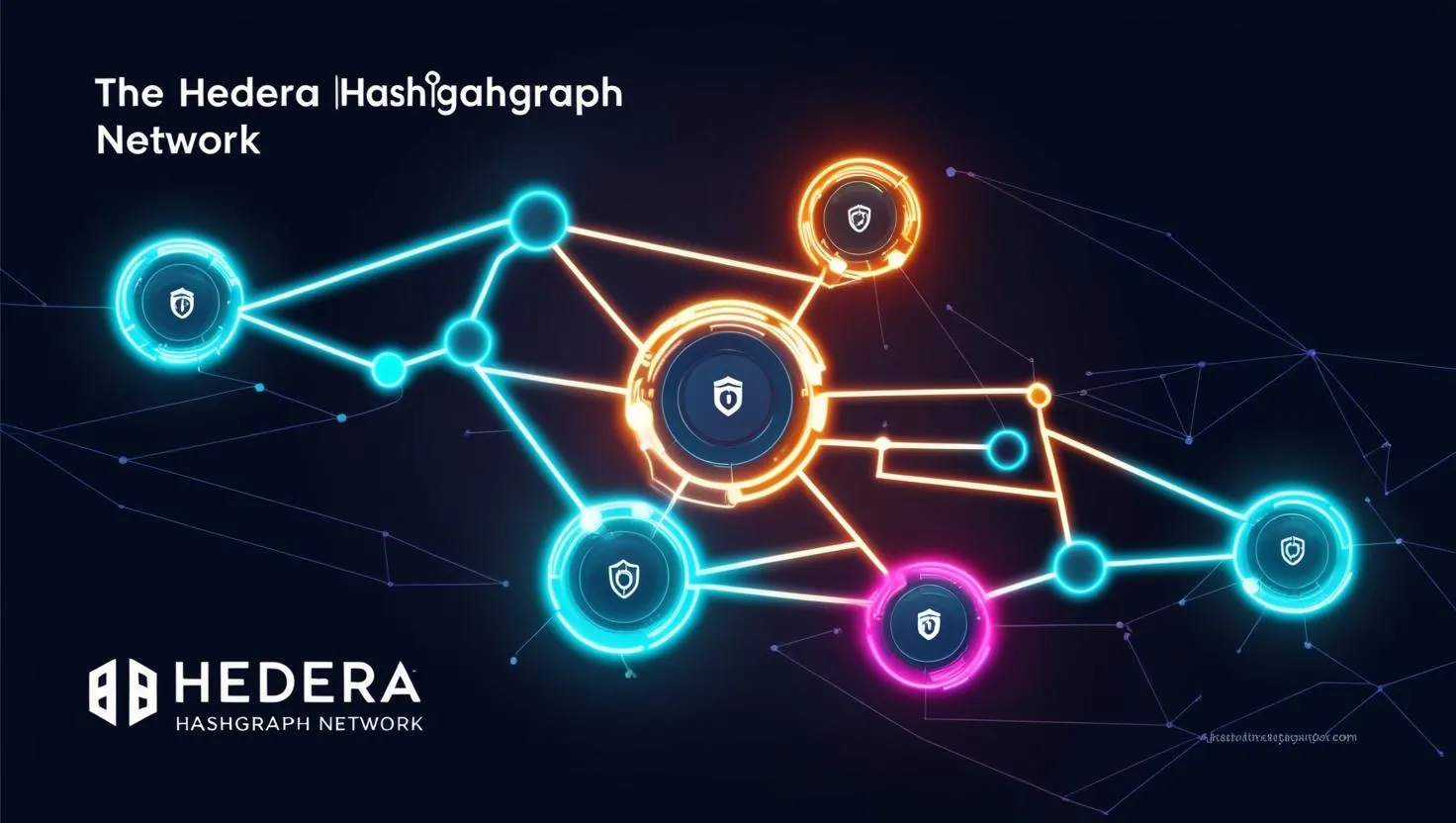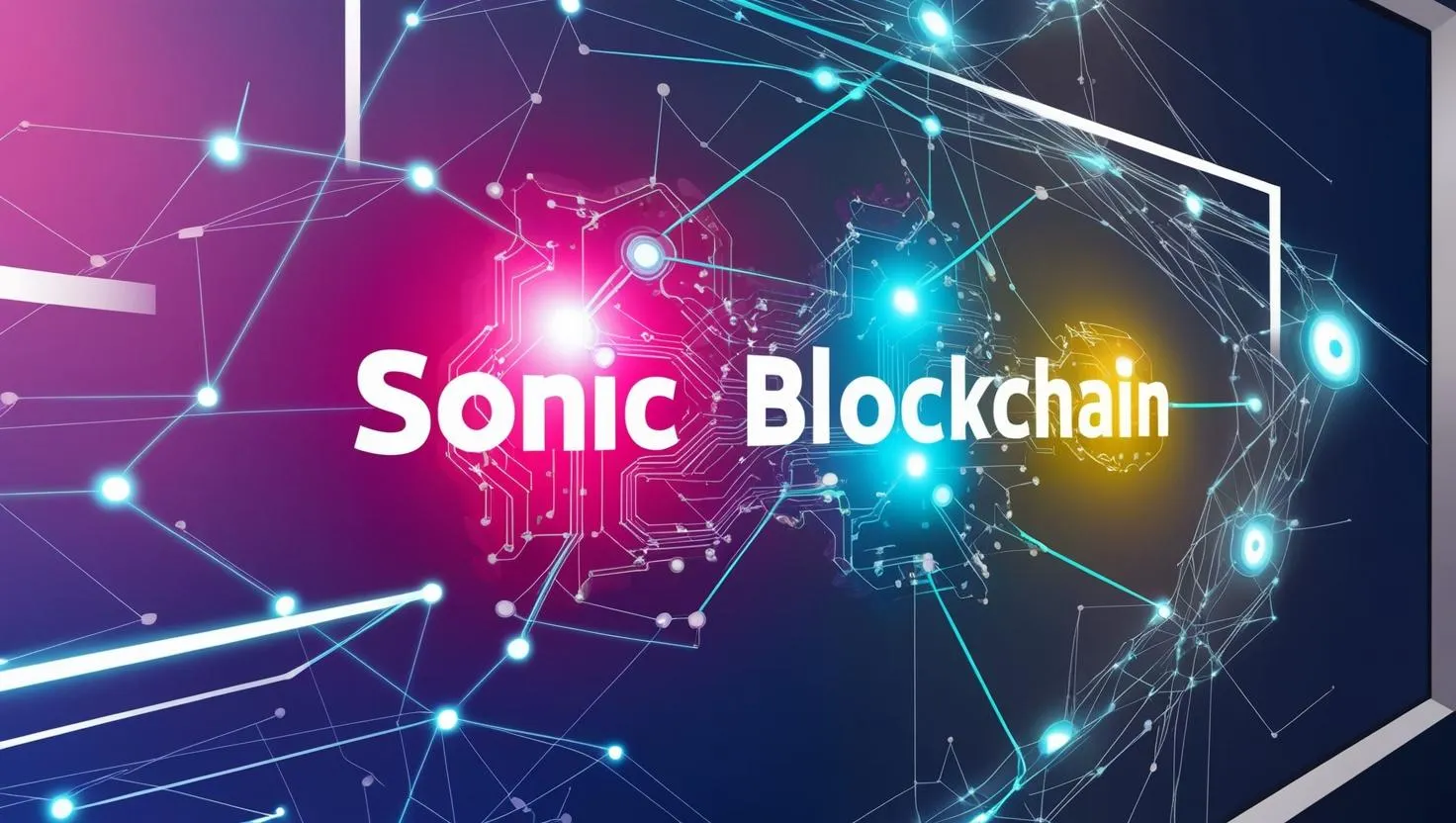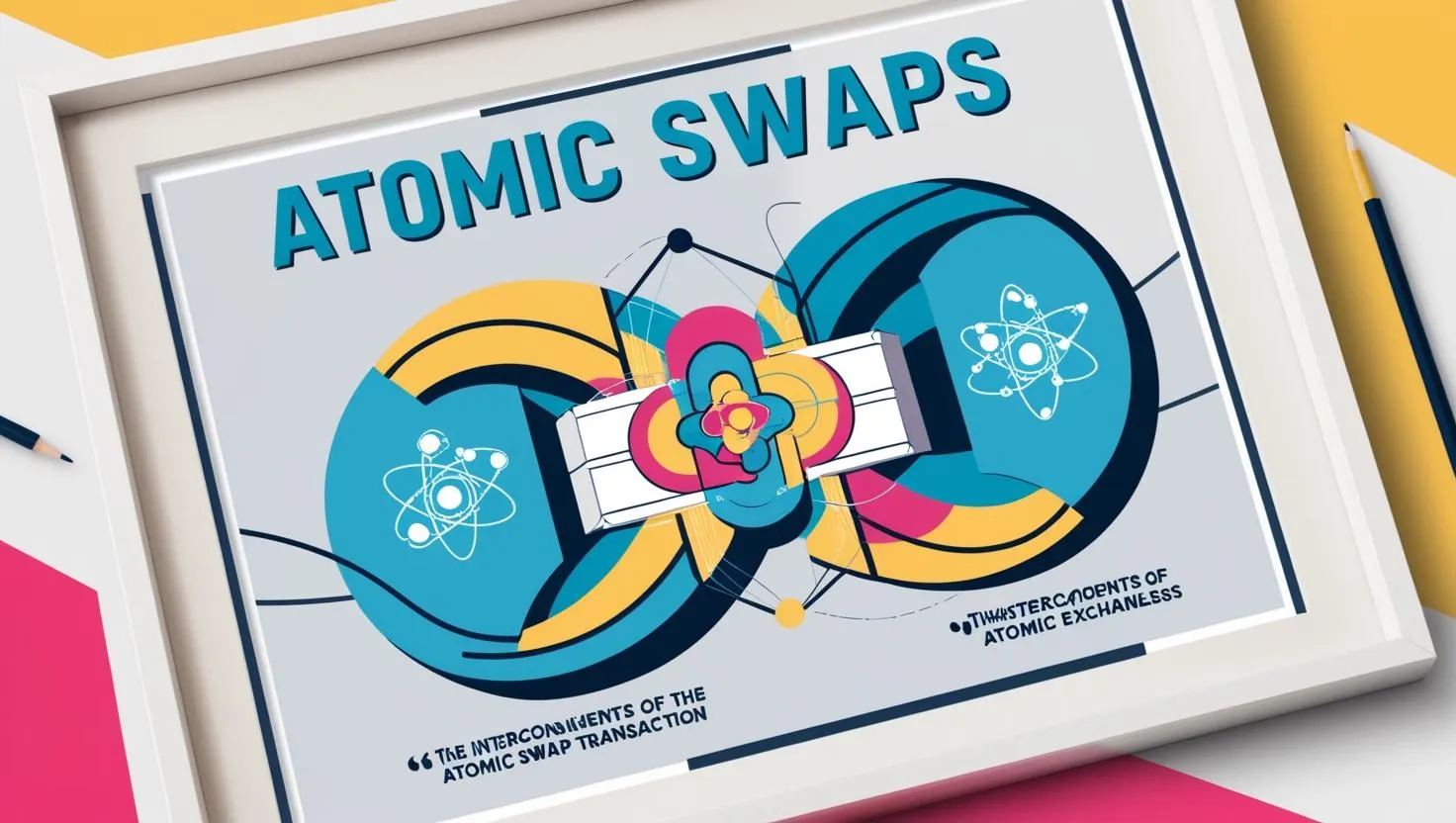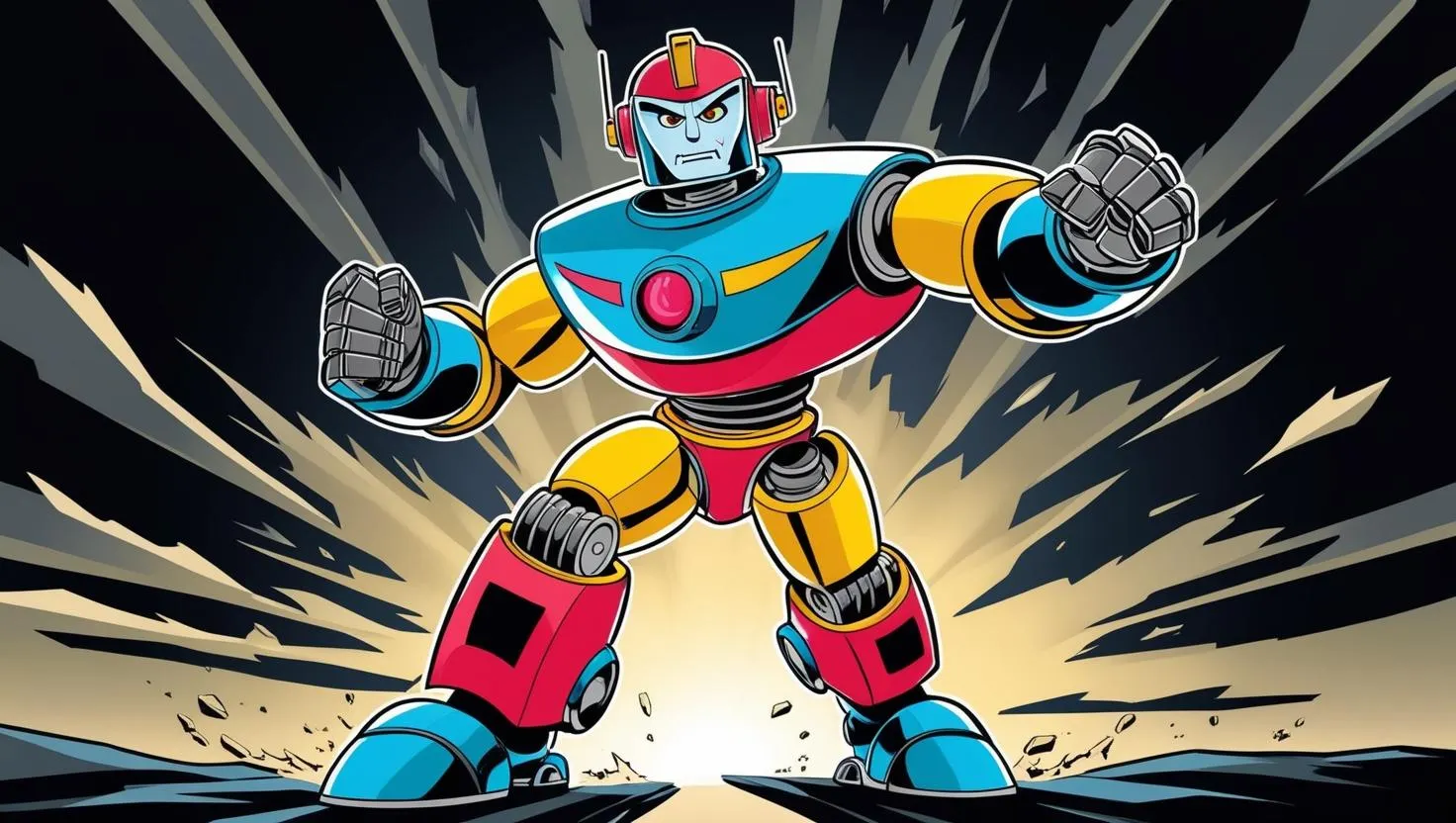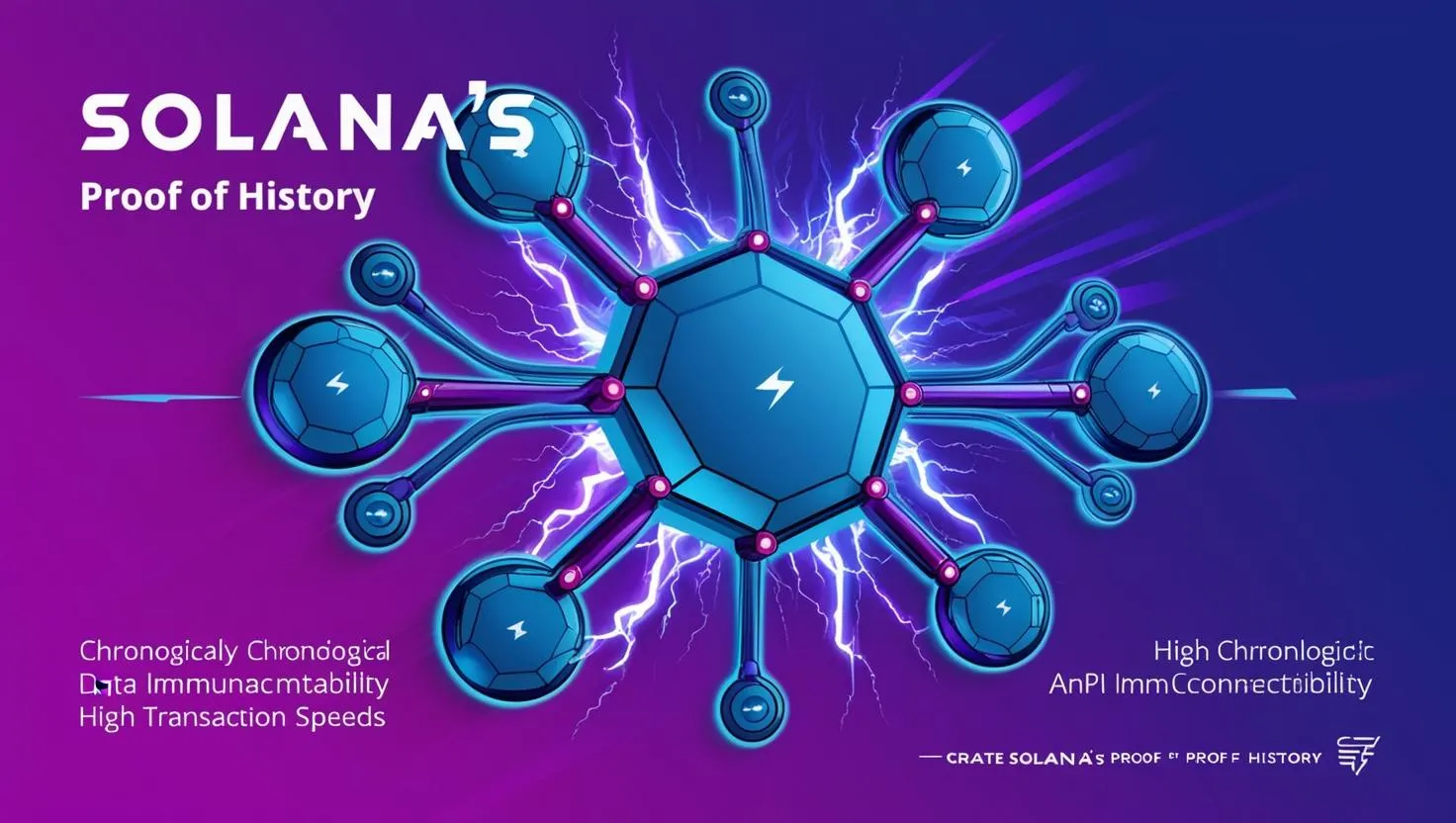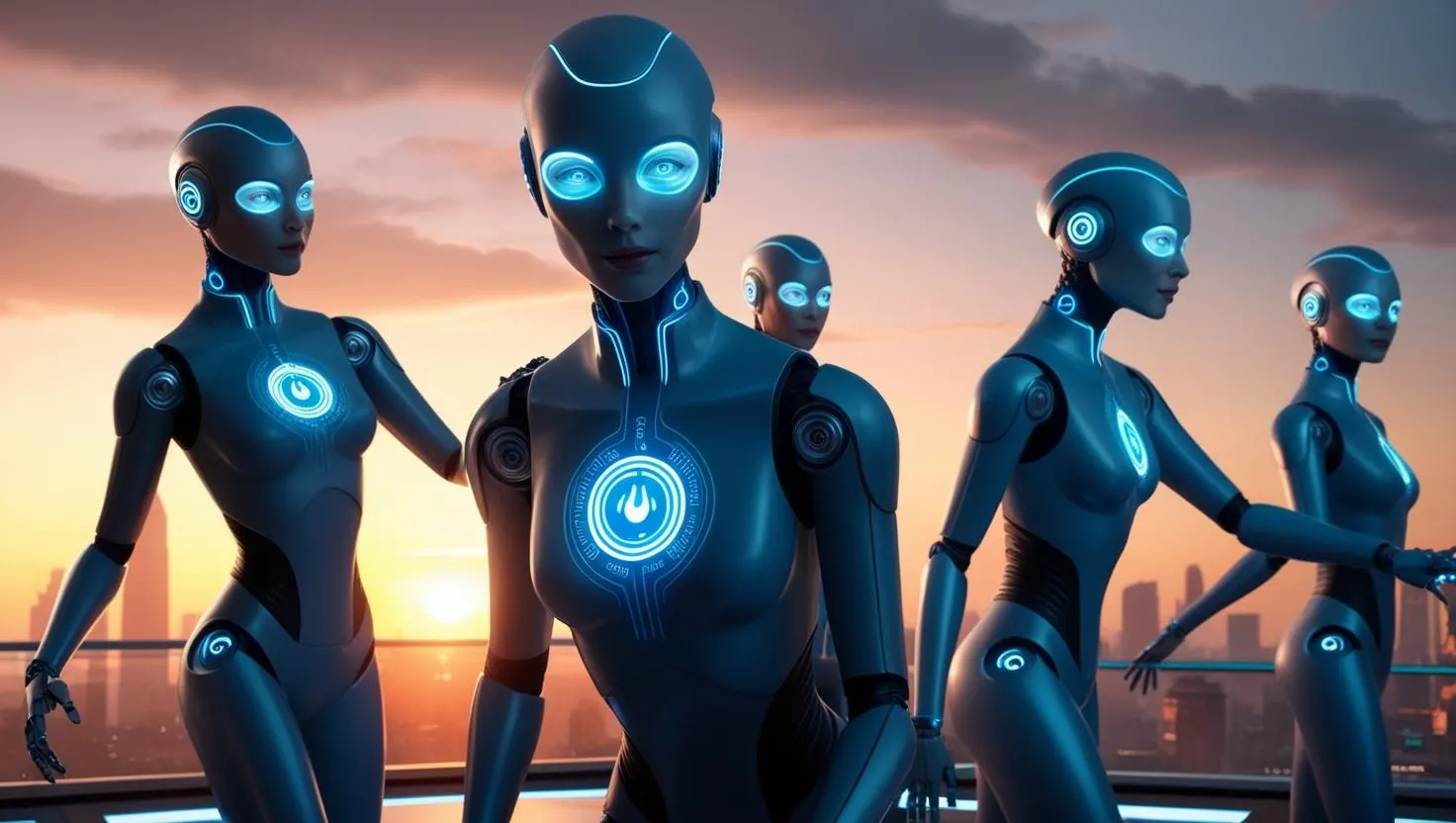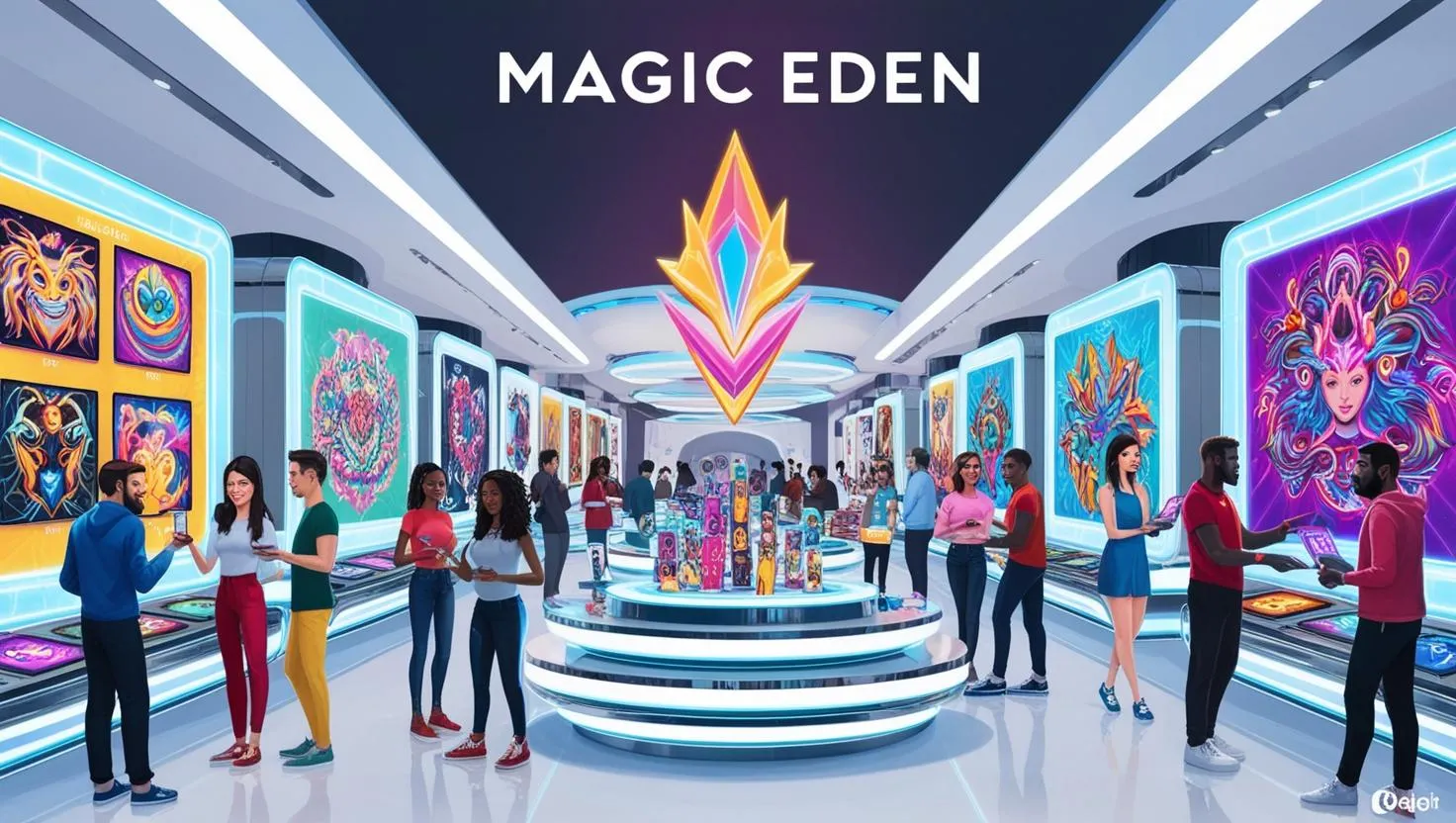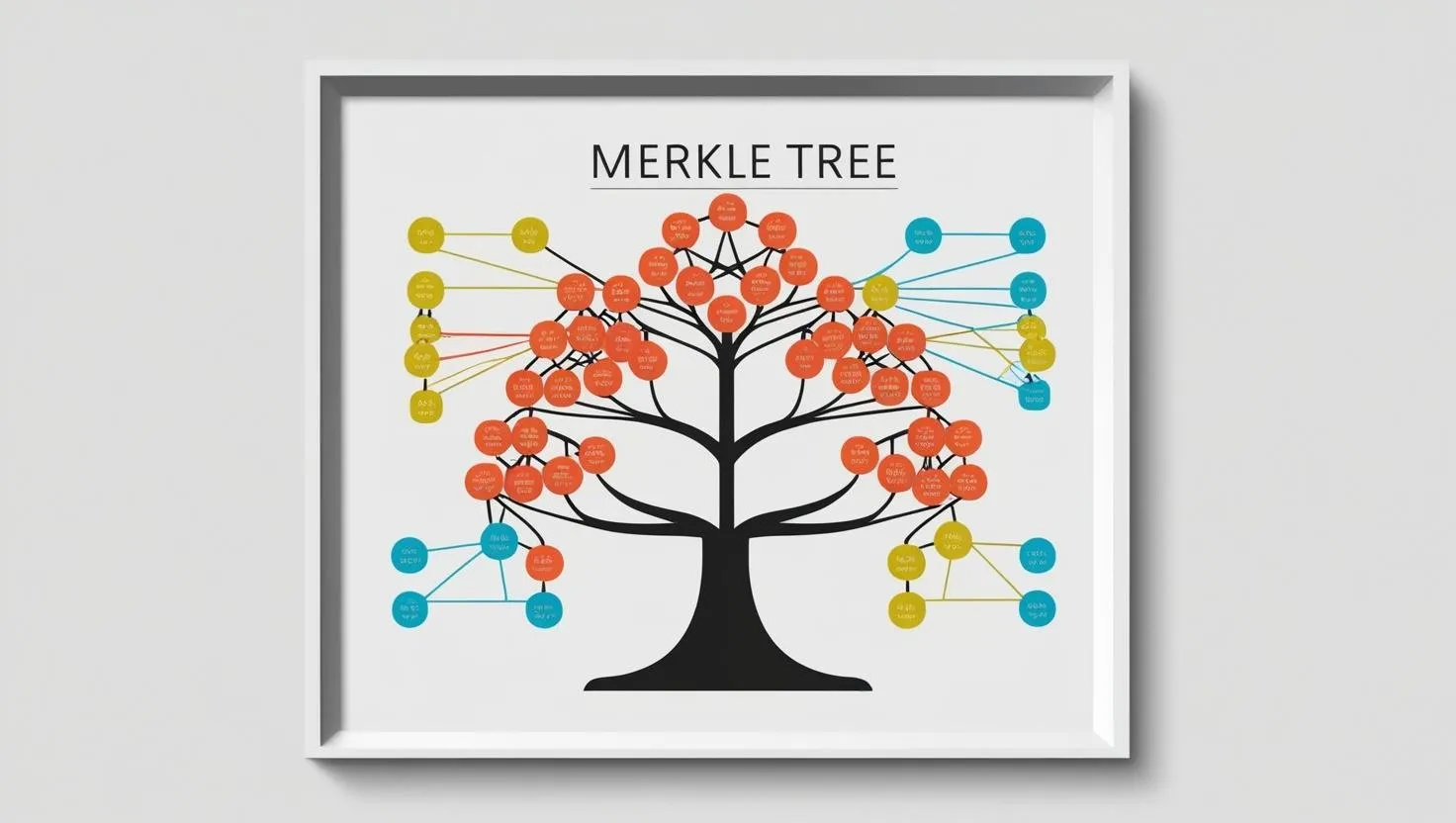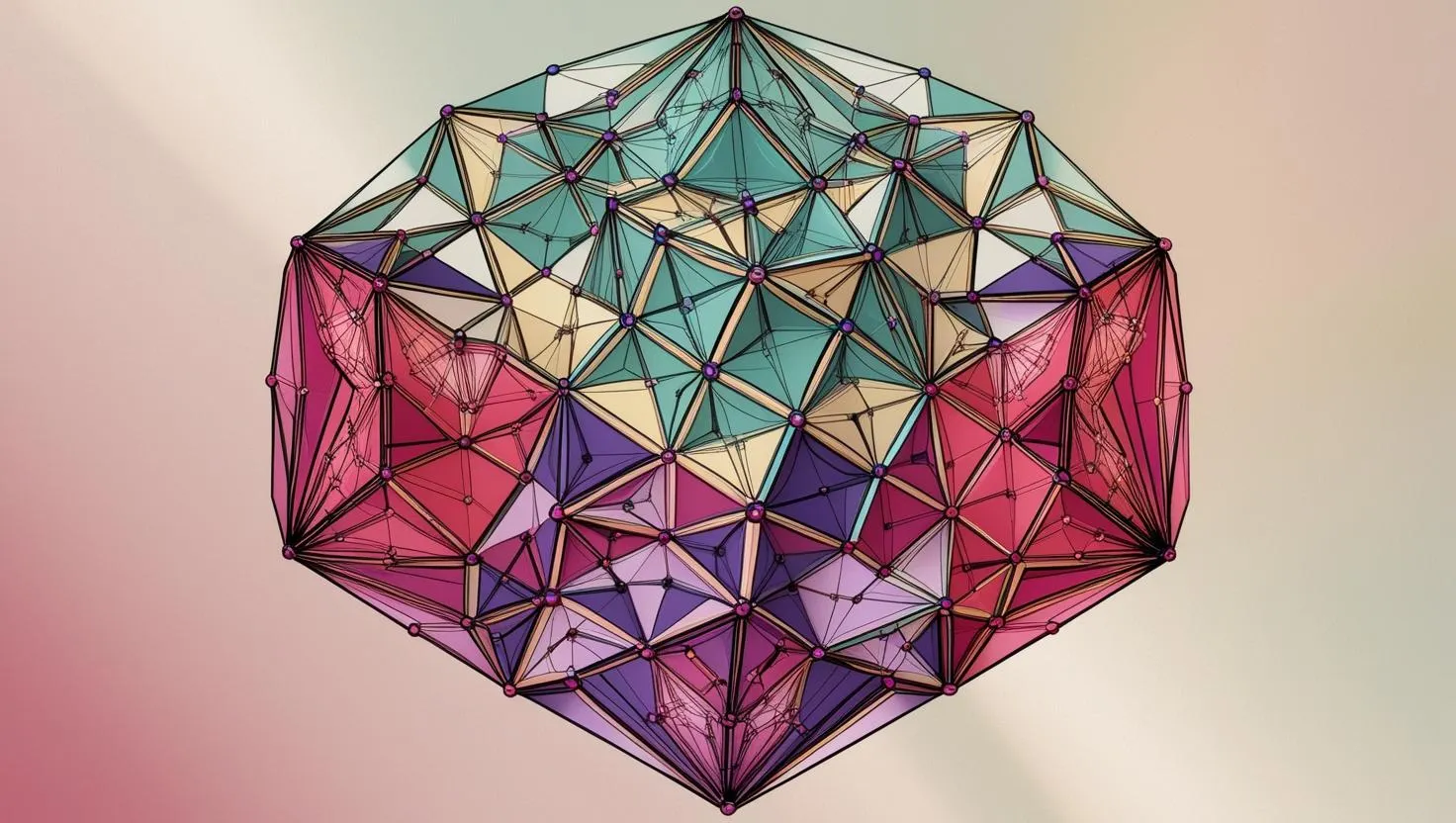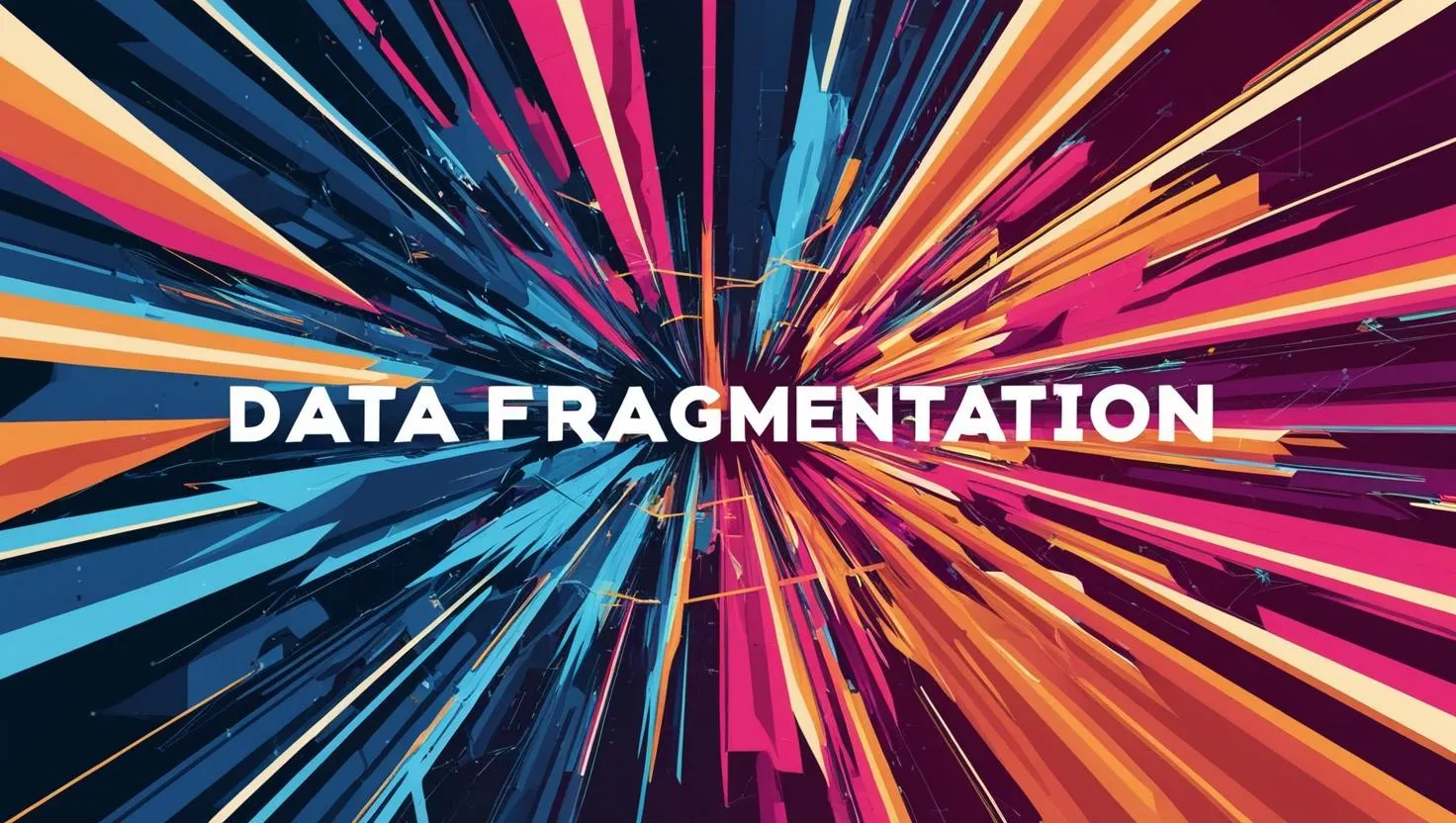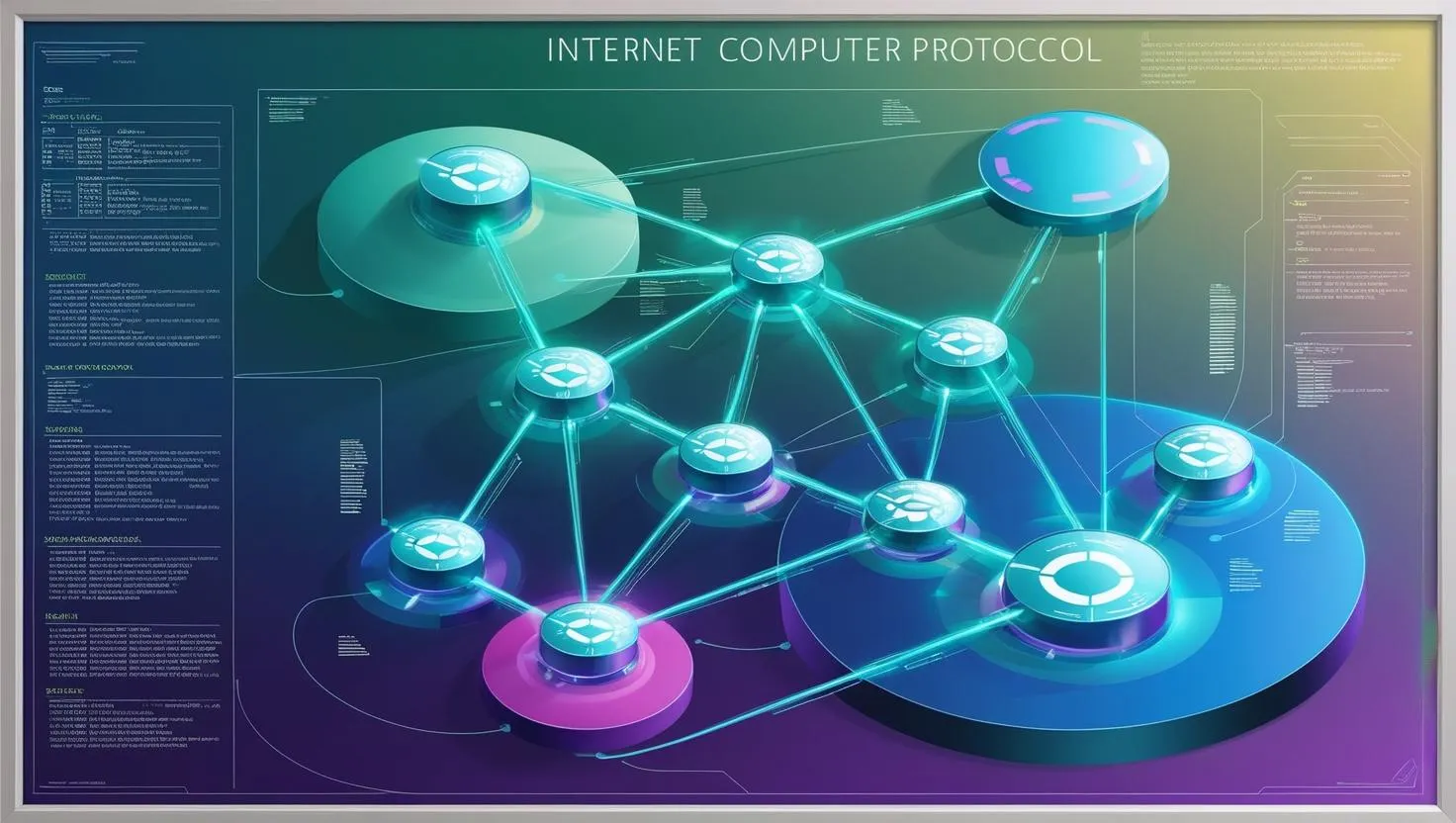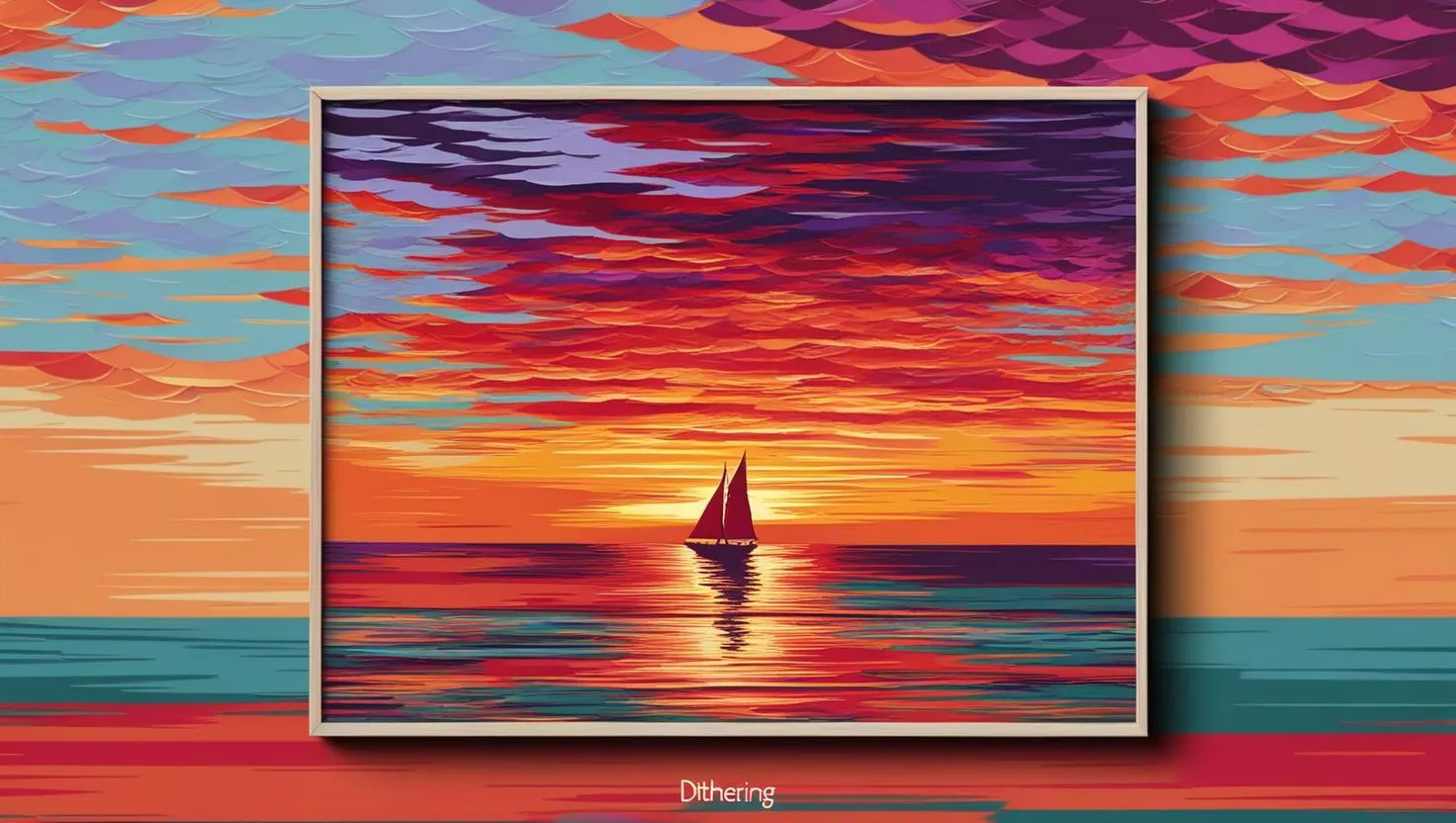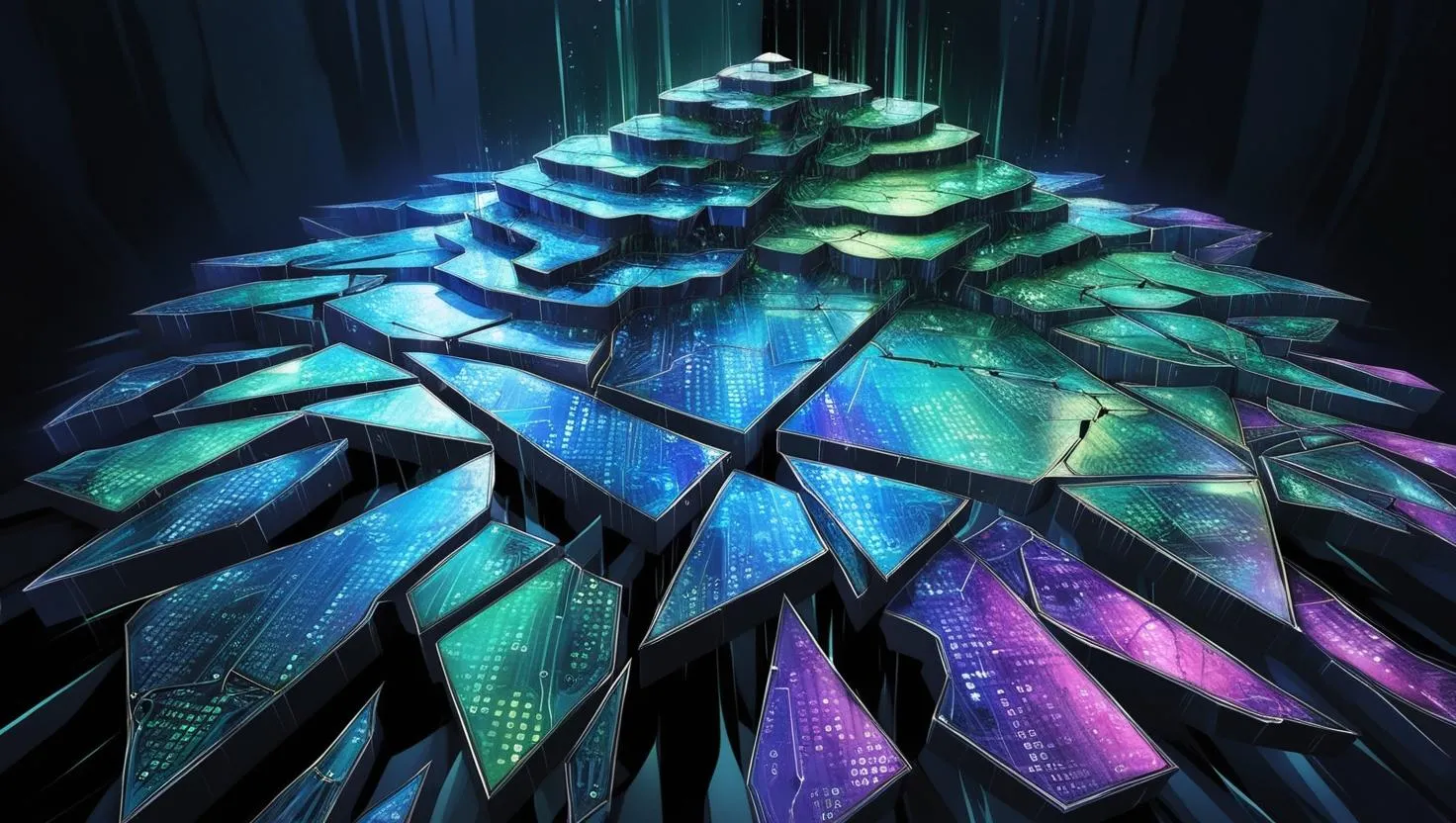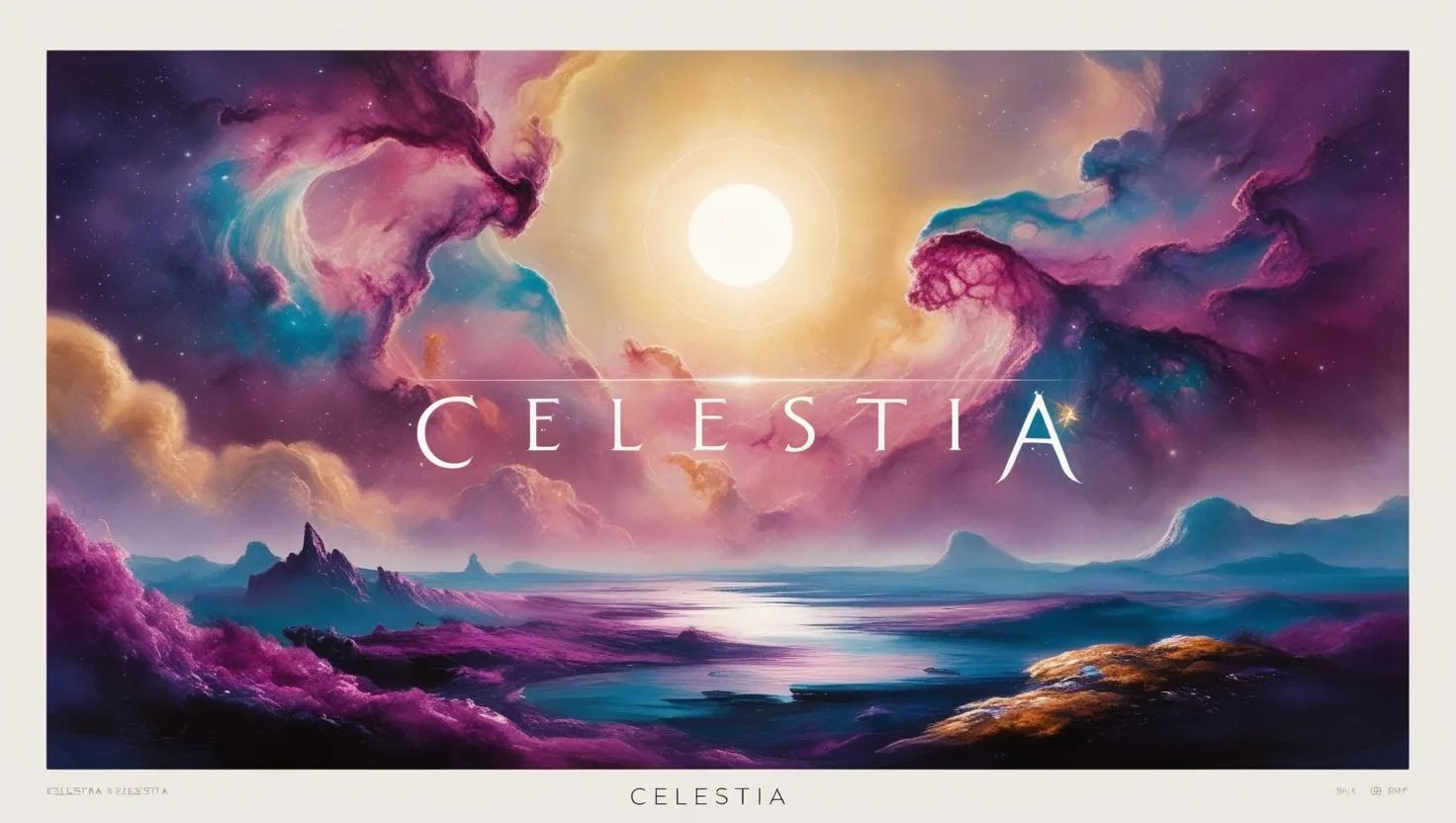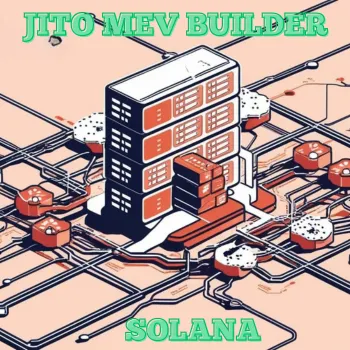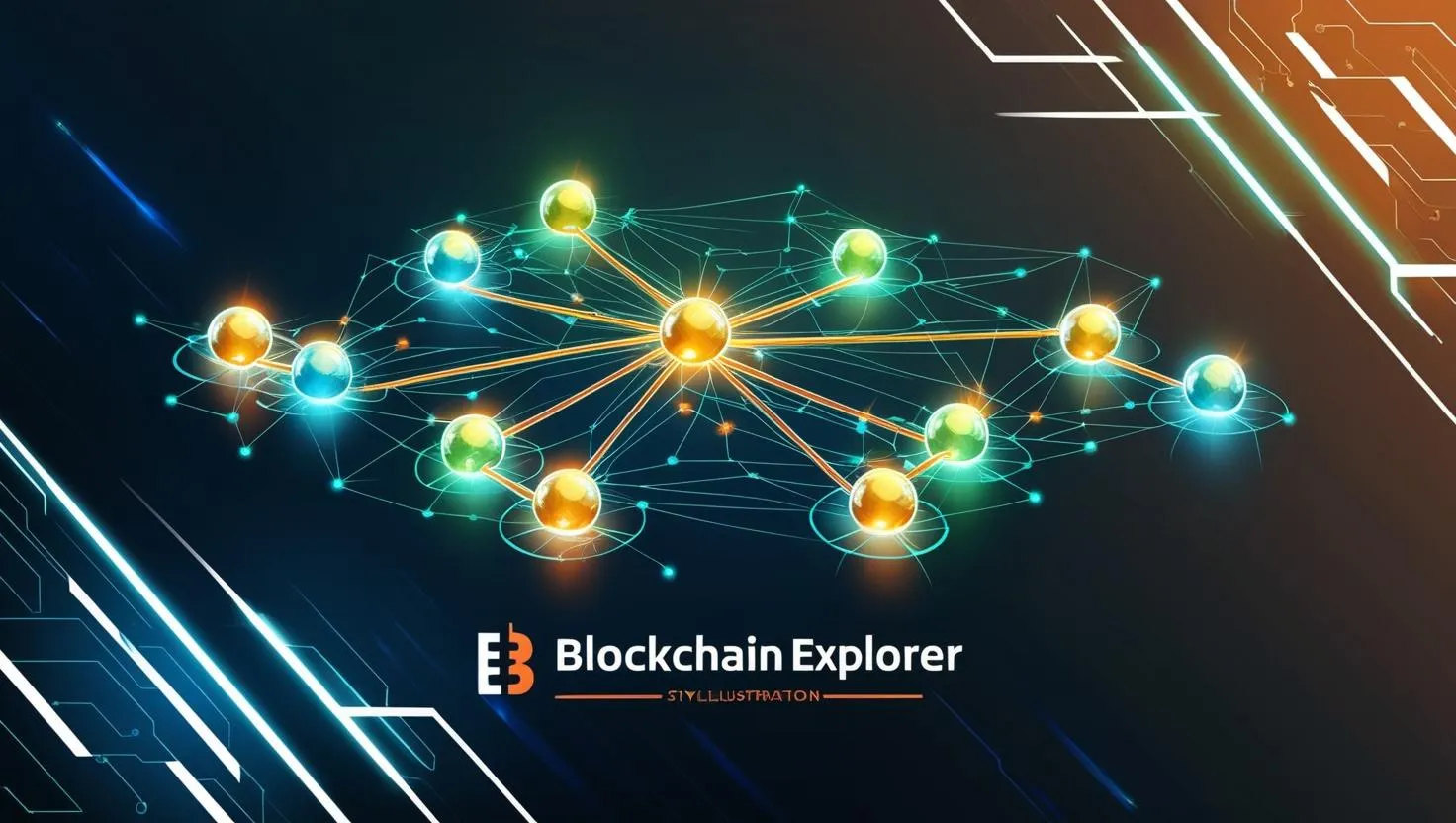Beginners Guide to Automated Crypto Bot Trading with TradersPost.io
Below is a detailed tutorial for beginners on how to use TradersPost.io to automate cryptocurrency trading strategies. This tutorial is tailored for a crypto blog audience, assuming little to no prior experience with automated trading platforms. It incorporates information from the TradersPost website and related pages, ensuring accuracy and relevance. The tutorial is structured to be clear, engaging, and actionable, guiding readers step-by-step through the process of setting up and using TradersPost for crypto trading.
Beginner’s Guide to Automating Crypto Trading with TradersPost.io
Welcome to the world of automated cryptocurrency trading! If you’re tired of manually monitoring charts or want to execute trades 24/7 without being glued to your screen, TradersPost.io is a powerful platform to help you achieve that. This beginner-friendly tutorial will walk you through how to use TradersPost to automate your crypto trading strategies, from signing up to deploying your first trading bot.
Let’s dive in!
What is TradersPost.io?
TradersPost.io is a cutting-edge platform that allows traders to automate trading strategies across multiple asset classes, including cryptocurrencies. By connecting with popular charting tools like TradingView or TrendSpider and crypto exchanges like Coinbase, Binance, and Bybit, TradersPost executes trades based on your predefined rules, eliminating emotional decisions and saving you time. It’s ideal for both beginners and experienced traders who want to streamline their crypto trading.
Why Use TradersPost for Crypto Trading?
- 24/7 Trading: Crypto markets never sleep, and neither do TradersPost bots.
- Ease of Use: No coding required for beginners using TradingView or TrendSpider alerts.
- Flexibility: Trade spot crypto or crypto futures with leverage, and test strategies in paper trading mode.
- Broker Integration: Seamlessly connects with top crypto exchanges.
- Community Support: Join a Discord community for tips and help from other traders.
Prerequisites
Before starting, ensure you have:
- A crypto exchange account (e.g., Coinbase, Binance, Bybit, or Kraken).
- A free or paid TradingView account (for creating trading signals; the free plan works for beginners).
- A basic understanding of crypto trading concepts (e.g., buy/sell signals, stop-loss).
- A computer or mobile device with internet access.
Step-by-Step Tutorial
Step 1: Sign Up for TradersPost
- Visit the Website: Go to https://traderspost.io.
- Create an Account: Click “Register” or “Start Free Trial” (TradersPost offers a 7-day free trial). Fill in your email, password, and name.
- Verify Email: Check your inbox for a verification email and click the link to activate your account.
- Explore Pricing Plans: After the trial, choose a plan. The Starter plan ($49/month) supports one asset class (crypto) and one live account, perfect for beginners. Higher plans allow more asset classes and accounts. Check https://traderspost.io/pricing for details.
Tip: Start with the free trial to test the platform without committing.
Step 2: Connect Your Crypto Exchange
TradersPost integrates with popular crypto exchanges to execute trades. Here’s how to connect one:
- Log In to TradersPost: Access your dashboard after signing up.
- Navigate to Connections: Click “Connections” in the sidebar.
- Add a Broker: Select your crypto exchange (e.g., Coinbase, Binance, Bybit, or Kraken).
- Generate API Keys:
- Log in to your exchange account.
- Navigate to the API settings (usually under “Security” or “API Management”).
- Create a new API key with trading permissions (read-only won’t work). Copy the API key and secret.
- Note: Some exchanges, like Coinbase, may require additional permissions or whitelisting TradersPost’s IP addresses. Follow the exchange’s instructions.
- Enter API Keys in TradersPost: Paste the API key and secret into the TradersPost connection form. Click “Connect.”
- Test Connection: TradersPost will verify the connection. If successful, your exchange will appear under “Connections.”
Security Tip: Never share your API keys. TradersPost is non-custodial, meaning it doesn’t hold your funds, but keep your keys secure.
Step 3: Set Up a Trading Strategy in TradingView
TradingView is a popular platform for creating trading signals that TradersPost can execute. Here’s how to set one up:
- Sign Up for TradingView: Go to https://www.tradingview.com and create a free account.
- Choose a Crypto Pair: Select a crypto pair (e.g., BTC/USD) from the chart.
- Add Indicators:
- Click “Indicators” at the top of the chart.
- Search for a simple indicator like “Moving Average Crossover” (e.g., 8-EMA crossing 55-EMA) or “RSI” for overbought/oversold signals.
- Apply the indicator to your chart.
- Create an Alert:
- Click the “Alert” button (bell icon) on the toolbar.
- Set the condition (e.g., “8-EMA crosses above 55-EMA” for a buy signal).
- In the “Webhook URL” field, copy the webhook URL provided by TradersPost (see Step 4).
- Add a message in the alert’s “Message” field to specify the trade action, e.g.:
- json
- {
- "action": "buy",
- "ticker": "BTC",
- "quantity": "0.01"
- }Ensure the ticker matches your exchange’s symbol (e.g., “BTCUSD` for Binance).
- Save Alert: Name your alert and click “Create.”
Beginner Strategy Example: A simple EMA crossover (buy when the 8-EMA crosses above the 50-EMA, sell when it crosses below) is easy to set up and understand. Backtest it on TradingView’s “Strategy Tester” to see historical performance.
Step 4: Configure TradersPost to Receive Alerts
- Create a Strategy in TradersPost:
- In the TradersPost dashboard, click “Strategies” > “New Strategy.”
- Select “Crypto” as the asset class.
- Choose your connected exchange (e.g., Coinbase).
- Name your strategy (e.g., “BTC EMA Crossover”).
- Get Webhook URL:
- After saving the strategy, TradersPost generates a unique webhook URL.
- Copy this URL and paste it into your TradingView alert (from Step 3).
- Set Trading Parameters:
- Specify allowed tickers (e.g., BTC, ETH) or select “Allow any ticker.”
- Set position sizing (e.g., fixed quantity like 0.01 BTC or percentage of account).
- Enable “Paper Trading” to test without real funds.
- Save Strategy: Click “Save” to activate.
Note: Ensure your strategy’s asset class (crypto) matches your broker’s capabilities. Sending a non-crypto ticker (e.g., a stock) will cause errors.
Step 5: Test Your Bot in Paper Trading Mode
Before risking real money, use TradersPost’s paper trading feature to test your strategy:
- Enable Paper Trading:
- In your strategy settings, select a paper account (up to 4-10 paper accounts are available, depending on your plan).
- Paper accounts simulate trades without using real funds.
- Trigger Test Alerts:
- In TradingView, manually trigger your alert or wait for market conditions to meet your signal.
- Check the TradersPost dashboard under “Orders” to see if the trade executed.
- Review Performance:
- Monitor simulated trades in the “Positions” or “Orders” tab.
- Adjust your TradingView indicators or TradersPost settings if needed.
Tip: Test for at least a week to ensure your strategy performs well under different market conditions.
Step 6: Go Live with Real Funds
Once confident in your strategy:
- Switch to Live Trading:
- In your TradersPost strategy settings, select your live exchange account instead of a paper account.
- Double-check position sizing to avoid over-leveraging.
- Start Automation:
- Enable “Live Auto Submit” in your strategy settings to execute trades automatically. Alternatively, use “Manual Submit” to approve each trade.
- Monitor Trades:
- View real-time trades in the TradersPost dashboard or your exchange account.
- Use the mobile-friendly interface to check trades on the go.
- Stay Safe:
- Set stop-losses in your TradingView alerts to limit losses.
- Be aware of slippage (price differences between signal and execution) and account for it in your strategy.
Warning: Crypto trading is risky. Only trade with funds you can afford to lose, and start small.
Step 7: Optimize and Scale
As you gain experience:
- Refine Strategies: Experiment with advanced indicators (e.g., Bollinger Bands, Supertrend) or combine multiple signals for better accuracy.
- Add More Pairs: Automate additional crypto pairs (e.g., ETH/USD, ADA/USD).
- Upgrade Your Plan: Higher plans support crypto futures trading or multiple exchanges.
- Join the Community: Connect with other traders on TradersPost’s Discord for strategy ideas and support.
- Backtest Regularly: Use TradingView’s backtesting tools to evaluate strategy performance over historical data.
Common Pitfalls and How to Avoid Them
- Invalid Trade Signals:
- Ensure your TradingView alert’s JSON message includes valid fields (e.g., “action”: “buy”, “ticker”: “BTC”).
- Check that the ticker matches your exchange’s format.
- Broker Limitations:
- Some exchanges (e.g., Kraken) may not support crypto futures yet. Verify your exchange’s capabilities.
- API Issues:
- If trades fail, check your API key permissions or contact your exchange’s support.
- Overtrading:
- Set reasonable position sizes and trading windows to avoid excessive trades.
- Scams:
- Be cautious of third-party signal providers promising guaranteed profits. Stick to your own strategies or vetted sources.
Additional Resources
- TradersPost Documentation: https://docs.traderspost.io for technical guides.
- Support: Email [email protected] (mailto:[email protected]) or join the Discord community. Paid plans include phone support.
- TradingView Tutorials: Learn more about alerts and strategies at https://www.tradingview.com/support/.
- Crypto Scam Awareness: Check https://dfpi.ca.gov/crypto-scams/ to stay safe from fraud.
Final Thoughts
TradersPost.io makes automated crypto trading accessible for beginners by simplifying the connection between your strategies and your exchange. With a 7-day free trial, robust integrations, and a supportive community, it’s a great tool to explore. Start with paper trading, test simple strategies, and gradually scale up as you gain confidence. Happy trading, and may your bots bring you profits!
Disclaimer: Trading cryptocurrencies involves significant risk. Always conduct your own research and consult a financial advisor before investing. The author and TradersPost are not responsible for any losses incurred.