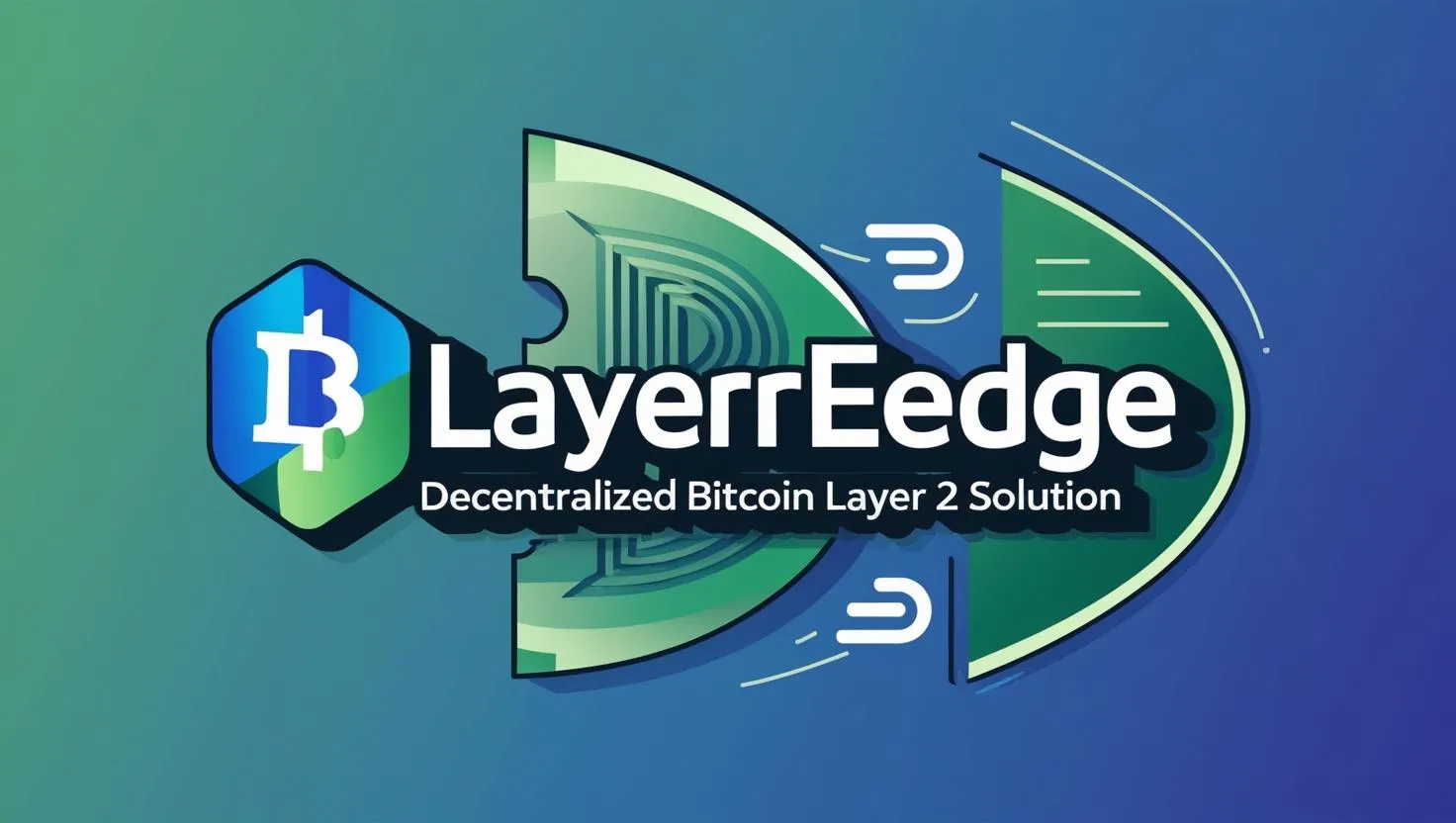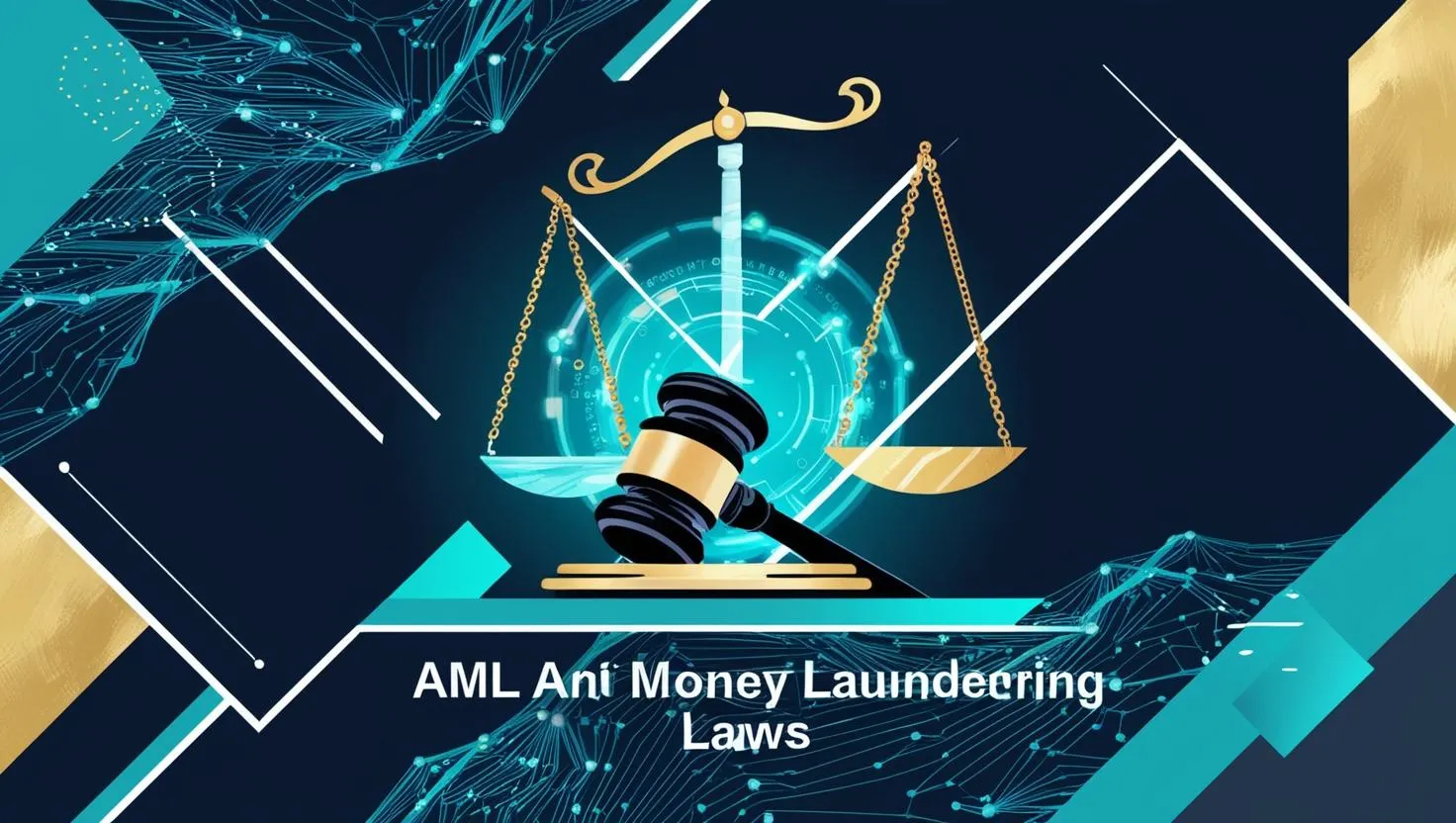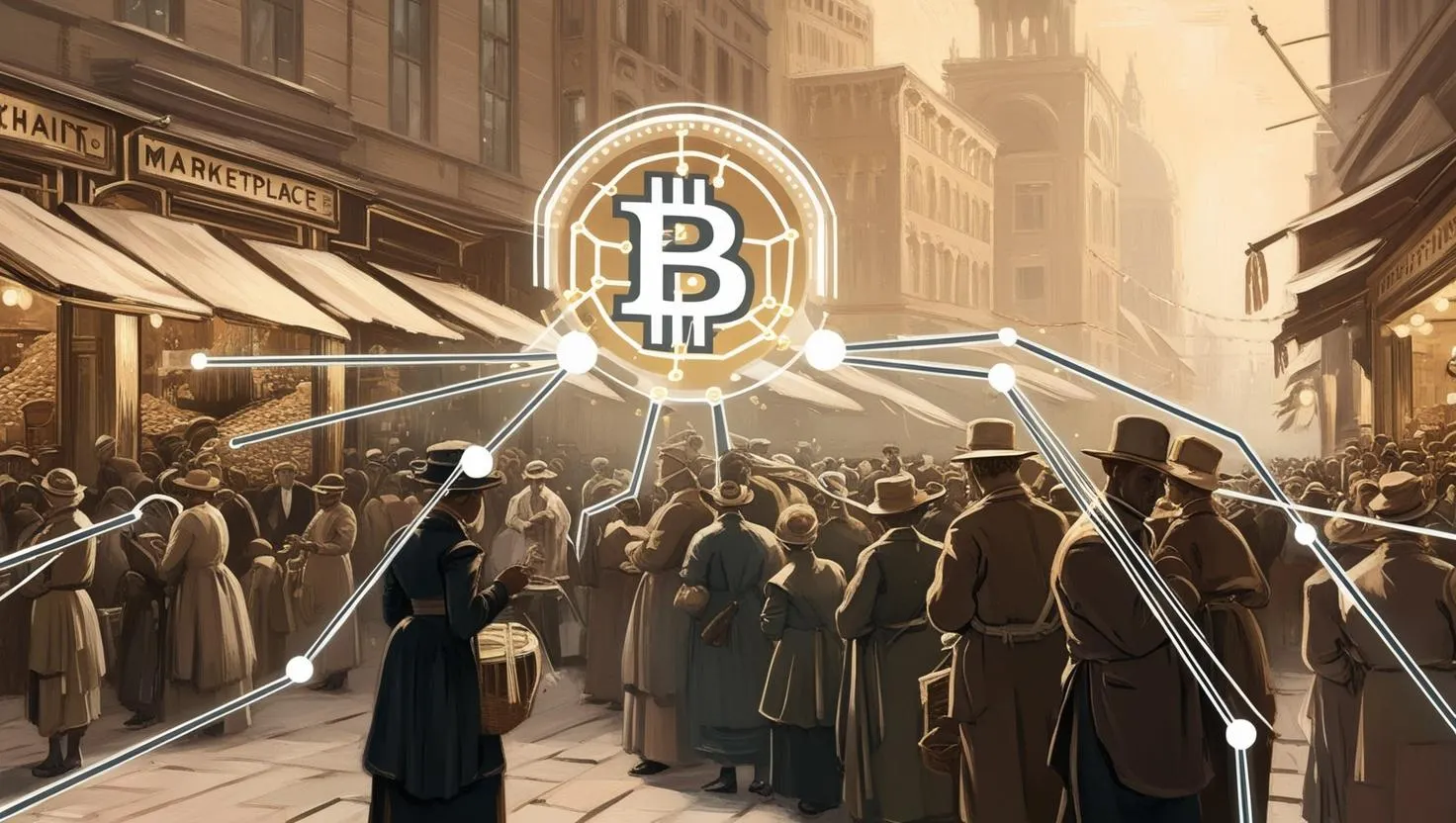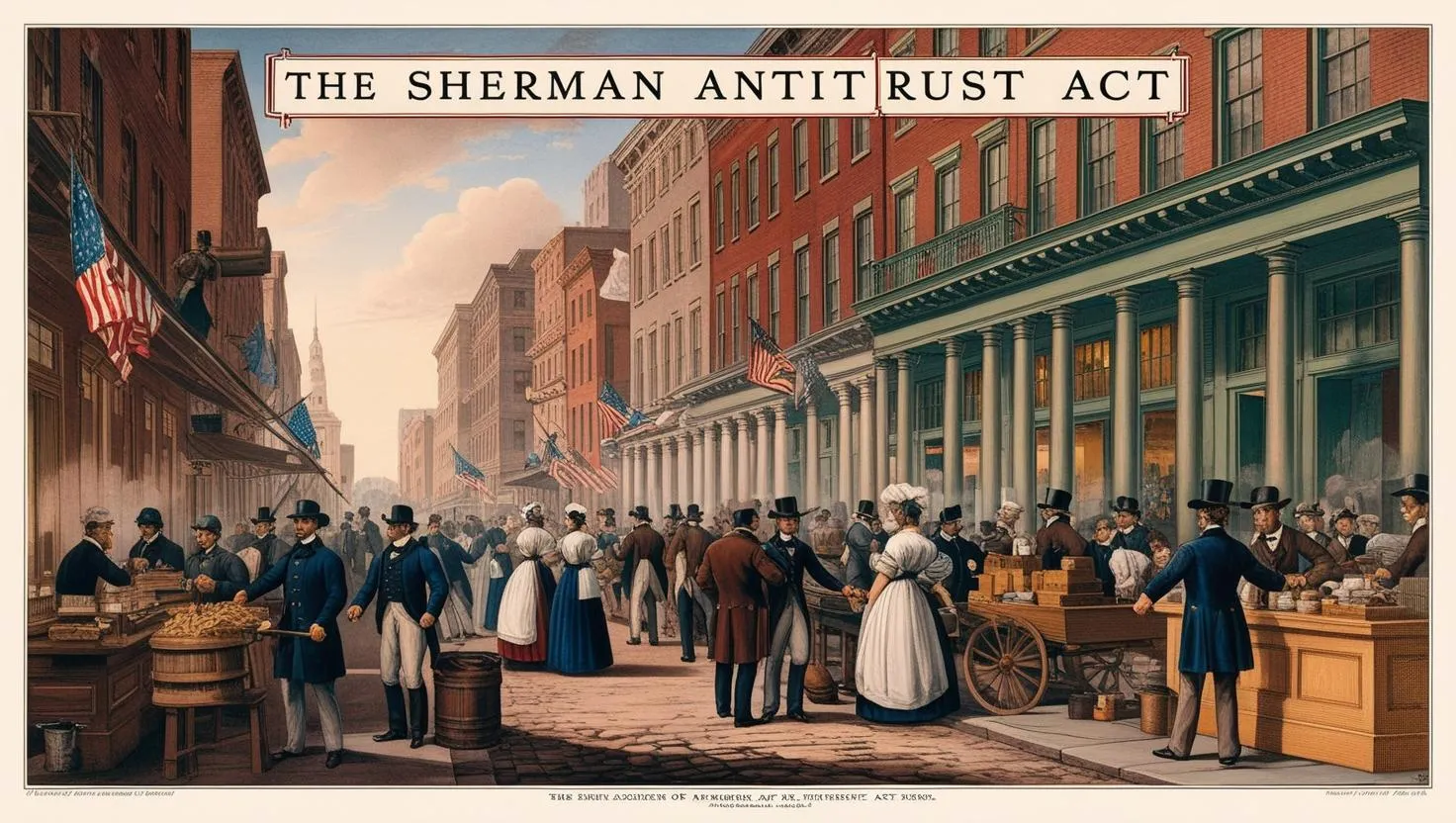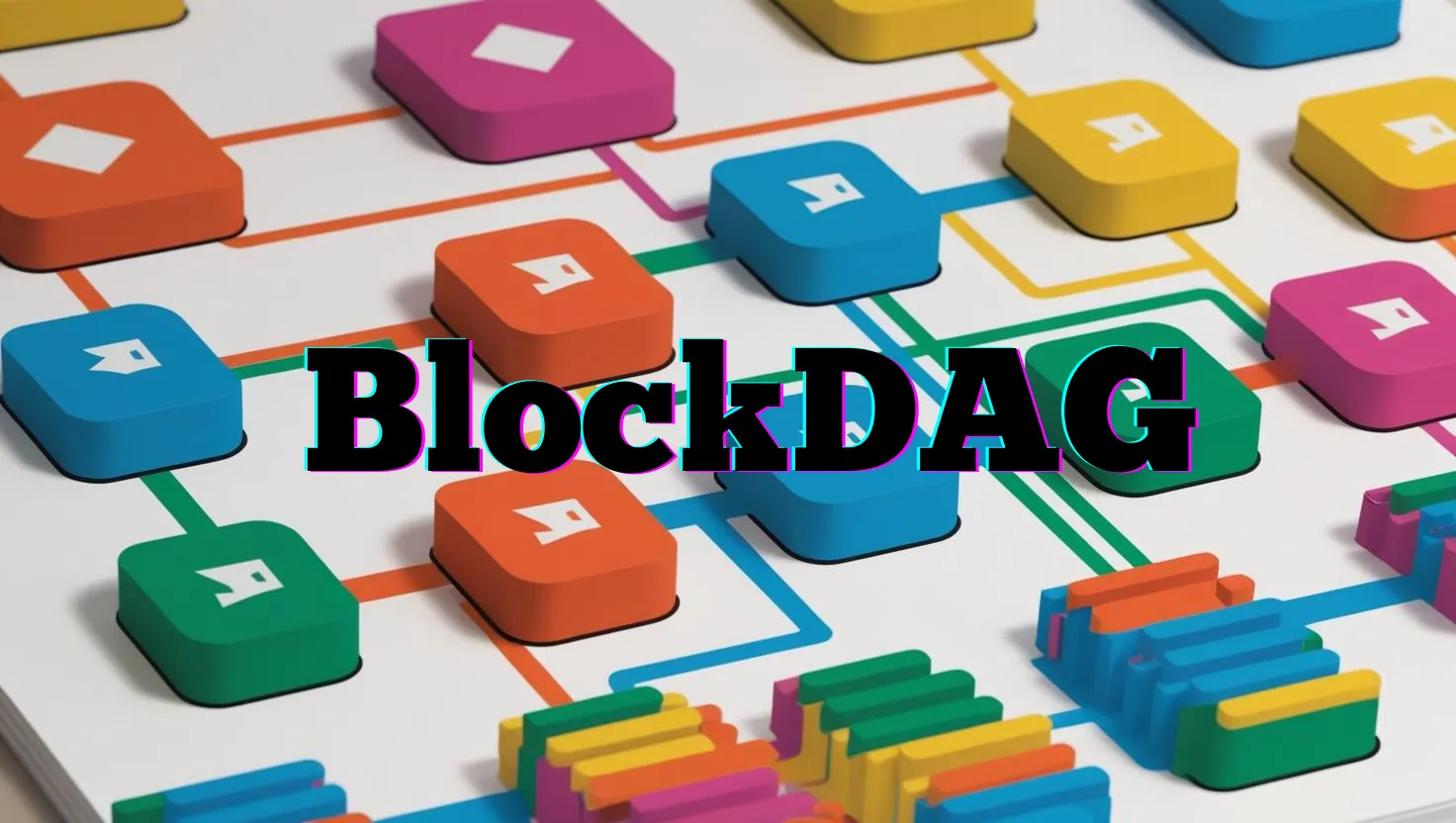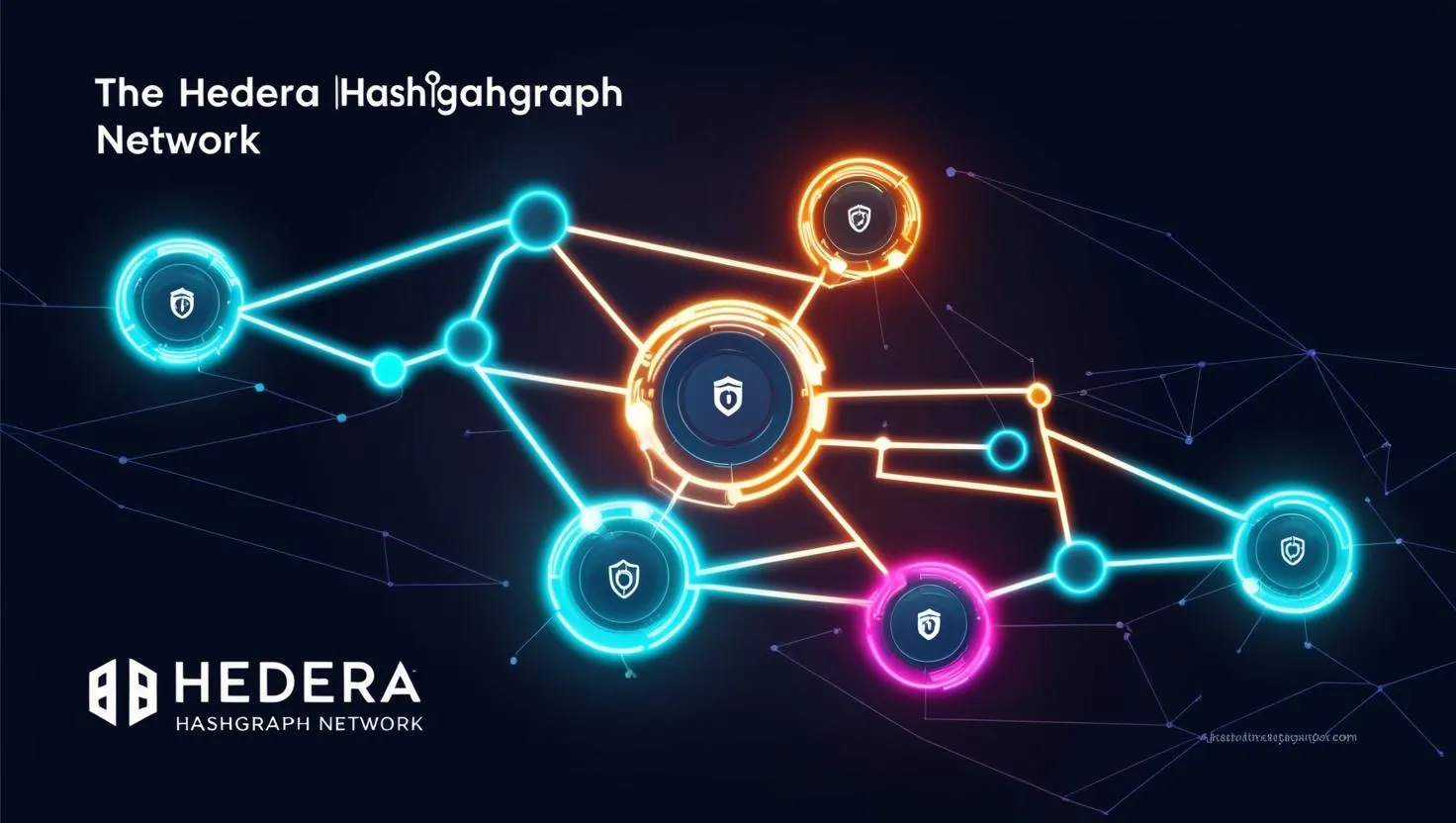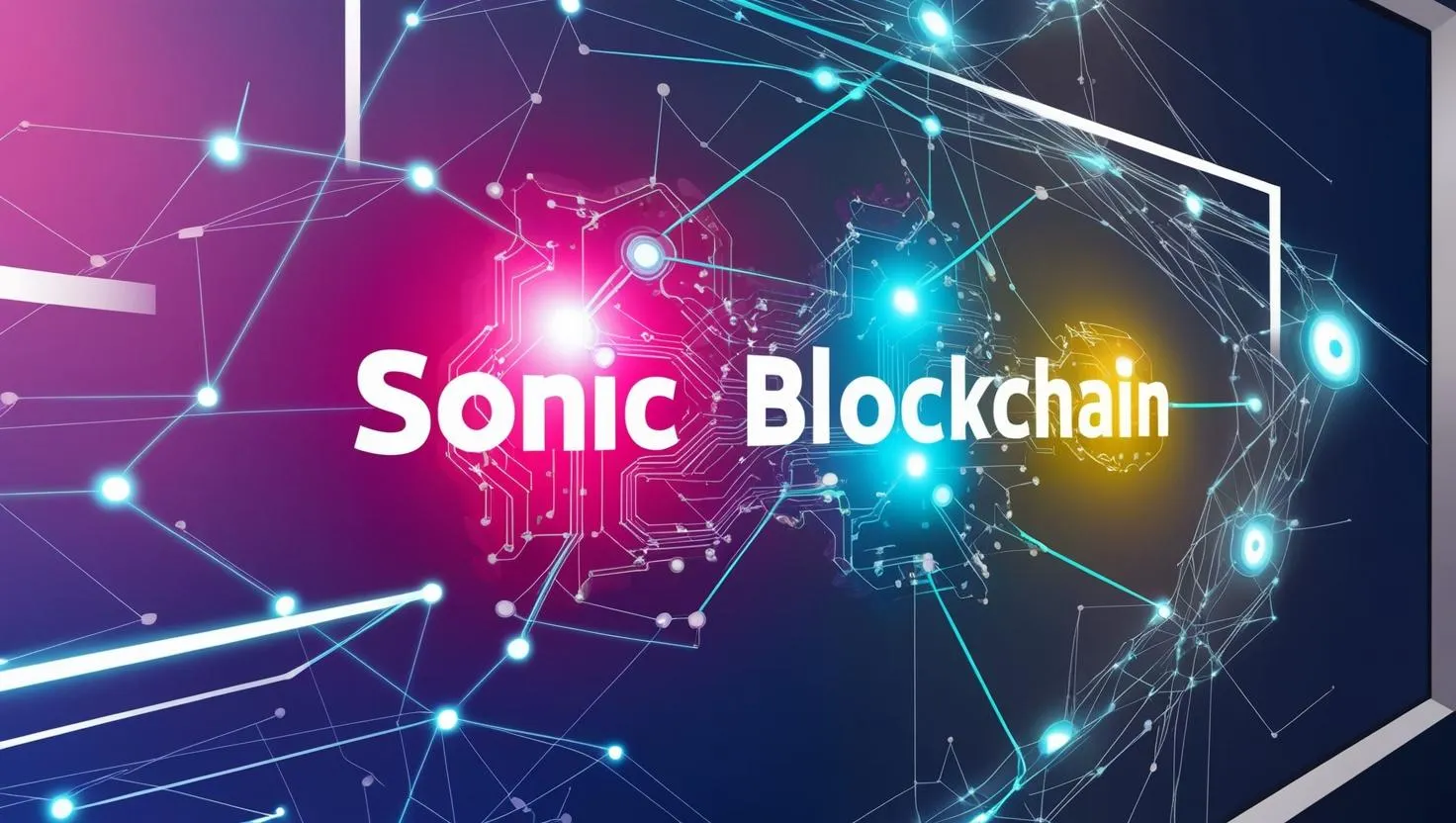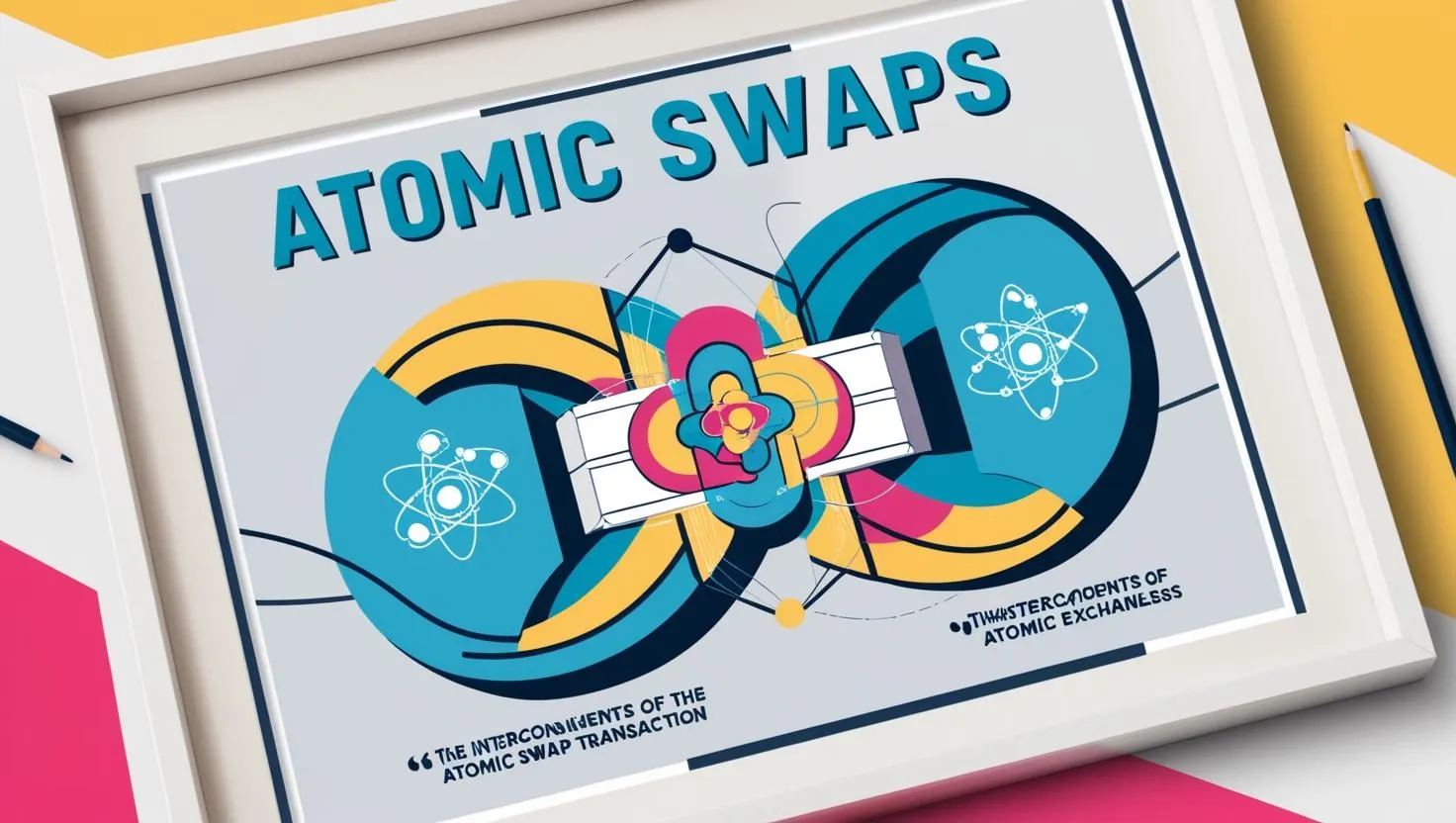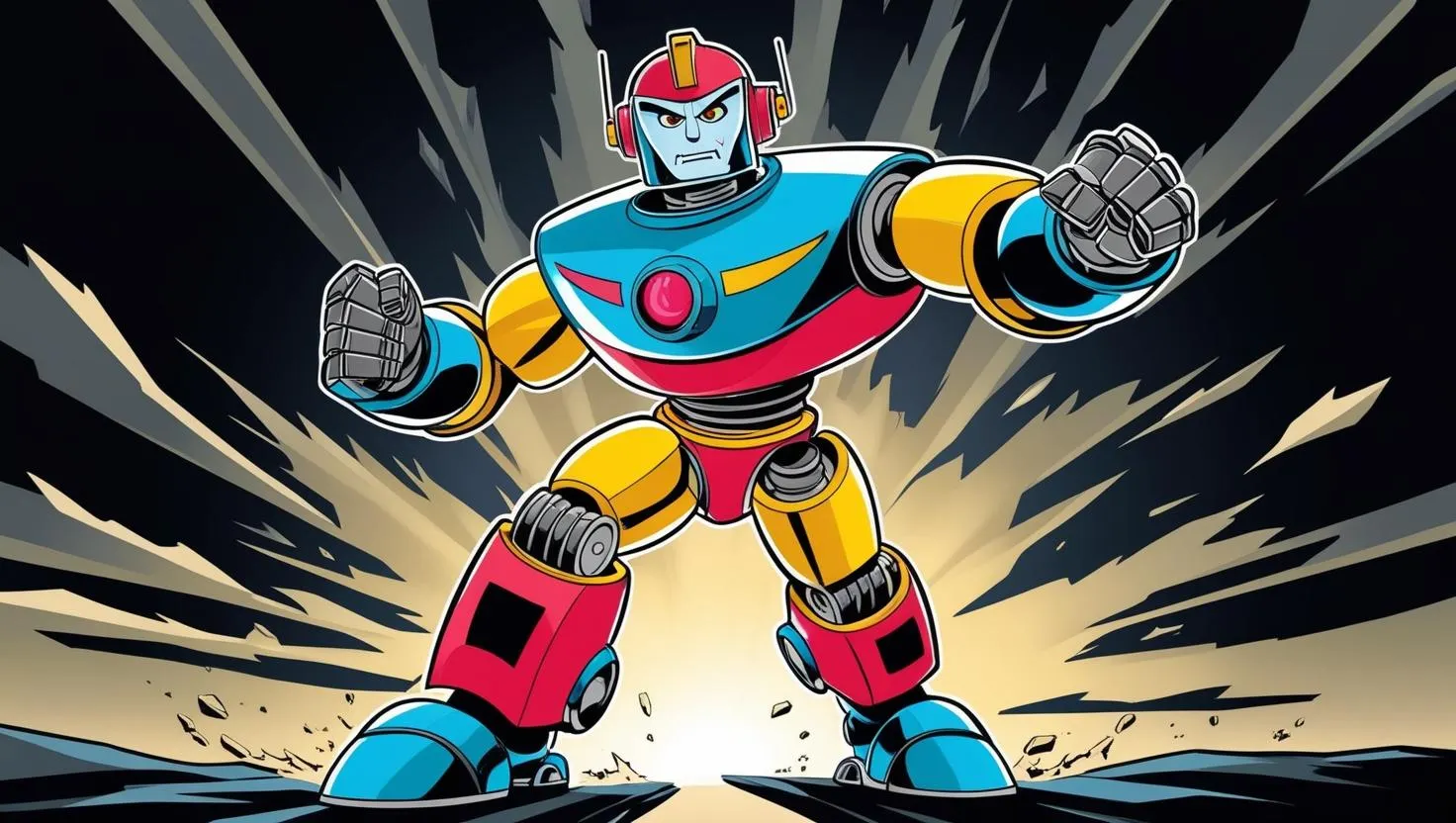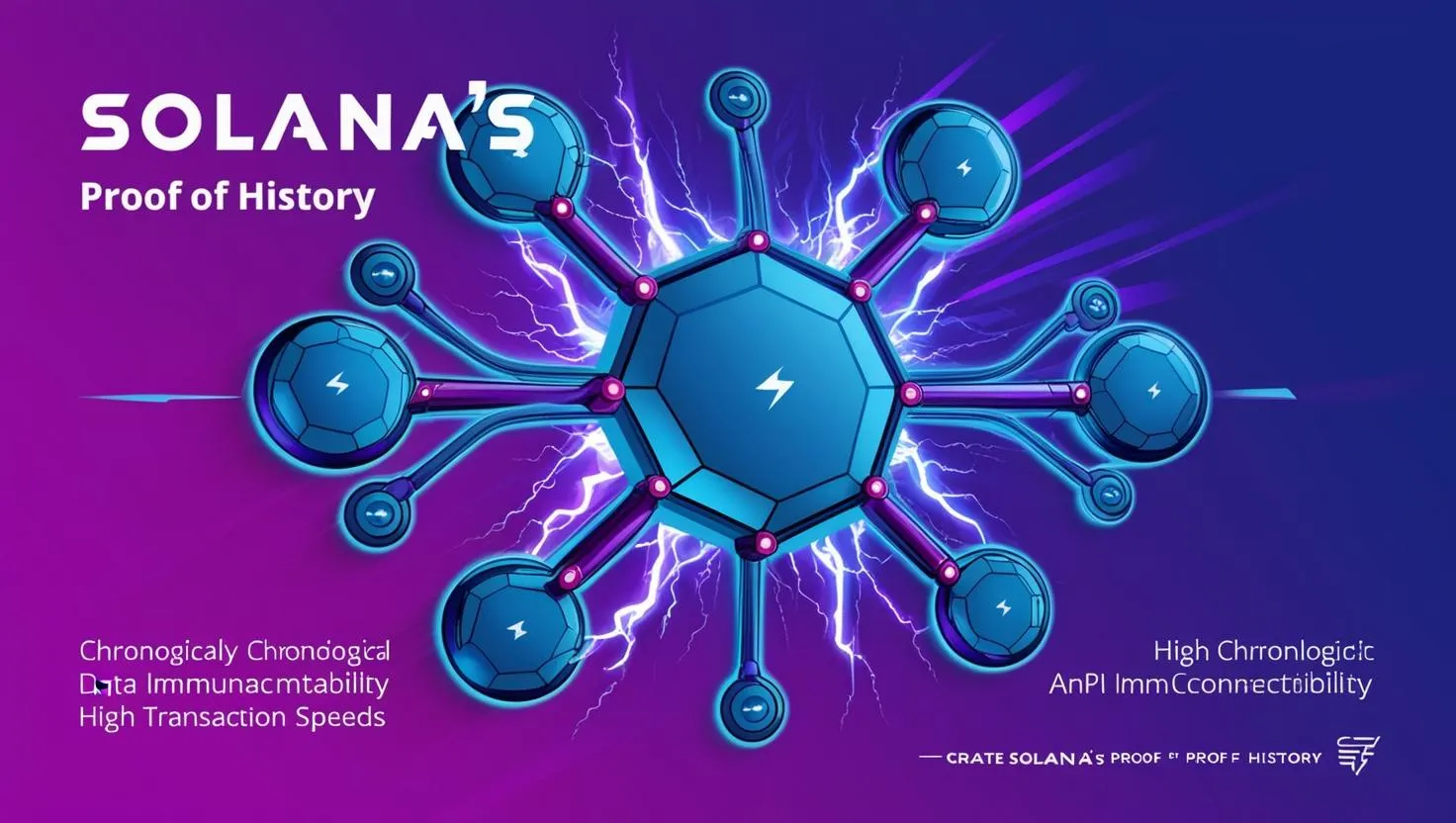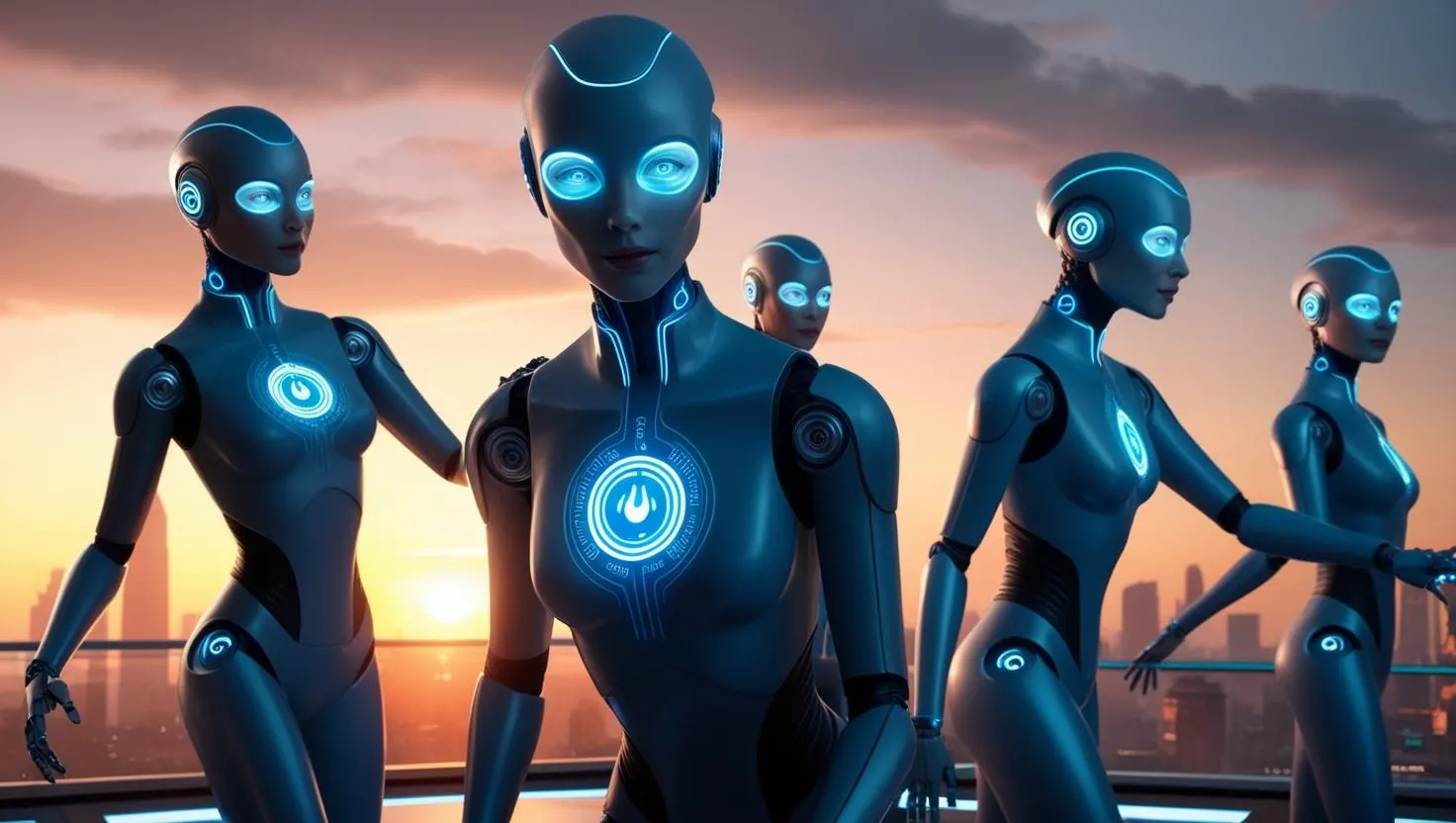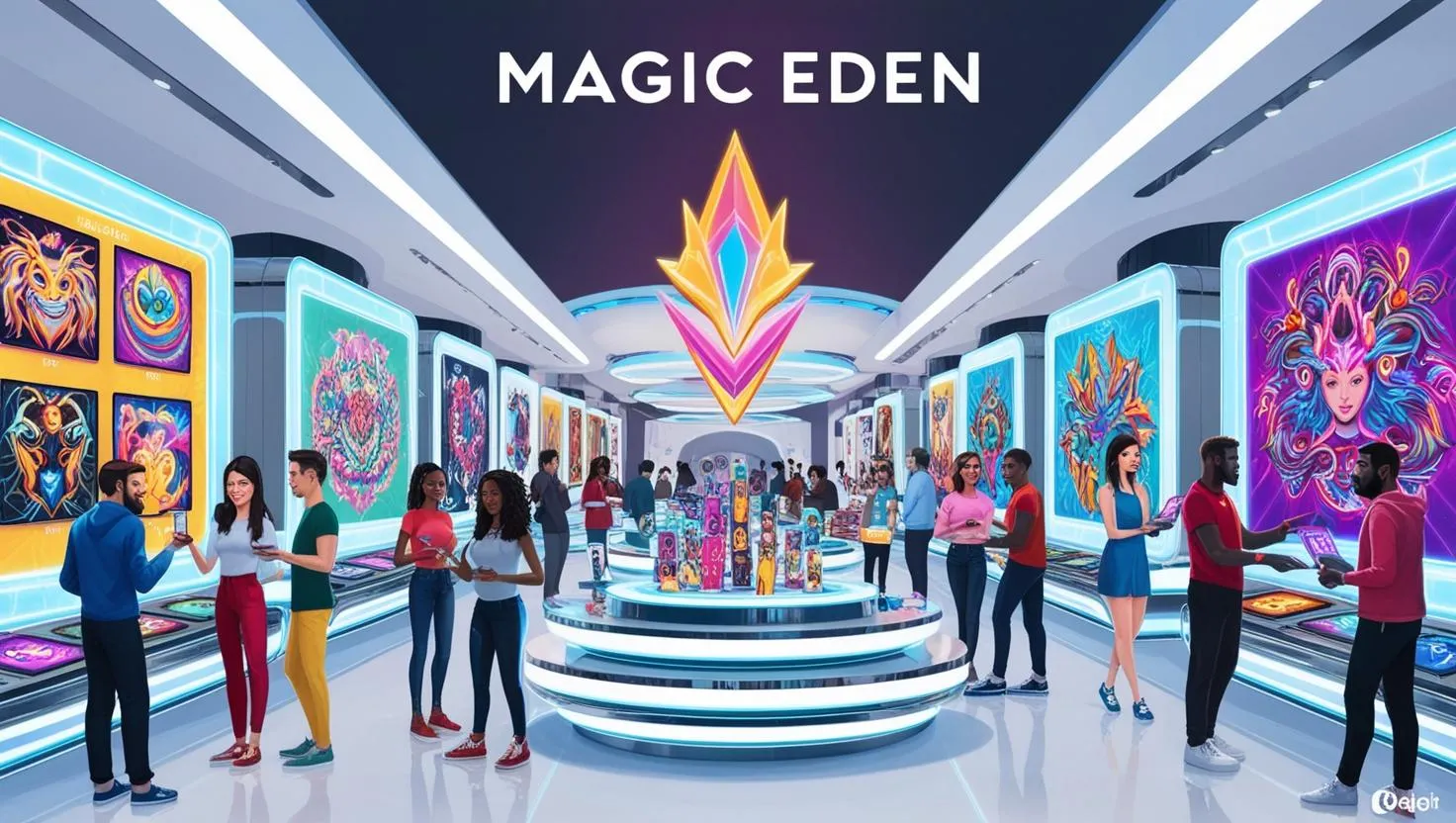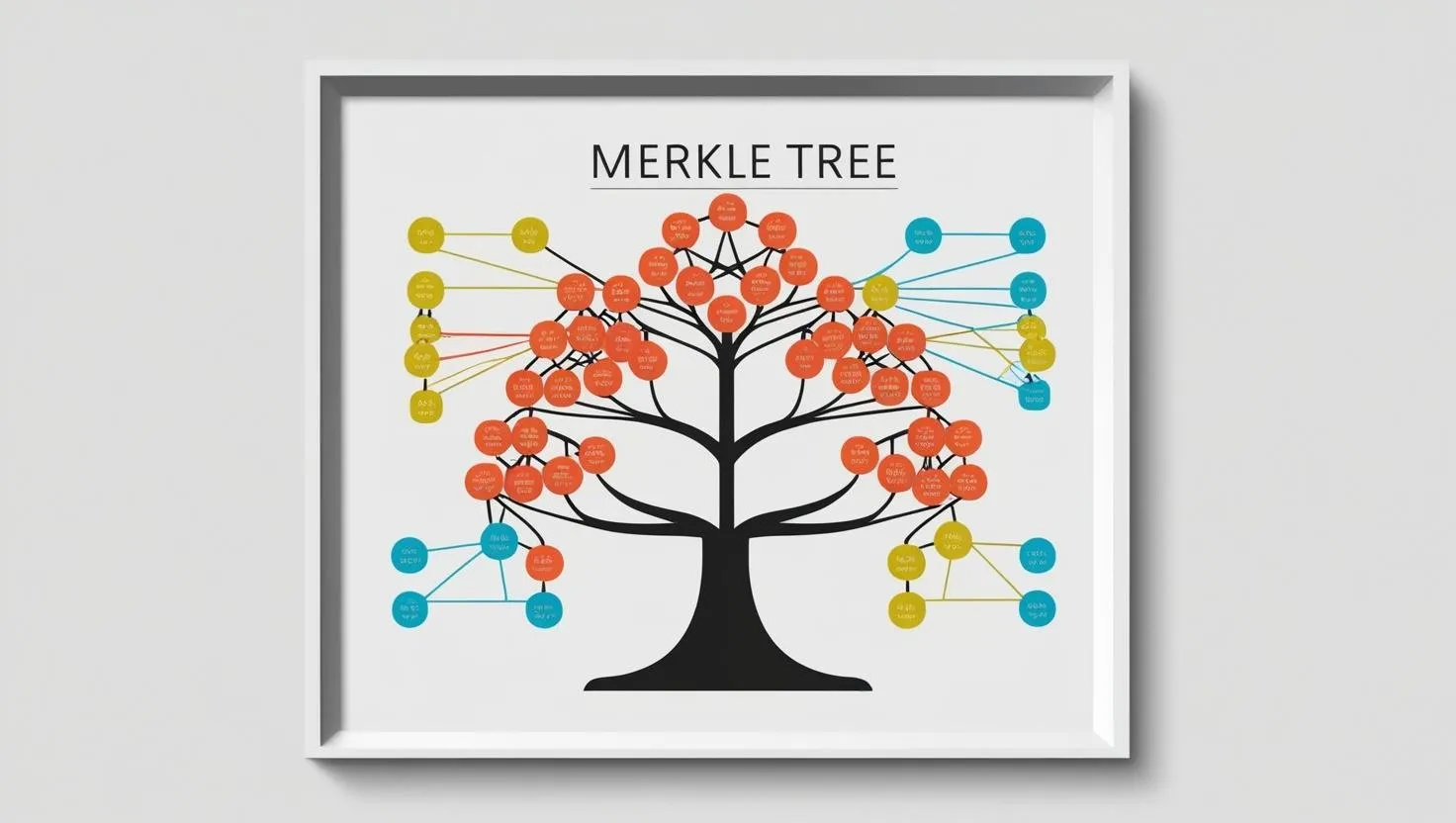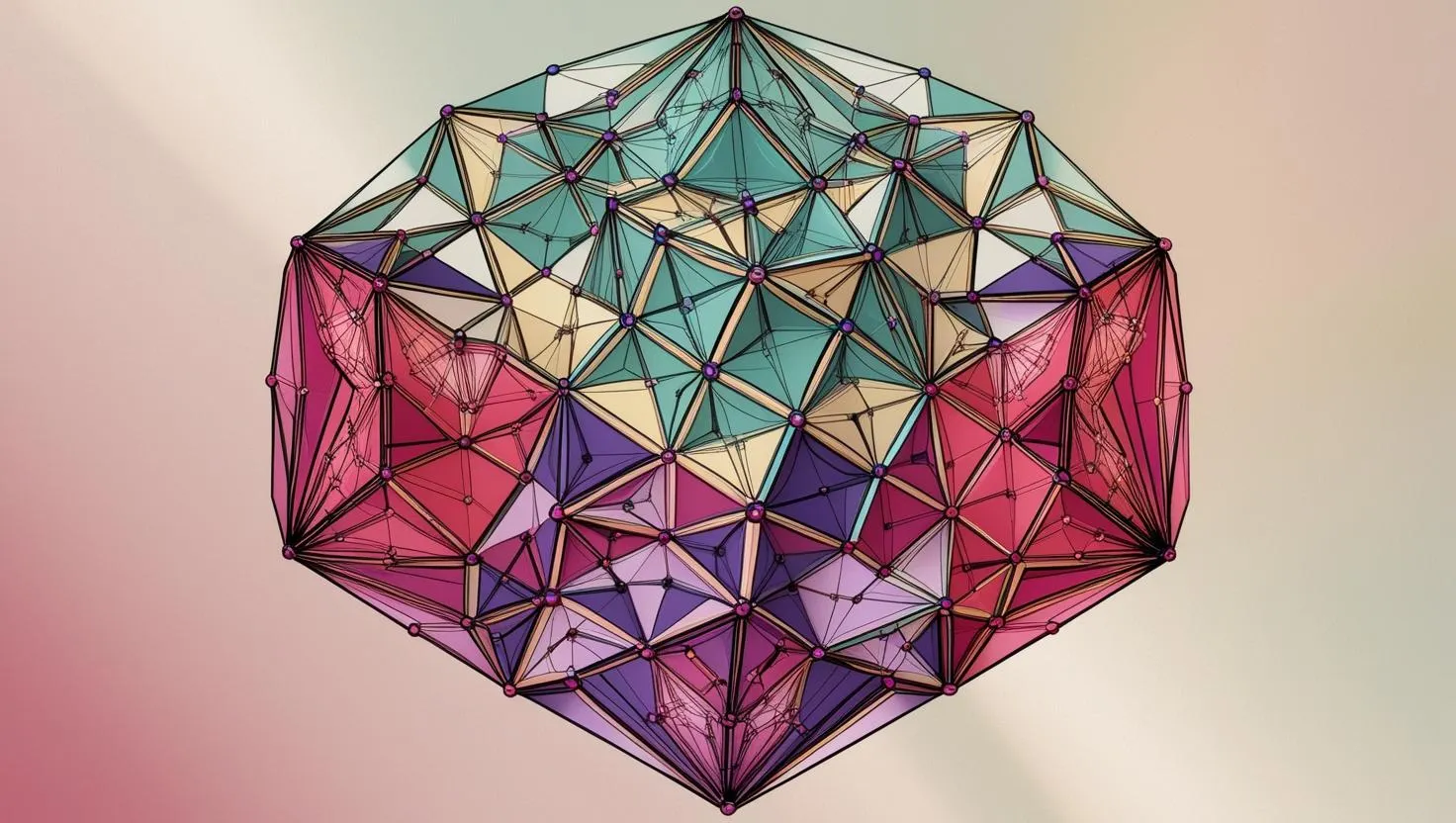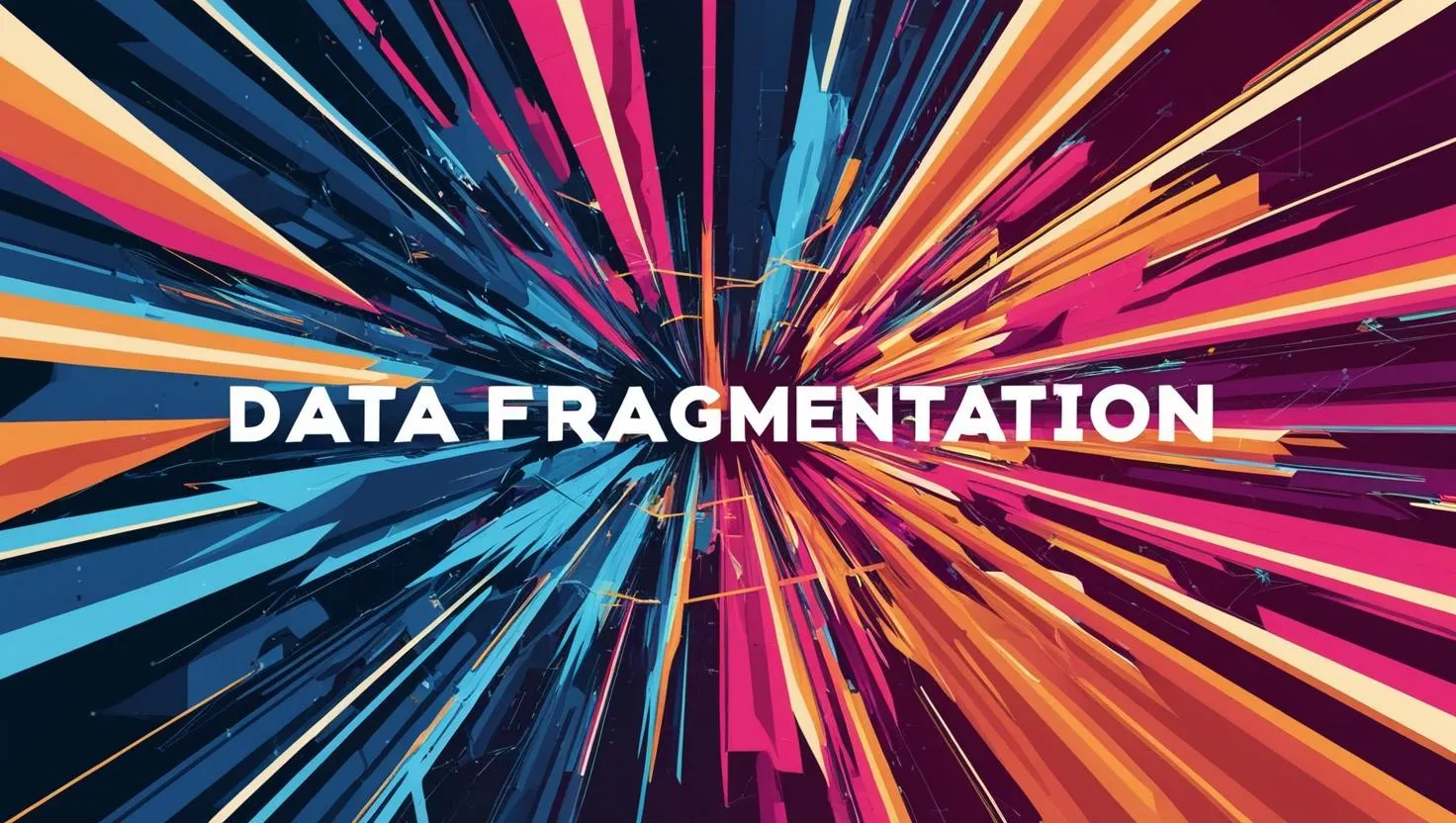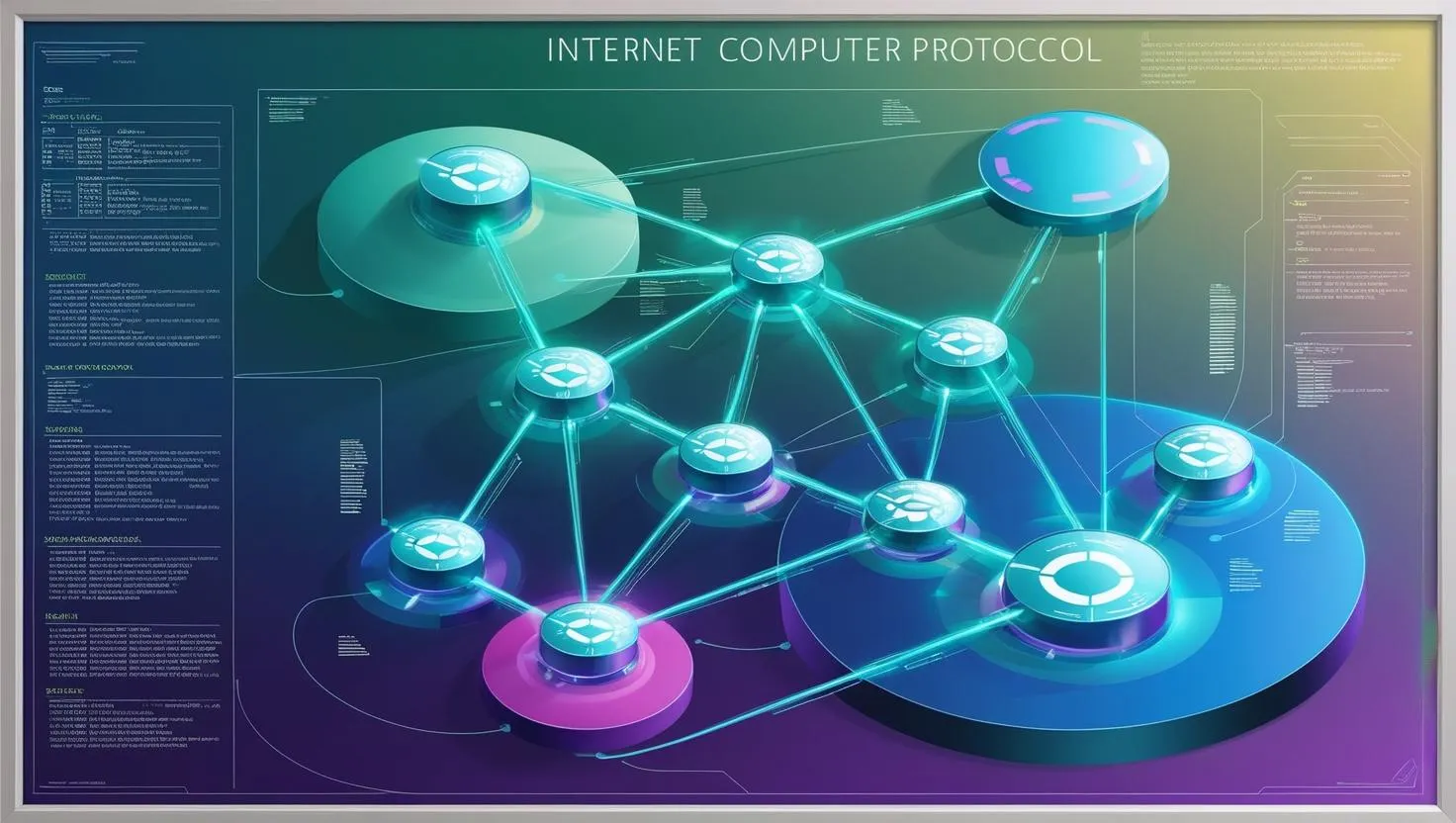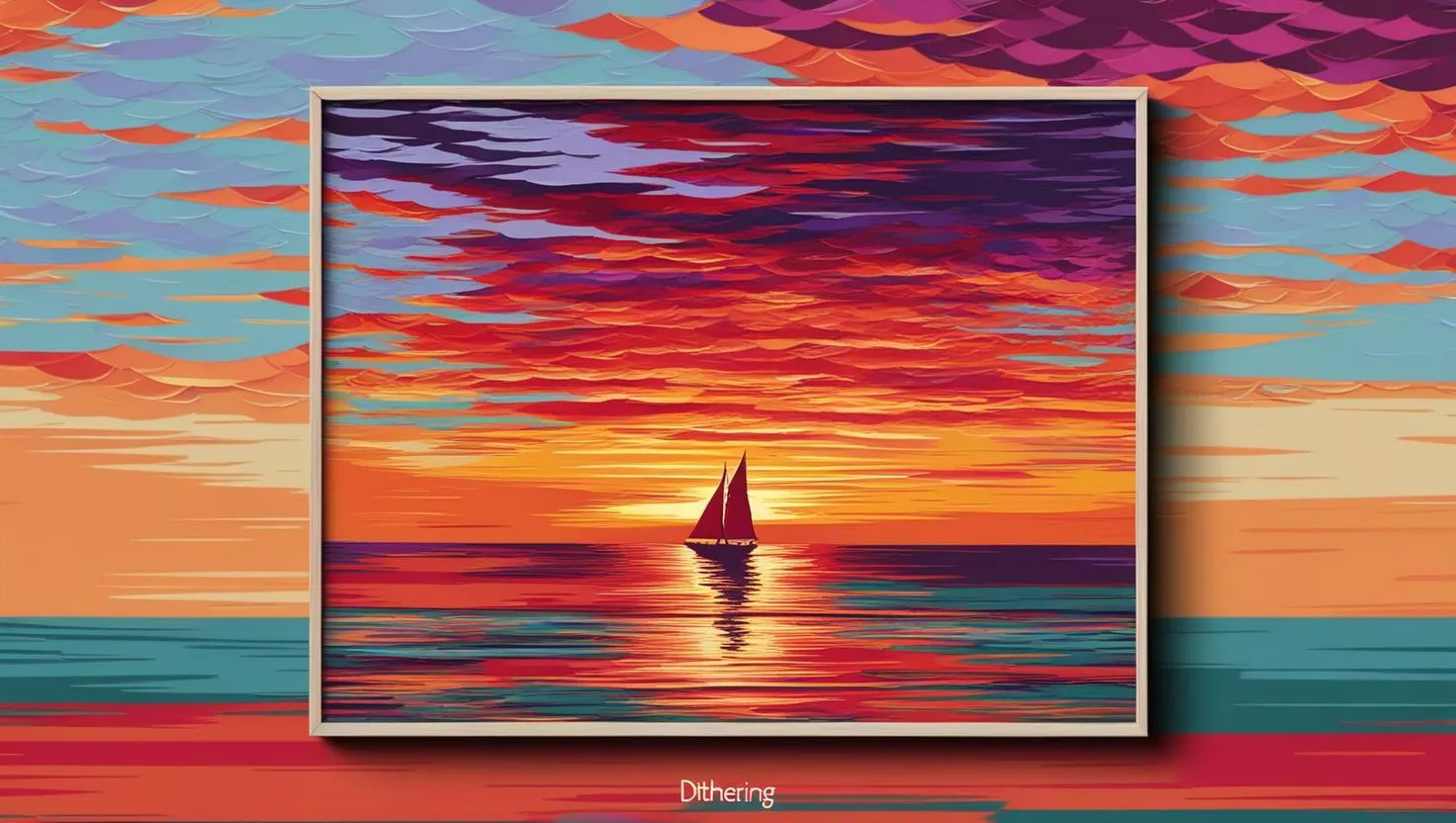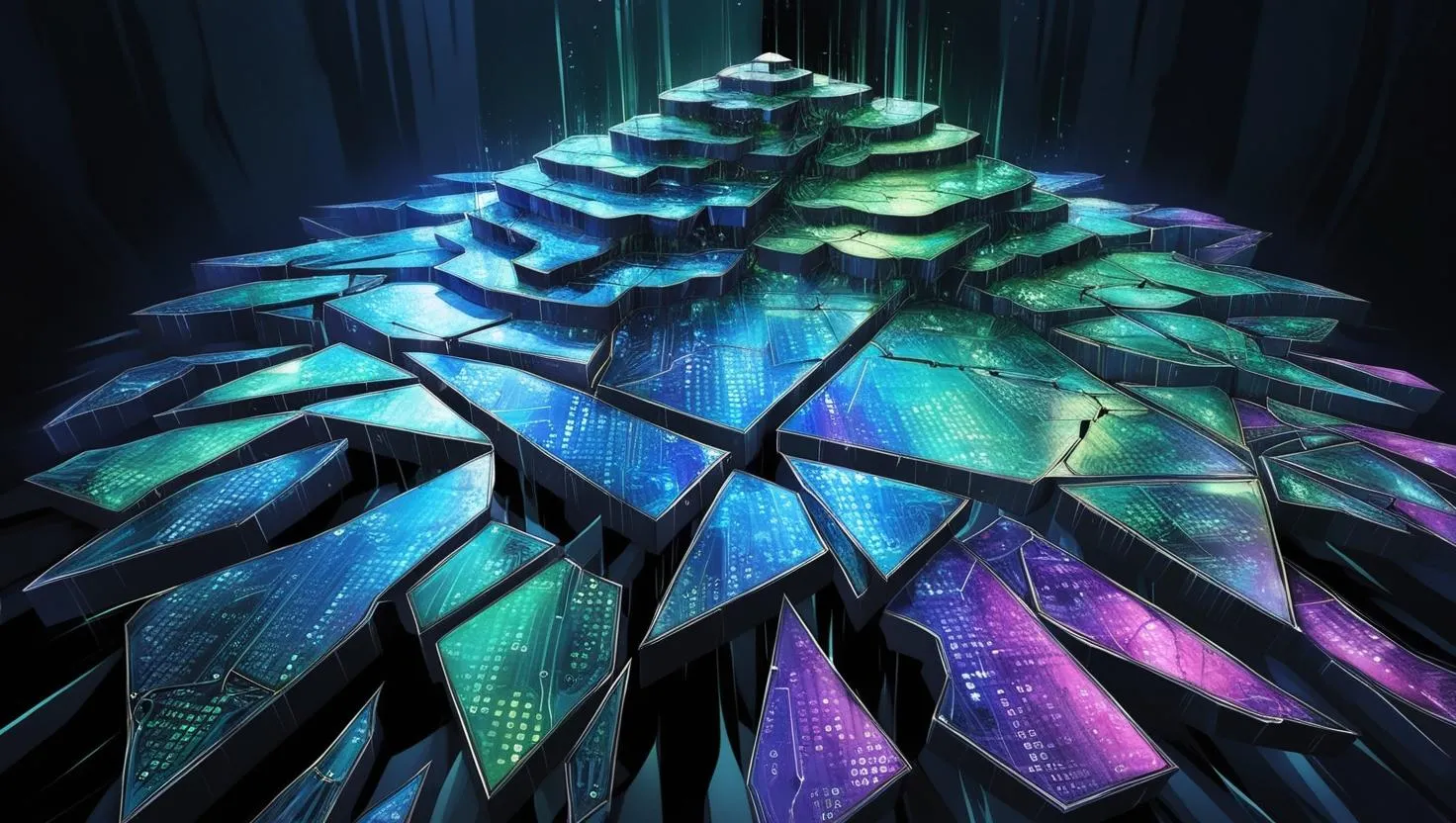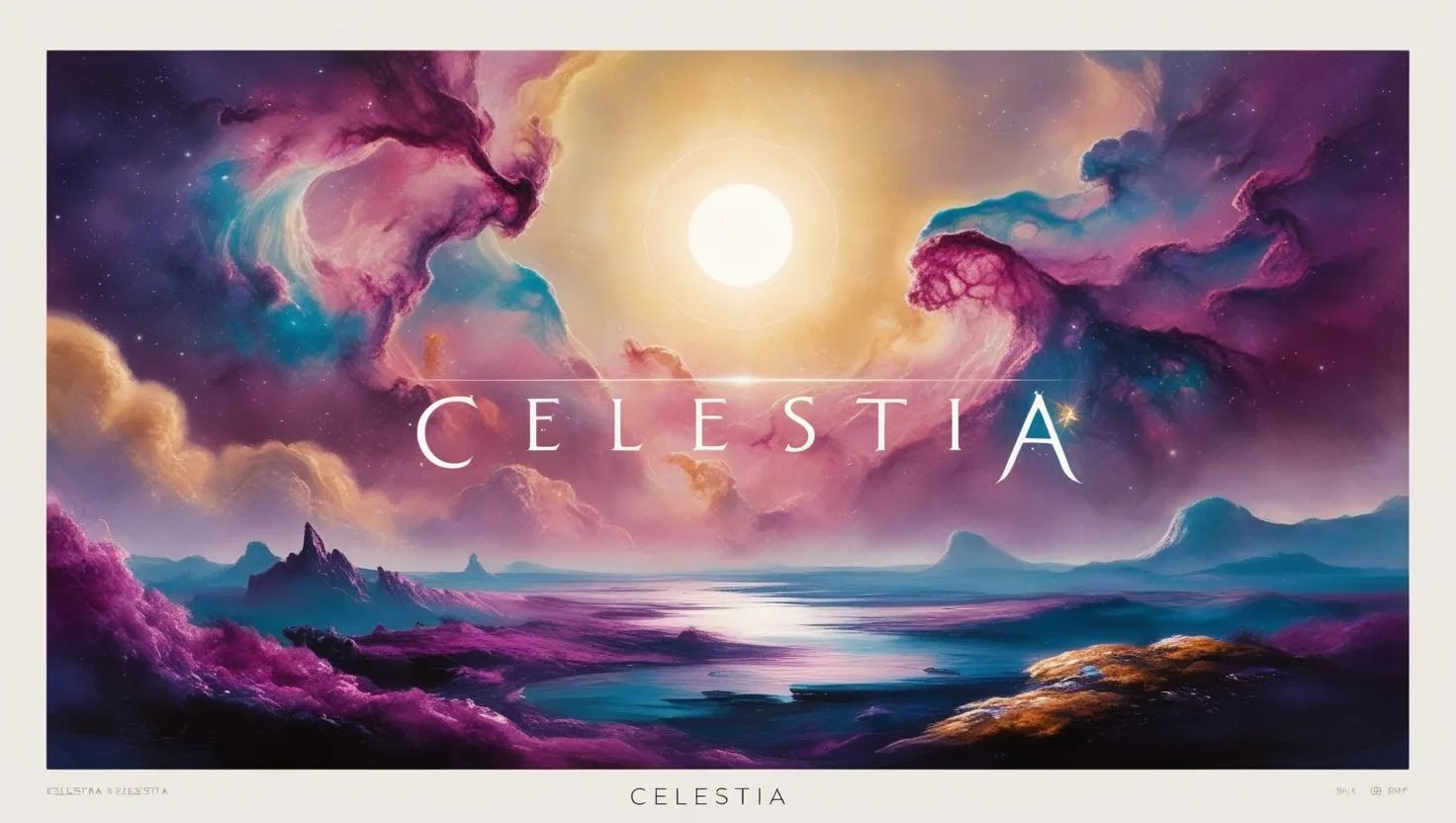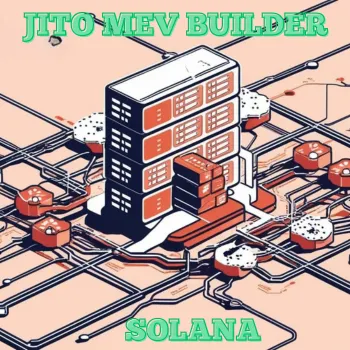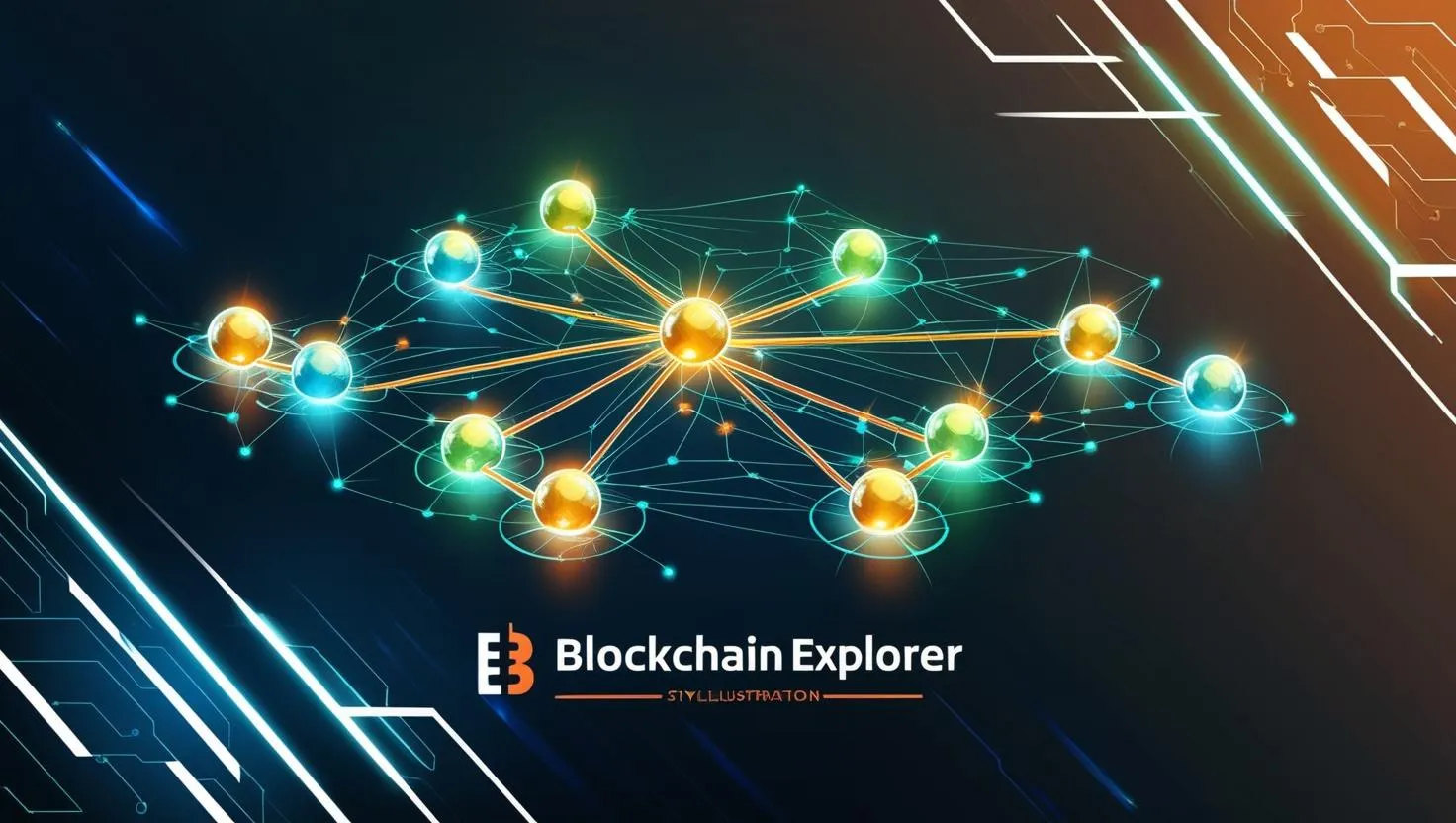A Beginners Guide to Newton: Canada's User-Friendly Crypto Trading Platform
A Beginner’s Guide to Newton: Canada’s User-Friendly Crypto Trading Platform
Welcome to the world of cryptocurrency! If you’re new to crypto and based in Canada, you might be looking for a simple, safe, and affordable way to buy, sell, and manage digital currencies like Bitcoin and Ethereum.
That’s where Newton comes in. Launched in 2018, Newton is a Canadian cryptocurrency trading platform designed with beginners in mind. Its clean interface, low costs, and focus on accessibility make it an excellent starting point for anyone dipping their toes into crypto. In this detailed guide, we’ll explain what Newton is, how it works, its key features, pros and cons, and tips for getting started—all tailored for beginners.
What is Newton?
Newton is a Canadian cryptocurrency exchange headquartered in Toronto, founded by Dustin Walper, Erynn Saunders, and Tyson Leslie. Think of it as a digital marketplace where you can buy, sell, and trade cryptocurrencies using Canadian dollars (CAD). Unlike some complex global exchanges, Newton focuses on simplicity, affordability, and a user-friendly experience, making it ideal for beginners.
Its mission is to democratize finance by offering Canadians an easy way to enter the crypto world, whether you’re buying your first $10 worth of Bitcoin or exploring new coins.
Newton isn’t a cryptocurrency itself (like Bitcoin or Ethereum) but a platform that lets you trade over 70 different cryptocurrencies. It’s like a digital bank for crypto, but instead of holding traditional money, it helps you manage digital assets securely.
How Does Newton Work?
Newton acts as a bridge between your regular bank account and the crypto world. Here’s a step-by-step look at how it works for beginners:
- Sign Up and Verify:
- Create an account on Newton’s website (www.newton.co) or mobile app (available on iOS and Android).
- Complete the Know Your Customer (KYC) process, which involves submitting a government-issued ID (like a driver’s license or passport) and proof of residence. This is a standard security step to prevent fraud and comply with Canadian regulations. Newton’s verification is fast, often taking just minutes through its integration with Plaid, a secure bank-linking service.
- Fund Your Account:
- Link your bank account to deposit Canadian dollars using Interac e-Transfer (free, minimum $10) or wire transfer (free for deposits over $10,000; $35 fee for smaller amounts).
- You can also deposit cryptocurrencies from another wallet or exchange, with no minimum deposit required.
- Buy or Sell Crypto:
- Once your account is funded, you can buy cryptocurrencies like Bitcoin (BTC), Ethereum (ETH), or Dogecoin (DOGE) using CAD.
- Newton shows you the price of each coin, including a small spread (more on this later). You can buy as little as $10 worth of crypto, making it beginner-friendly.
- To sell, you select the crypto you own, convert it back to CAD, and withdraw the funds to your bank account.
- Store or Transfer:
- Newton holds your crypto in a secure wallet on the platform, but you can transfer it to an external wallet (like a hardware wallet) for added control.
- You can also keep your crypto on Newton to trade or stake (explained below).
Key Features of Newton for Beginners
Newton stands out for its beginner-friendly features.
Here’s what makes it special:
- Low-Cost Trading
- Newton markets itself as a “no-fee” platform, which is great for beginners watching their budget. It doesn’t charge fees for deposits, withdrawals, or trades, unlike many exchanges.
- Catch: Newton earns money through a spread, which is the difference between the buy and sell price of a cryptocurrency (typically 0.5% to 1%). For example, if Bitcoin’s market price is $60,000, you might buy it for $60,300 and sell it for $59,700. This spread is your cost of trading.
- For crypto withdrawals, Newton covers up to $5 CAD of blockchain network fees. If the fee exceeds $5 (e.g., during high network traffic), you pay the difference.
- Wide Range of Cryptocurrencies
- Newton supports over 70 cryptocurrencies, including popular ones like:
- Bitcoin (BTC): The first and most well-known cryptocurrency.
- Ethereum (ETH): A platform for smart contracts and decentralized apps.
- Cardano (ADA), Solana (SOL), Dogecoin (DOGE), and more.
- This variety lets beginners explore different coins, though some major ones like Tether (USDT) or Binance Coin (BNB) aren’t available.
- User-Friendly Design
- Newton’s website and app are clean and intuitive, with a simple dashboard to track your portfolio, view prices, and make trades.
- Features like price alerts notify you when a coin hits your target price, and monthly statements help you track your transactions for taxes or budgeting.
- For slightly advanced users, Newton Pro offers limit orders (buy/sell at a specific price) and lower fees (0.1% maker/taker fees during beta).
- Fast Transactions
- Deposits via Interac e-Transfer are processed in about 30 minutes, so you can start trading quickly.
- Crypto withdrawals are often completed in minutes, though larger transactions may face delays due to security checks.
- Staking for Passive Income
- Newton supports staking for Ethereum (ETH), which lets you earn rewards by locking up your coins to support the Ethereum network. Think of it like earning interest in a savings account.
- Beginners can stake small amounts of ETH or delegate to validators without needing 32 ETH (a high threshold). Rewards vary but are typically 2–5% annually, paid out periodically.
- Top-Notch Security
- Newton stores 80% of user funds in offline cold storage (like a digital safe) with Coinbase Custody, reducing the risk of hacks.
- The remaining 20% is in hot wallets secured by Fireblocks, a leading crypto security firm.
- Accounts are protected with two-factor authentication (2FA), and Newton uses machine learning to detect suspicious activity.
- Newton is registered with FINTRAC (Canada’s financial regulator) and the Ontario Securities Commission (OSC), ensuring it follows strict rules to protect users.
Pros and Cons of Newton for Beginners
Pros- Beginner-Friendly: The simple interface makes it easy to navigate, even if you’ve never traded crypto before.
- Low Costs: No fees for deposits or withdrawals, and the spread is competitive for small trades.
- Fast Funding: Interac e-Transfer deposits are quick and free, perfect for Canadians.
- Variety of Coins: Over 70 cryptocurrencies give you plenty of options to explore.
- Secure and Regulated: Cold storage, 2FA, and regulatory compliance keep your funds safe.
- Great Support: Many users praise Newton’s responsive customer service via email or chat.
Cons
- Spreads Can Add Up: The spread (0.5–1%) can be costly for frequent or large trades compared to exchanges with flat fees.
- Limited Advanced Features: Newton is great for beginners but lacks advanced tools like margin trading or futures, which some global exchanges offer.
- Not All Coins Available: Popular coins like Tether (USDT) or Binance Coin (BNB) aren’t supported.
- Withdrawal Delays: Some users report delays (24–72 hours) for large withdrawals due to security reviews.
- Canada-Only: Newton is only available to Canadian citizens or permanent residents.
Is Newton Safe?
For beginners, safety is a top concern. Newton is considered one of the safest crypto platforms in Canada:- No Major Hacks: Newton has a clean track record with no reported security breaches.
- Cold Storage: Most funds are stored offline, away from hackers.
- Regulatory Compliance: Registration with FINTRAC and the OSC ensures Newton follows strict guidelines.
- User Protections: 2FA and anti-fraud systems add extra layers of security.
That said, no centralized exchange is 100% risk-free. To maximize safety, consider transferring your crypto to a hardware wallet (like a Ledger or Trezor) for long-term storage. This gives you full control over your assets.
Getting Started with Newton: A Step-by-Step Guide
Ready to try Newton? Here’s how to start:- Download or Visit:
- Go to www.newton.co or download the Newton app from the iOS App Store or Google Play Store.
- Create an Account:
- Sign up with your email and create a strong password.
- Enable two-factor authentication (2FA) for security (e.g., using an app like Google Authenticator).
- Verify Your Identity:
- Submit a government-issued ID and proof of residence (e.g., a utility bill).
- Use Plaid to link your bank account for instant verification.
- Fund Your Account:
- Deposit CAD via Interac e-Transfer (minimum $10) or wire transfer.
- Alternatively, deposit crypto from another wallet.
- Start Trading:
- Browse the list of cryptocurrencies, check their prices, and buy your first coin.
- Start small (e.g., $10–$50) to get comfortable with the process.
- Explore Features:
- Set price alerts to track coins you’re interested in.
- Try staking ETH to earn rewards.
- Use Newton Pro for limit orders if you want more control.
- Withdraw or Store:
- Withdraw CAD to your bank or crypto to an external wallet.
- Keep small amounts on Newton for trading, but store larger holdings in a personal wallet for safety.
Tips for Beginners Using Newton
- Start Small: Invest only what you can afford to lose, as crypto prices can be volatile.
- Learn About Spreads: Understand that the price you see includes a spread, so compare prices across platforms for large trades.
- Use 2FA: Always enable two-factor authentication to protect your account.
- Research Coins: Before buying, read about the cryptocurrencies you’re interested in (e.g., Bitcoin for store of value, Ethereum for smart contracts).
- Track Taxes: In Canada, crypto trades are taxable. Newton’s monthly statements can help you keep records for tax season.
- Ask for Help: Newton’s support team is responsive. Reach out via email or chat if you’re stuck.
Newton vs. Other Exchanges
How does Newton compare to other beginner-friendly platforms like Coinbase or Wealthsimple Crypto?
- Newton: Lower costs (no deposit/withdrawal fees), Canada-focused, supports more coins than Wealthsimple, but spreads can be higher than flat-fee exchanges like Coinbase.
- Coinbase: Global platform with a similar beginner-friendly interface but charges higher fees (1–2% per trade).
- Wealthsimple Crypto: Simple and integrated with Wealthsimple’s investing app, but supports fewer coins and charges a 1.5–2% spread.
For Canadians, Newton’s low costs and local focus make it a strong choice, especially for small trades.
Clearing Up Confusion: Newton vs. Newton Project
You might come across the Newton Project (now called AB as of 2025), which is unrelated to Newton the trading platform. The Newton Project is a blockchain ecosystem with its own AB token and focuses on decentralized apps like NewMall and NewPay. Newton Crypto, on the other hand, is a centralized exchange for trading existing cryptocurrencies and doesn’t have its own token or blockchain.
If you see “Newton Protocol” mentioned online, it’s a separate AI-driven DeFi project by Magic Labs, not related to Newton Crypto.
Final Thoughts
Newton is a fantastic starting point for Canadian beginners looking to explore cryptocurrency. Its user-friendly app, low-cost structure, and strong security make it easy to buy your first Bitcoin or Ethereum without feeling overwhelmed. While the spread-based fees and occasional withdrawal delays are worth noting, Newton’s simplicity and Canadian focus make it a top choice for newbies.
Ready to dive in? Visit www.newton.co, sign up, and start with a small investment to get a feel for crypto trading. As you learn, explore staking, set price alerts, and always prioritize security by using 2FA and considering a hardware wallet for long-term storage.
Happy trading, and welcome to the exciting world of crypto!
Note: Always do your own research before investing in cryptocurrency, as it carries risks due to price volatility. For the latest on Newton’s features or supported coins, check their official website or support page at https://www.newton.co/support.