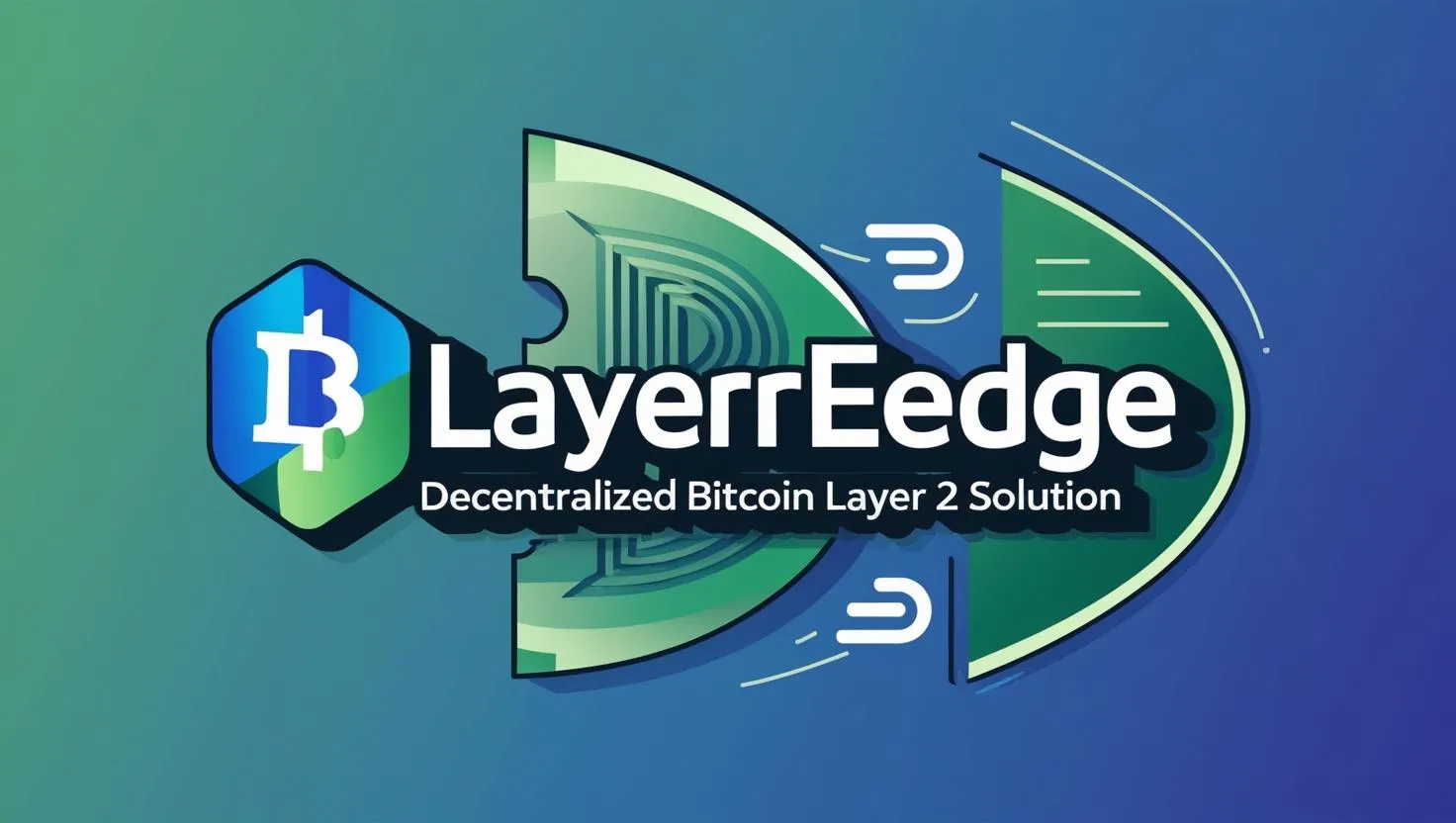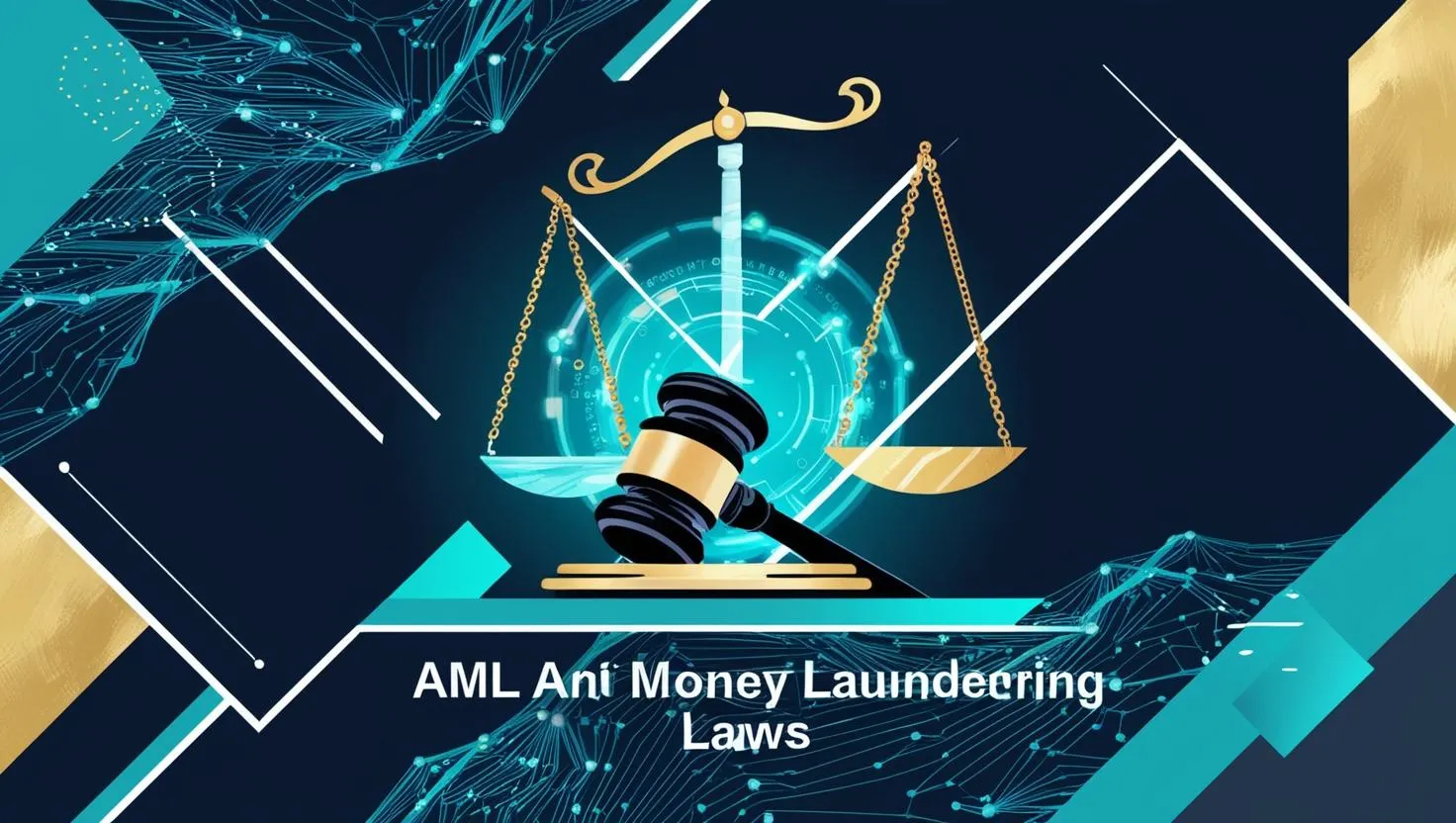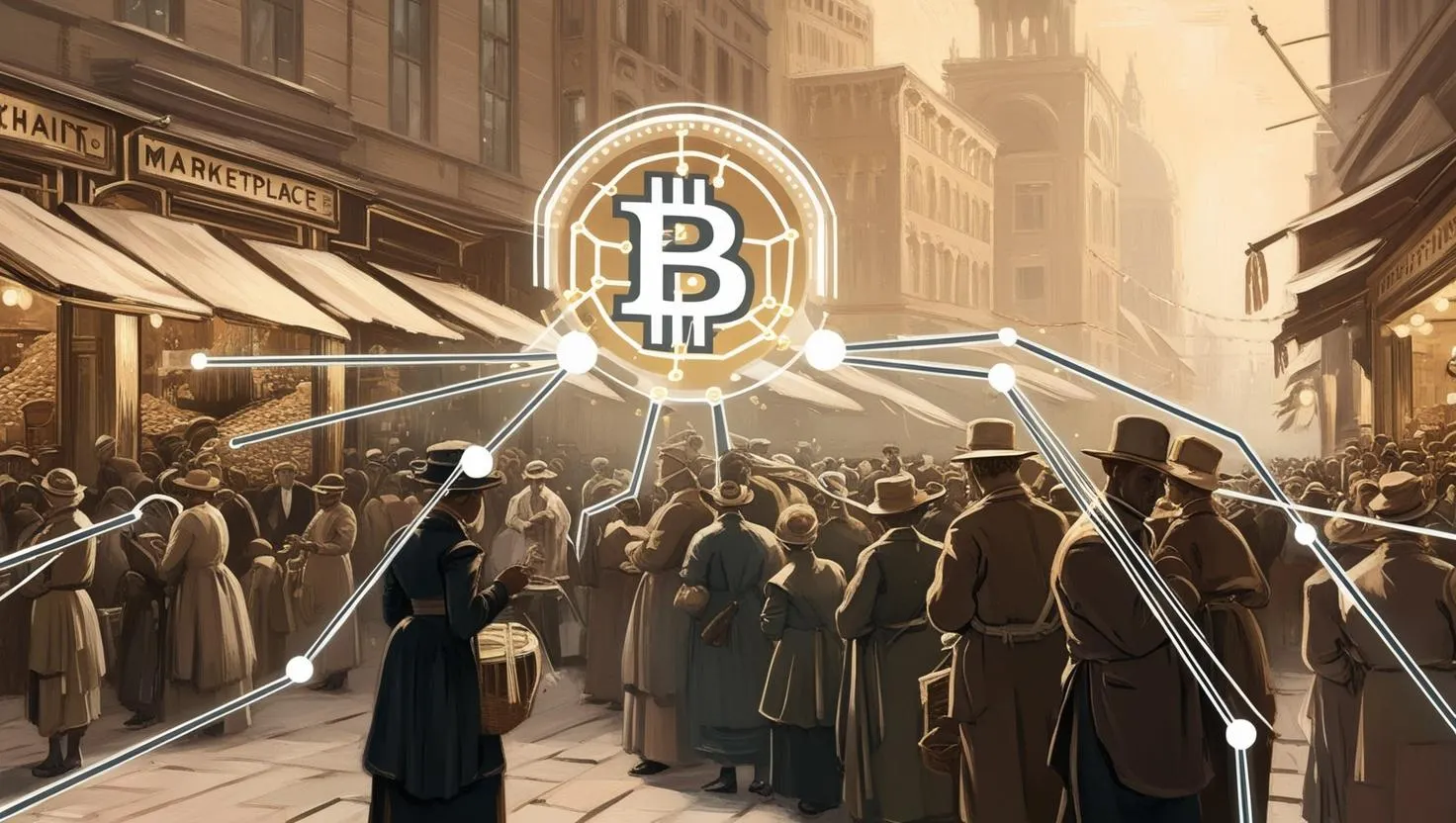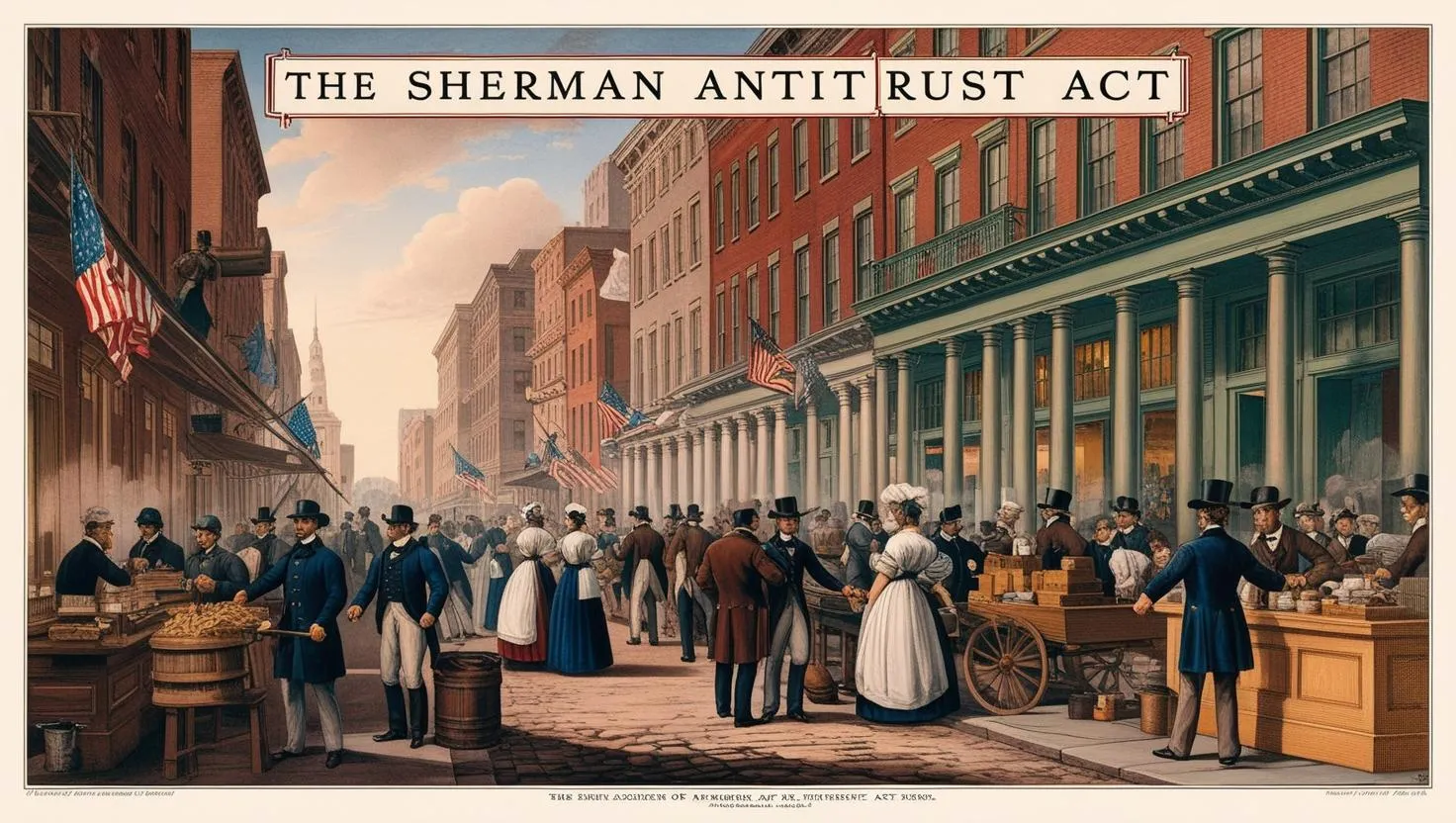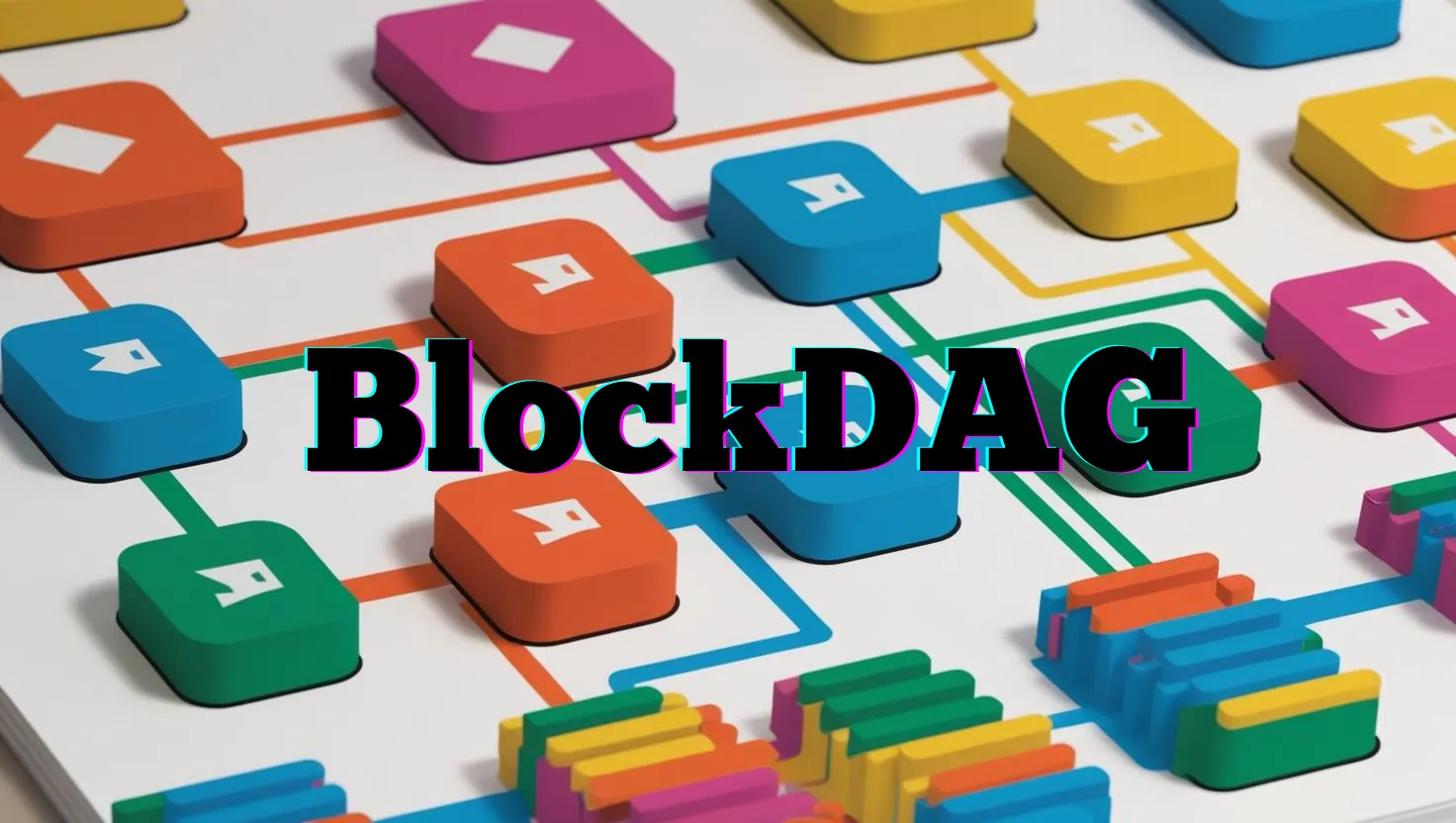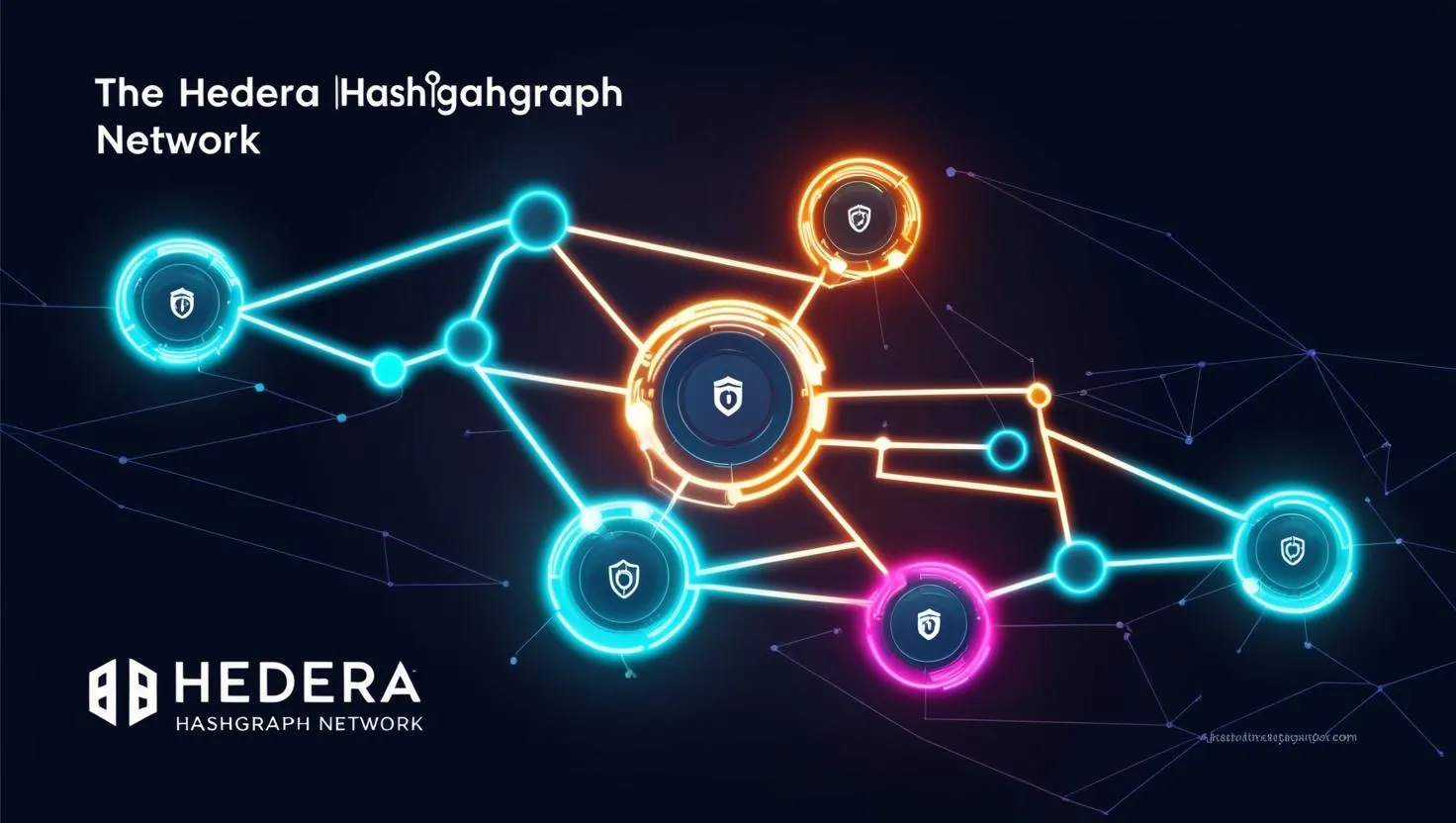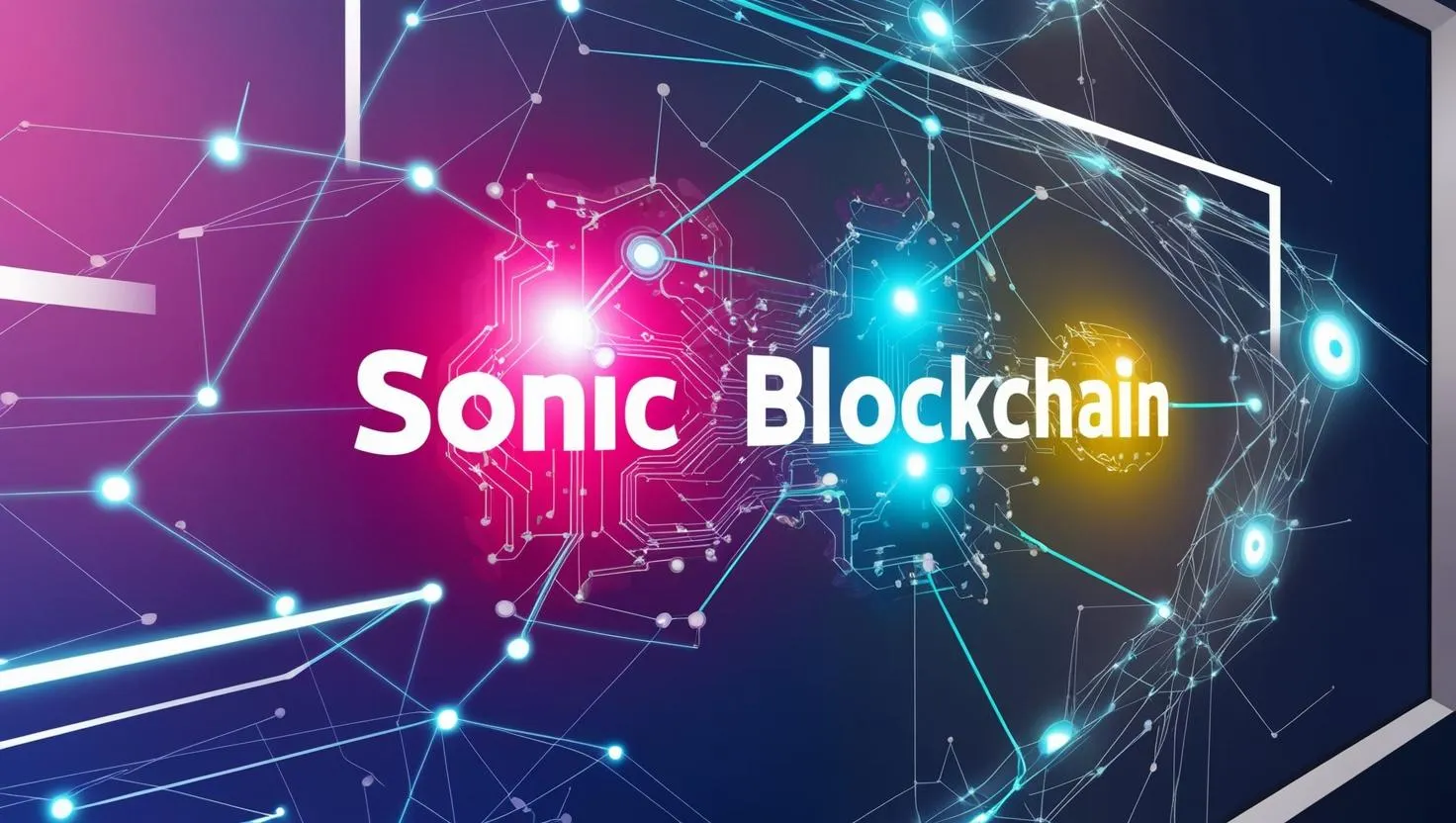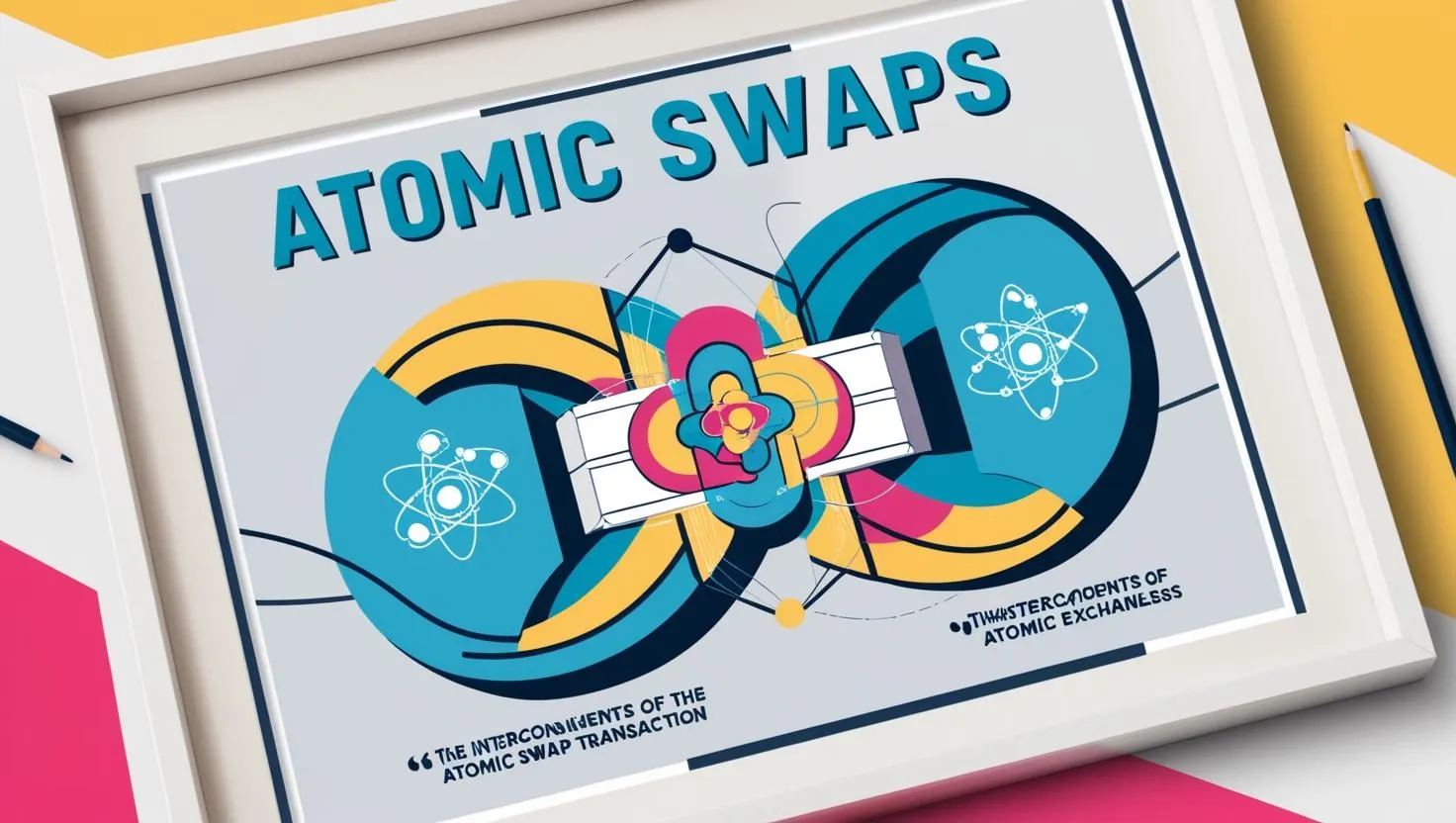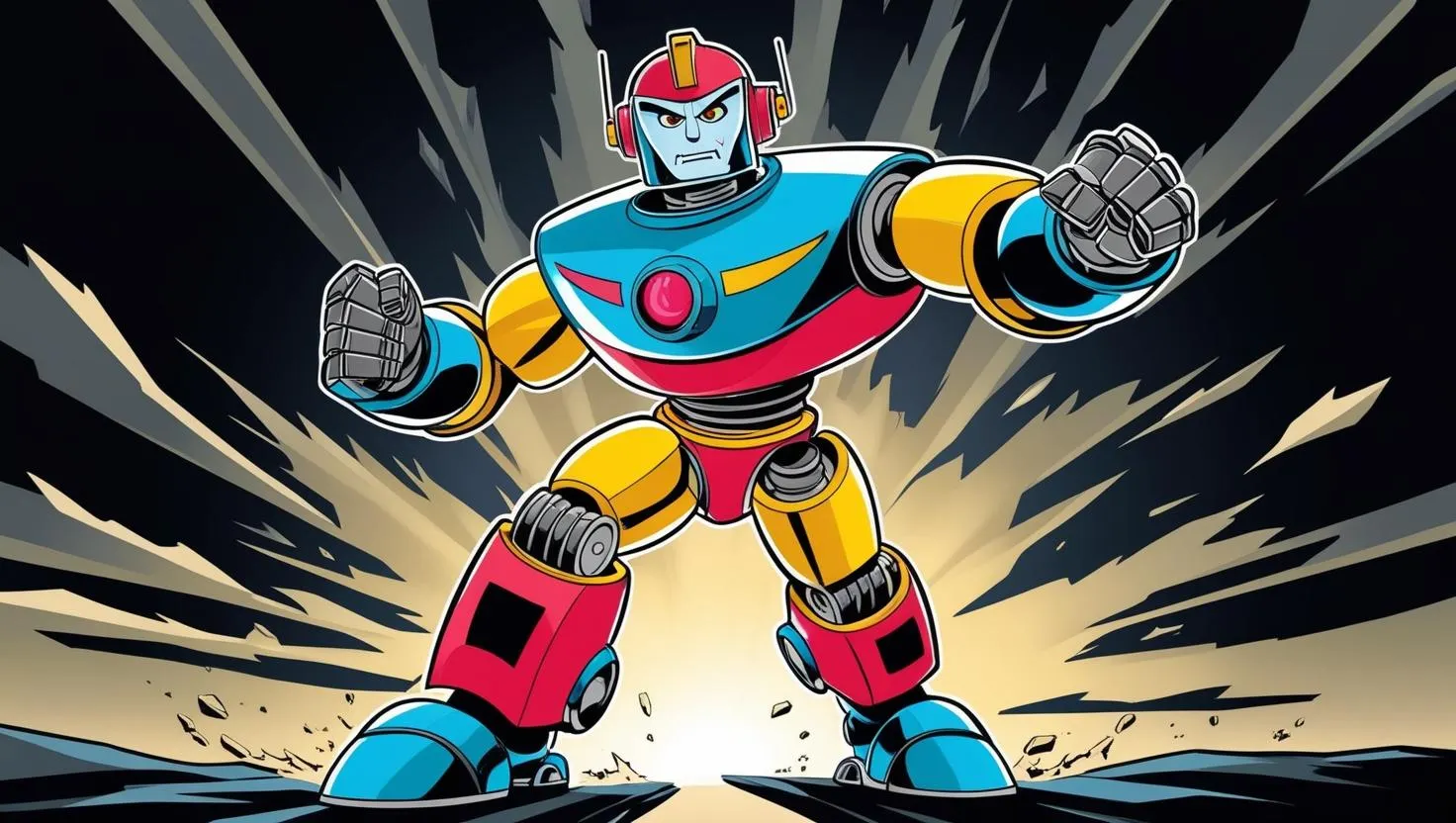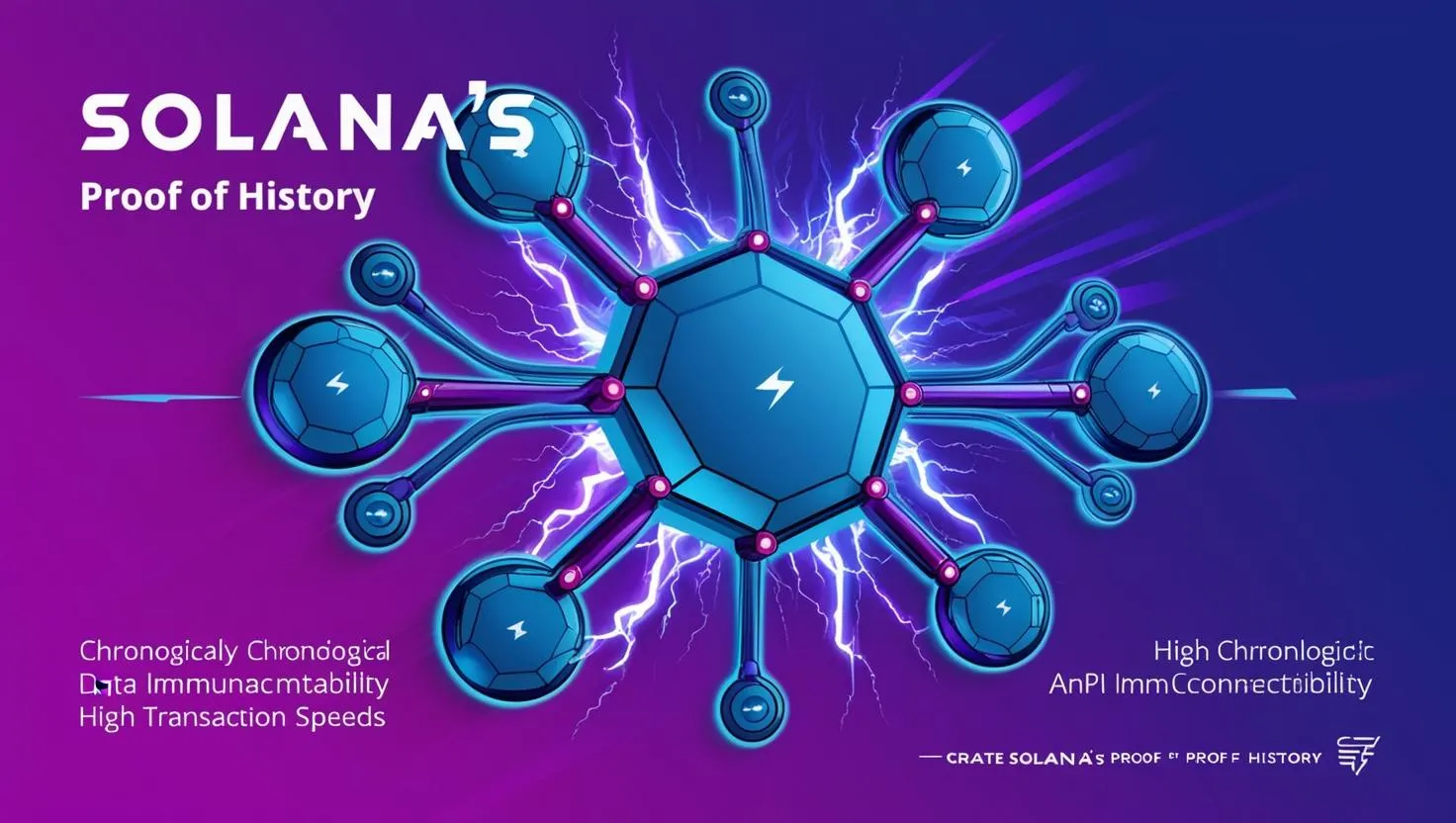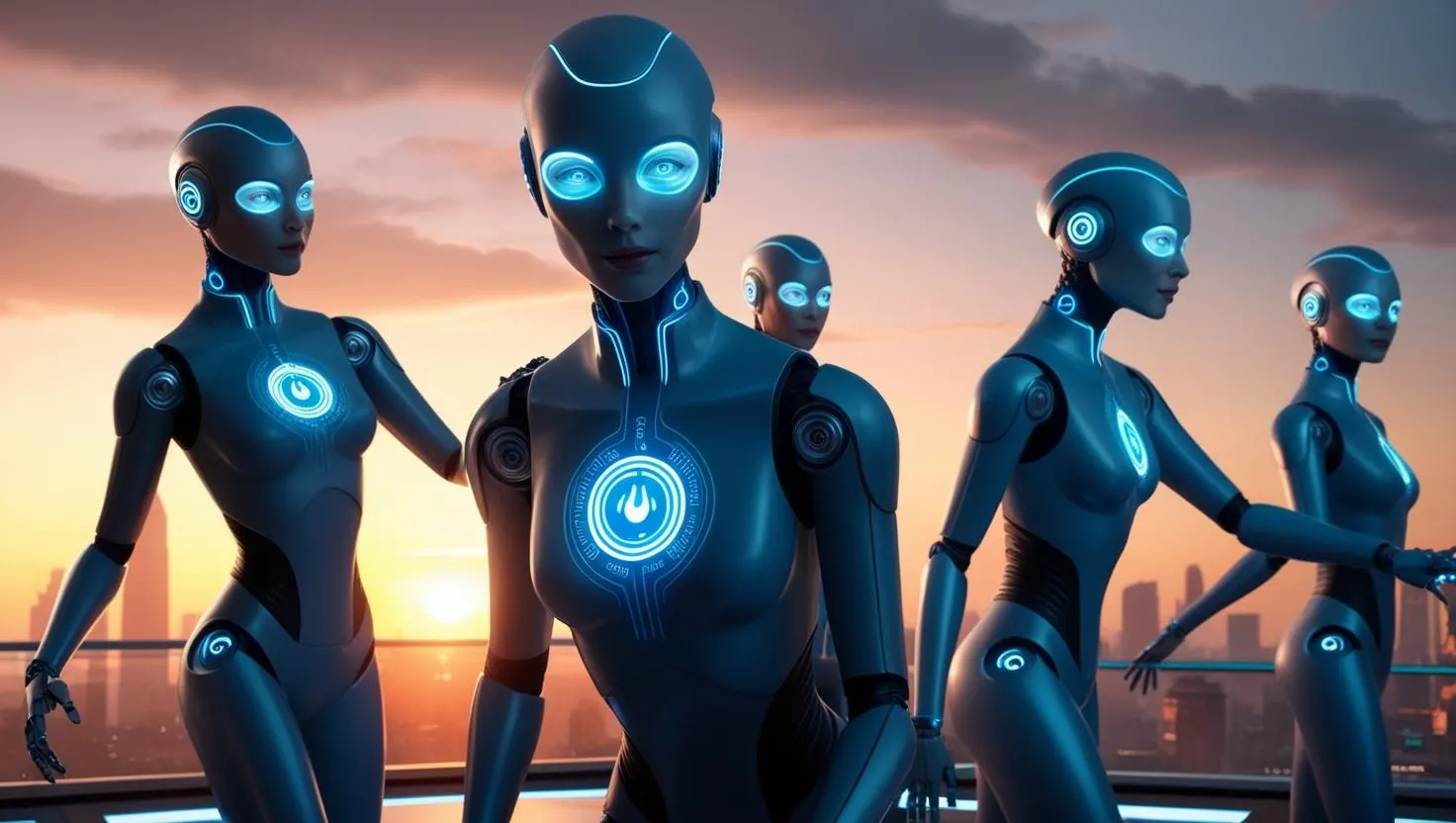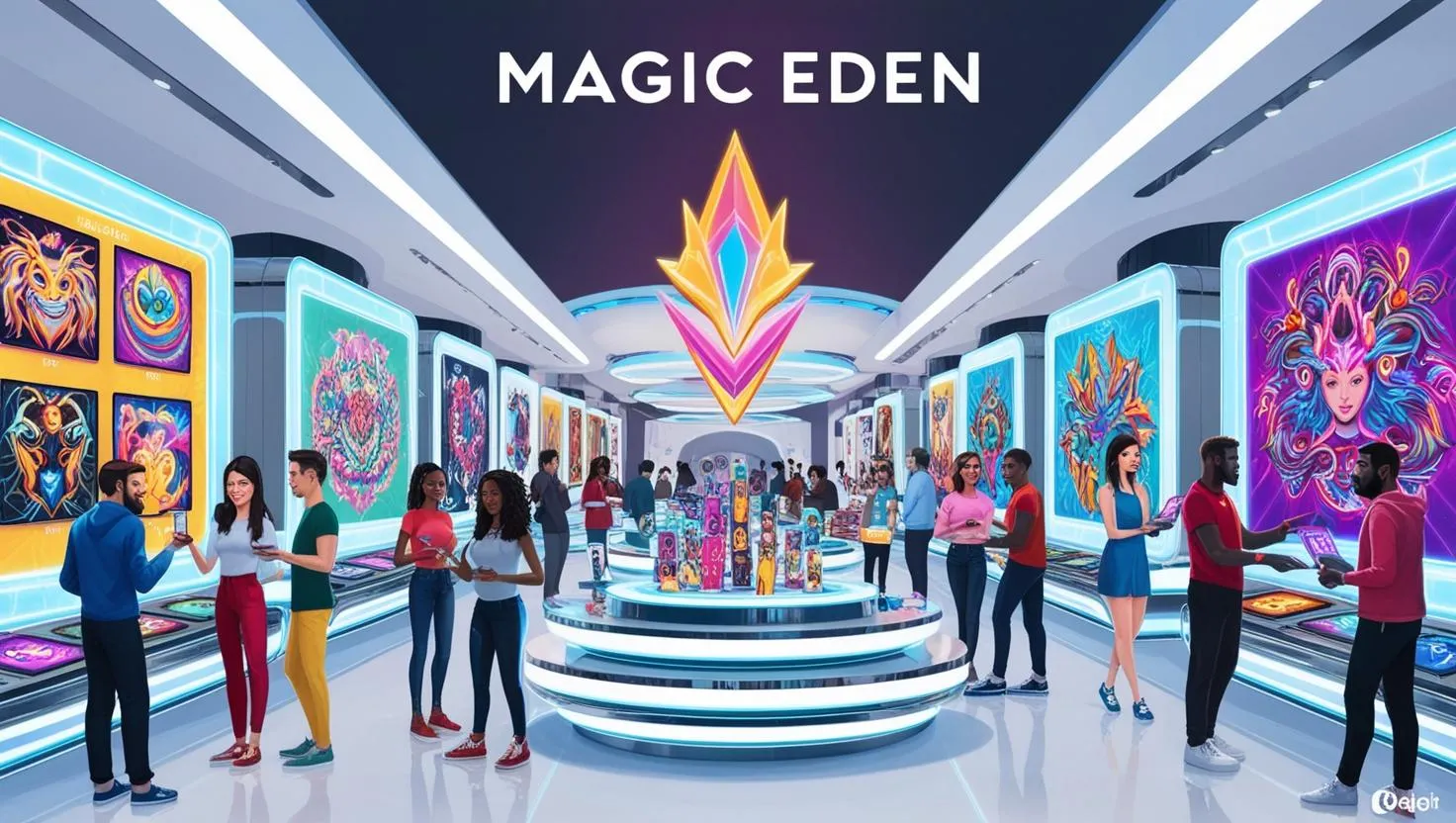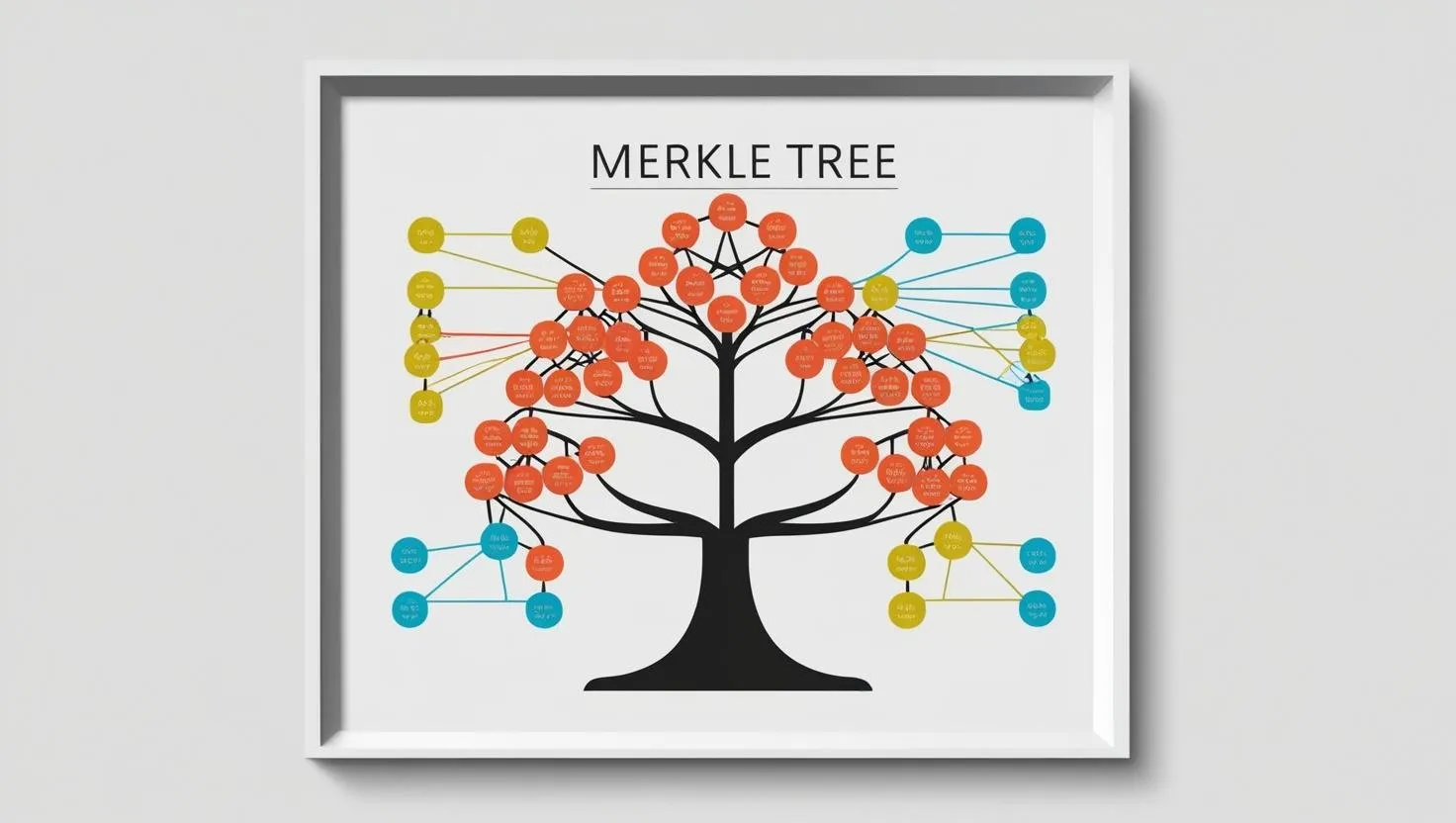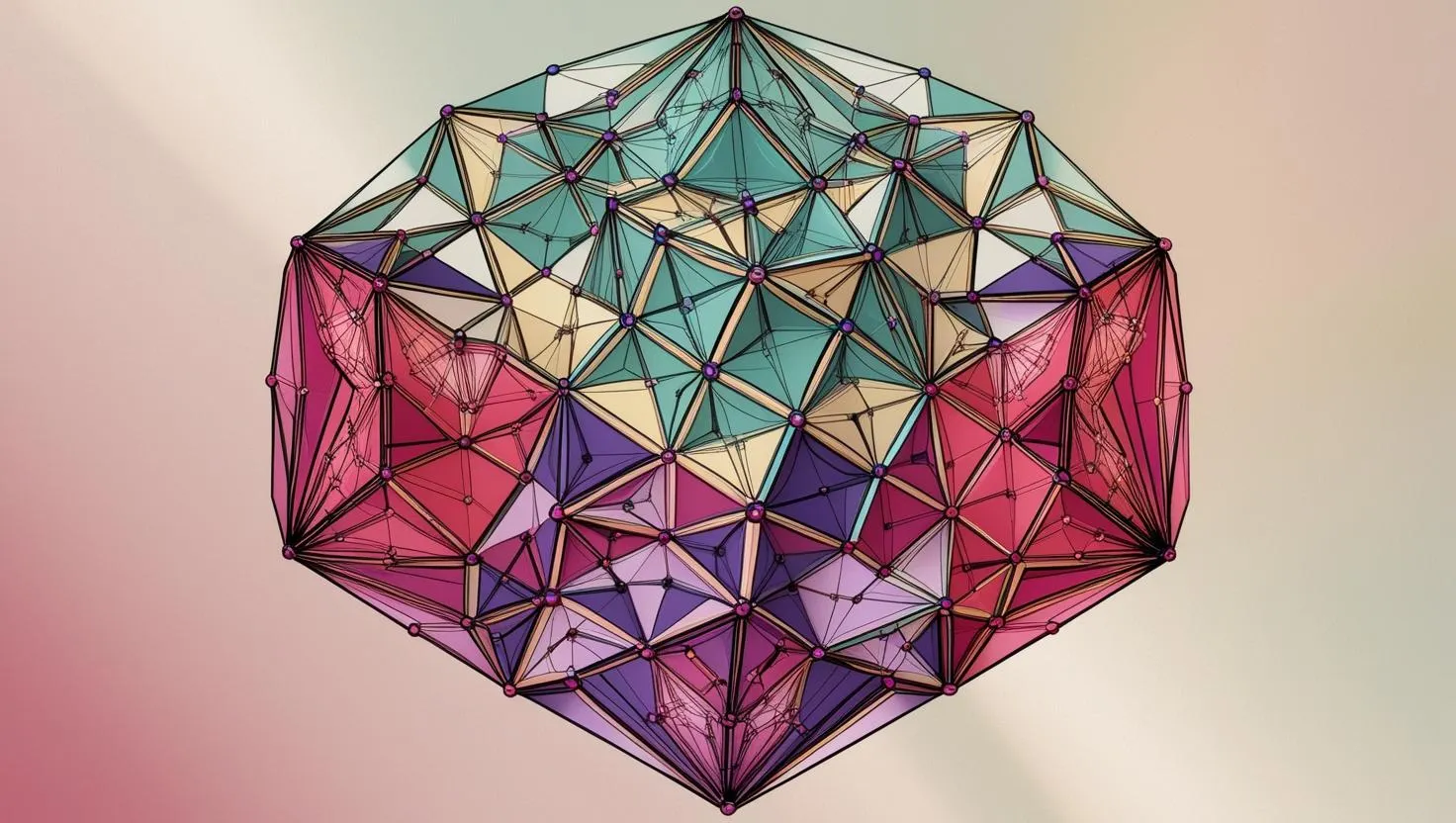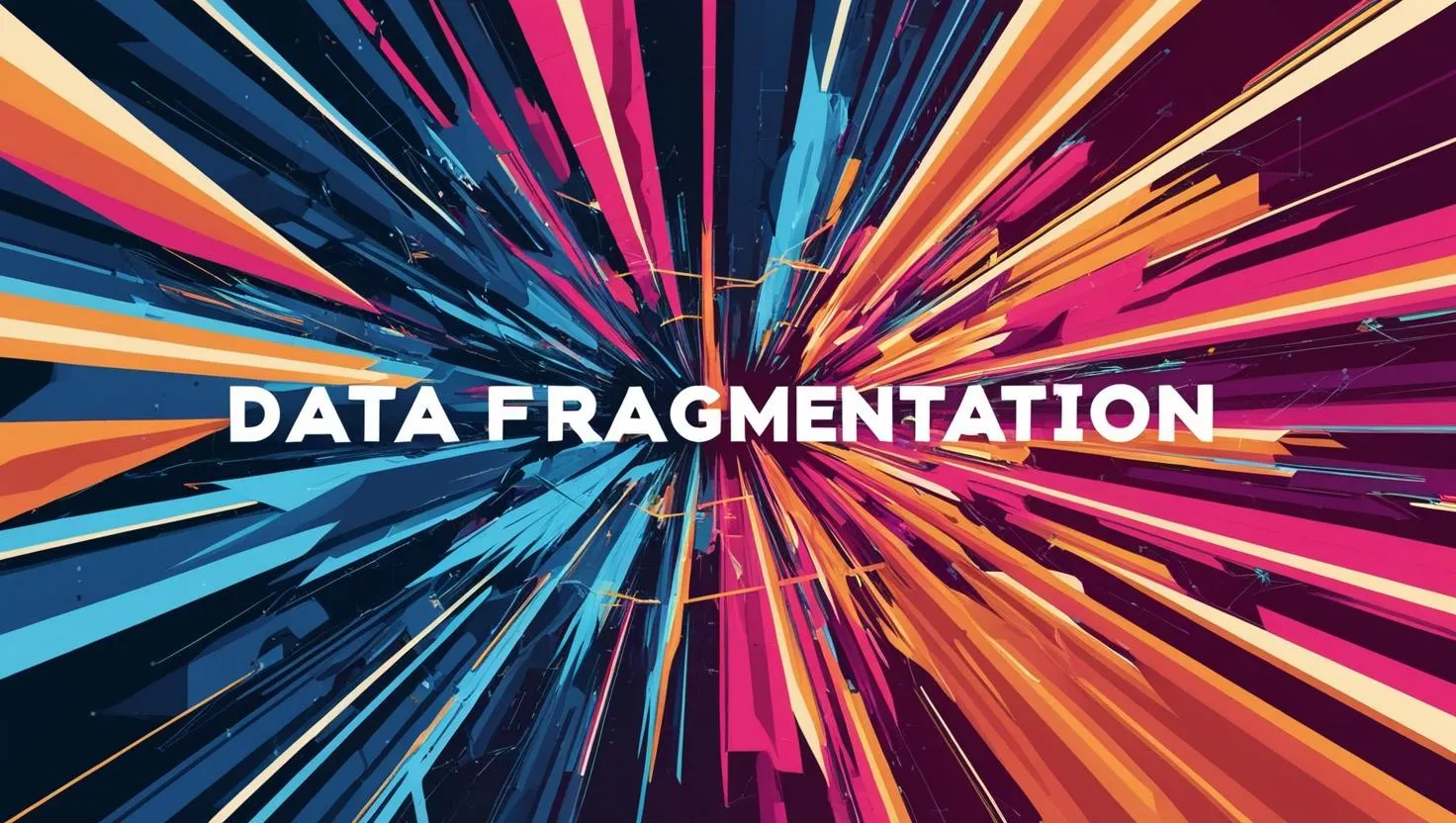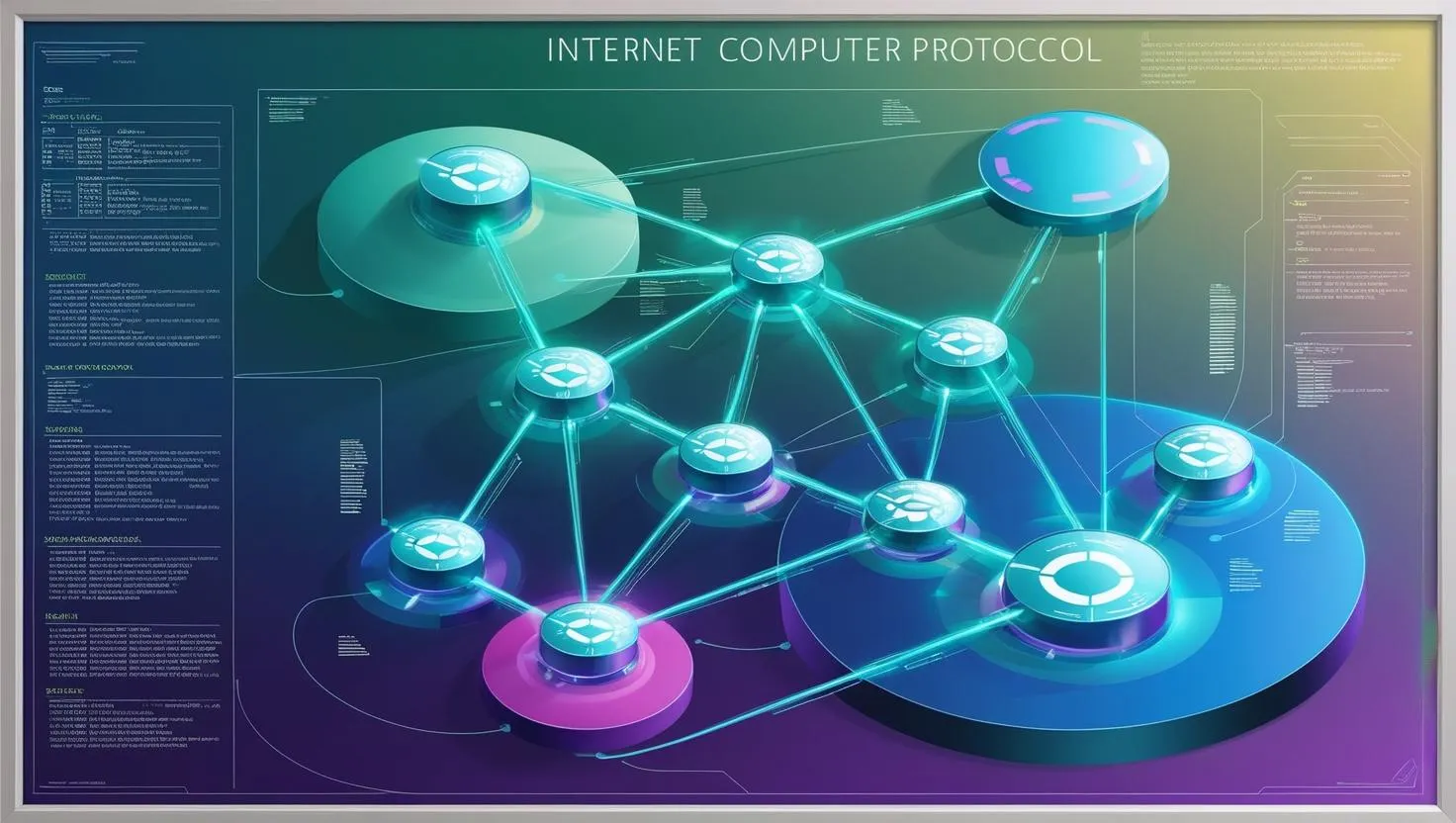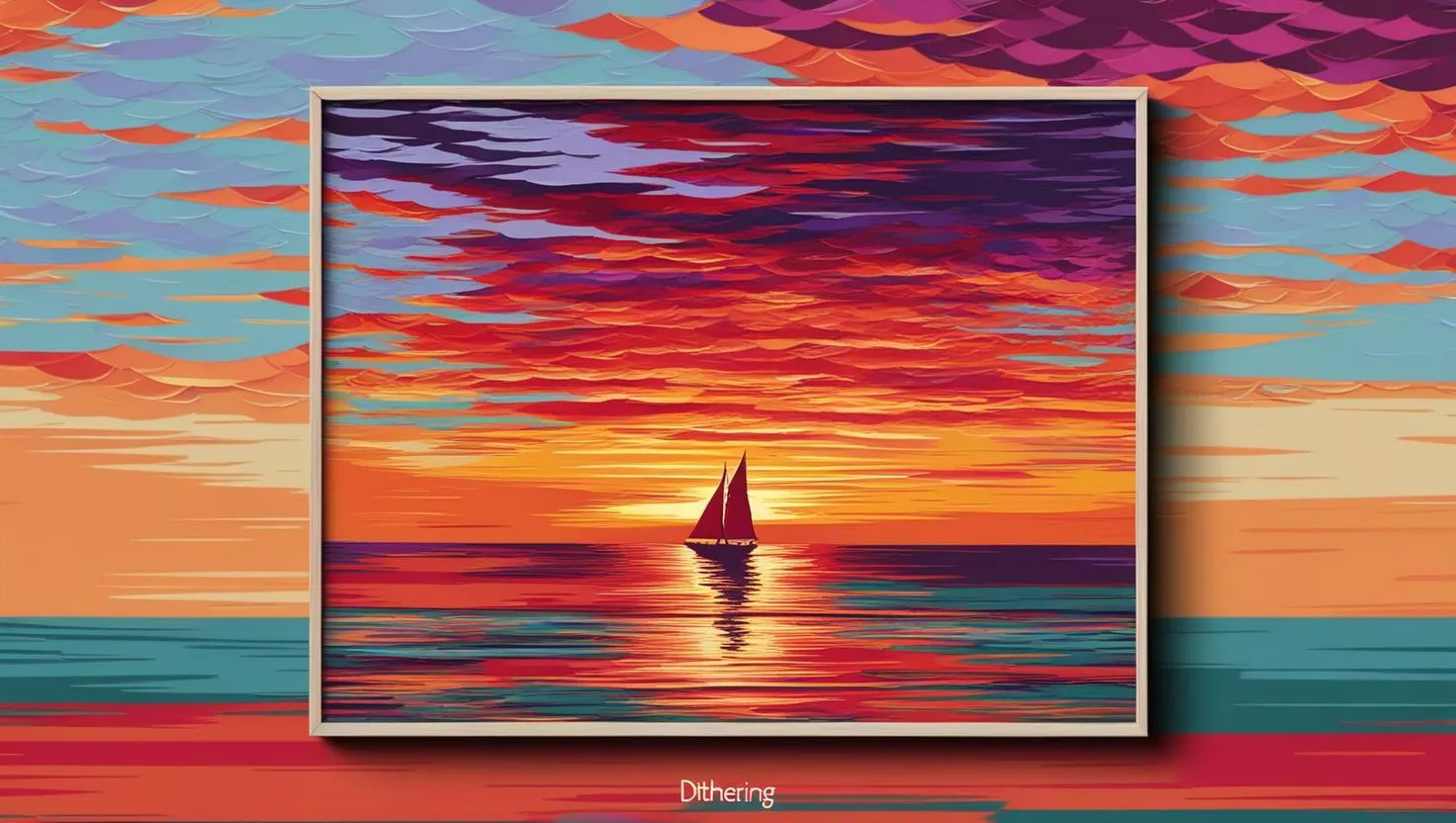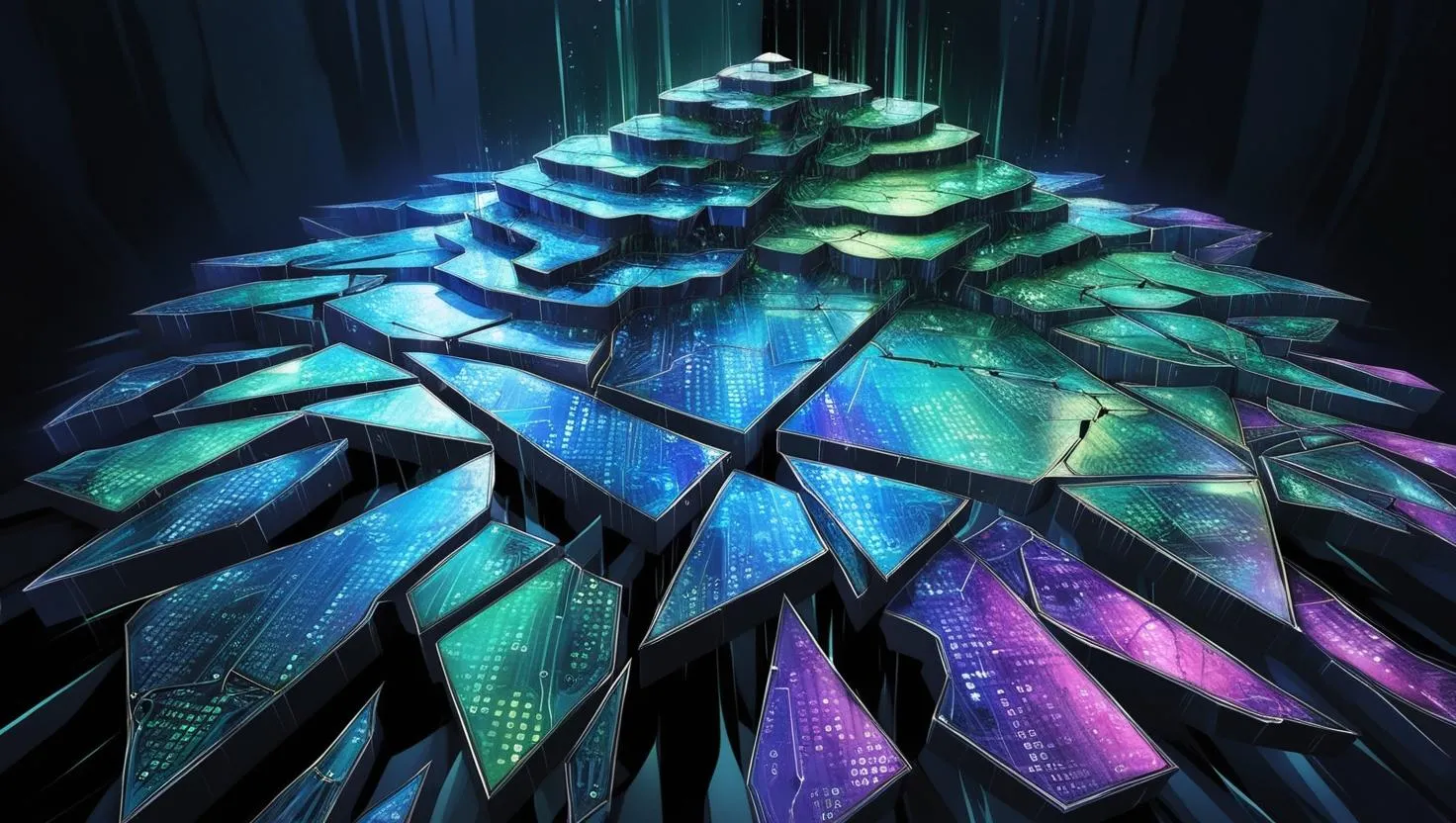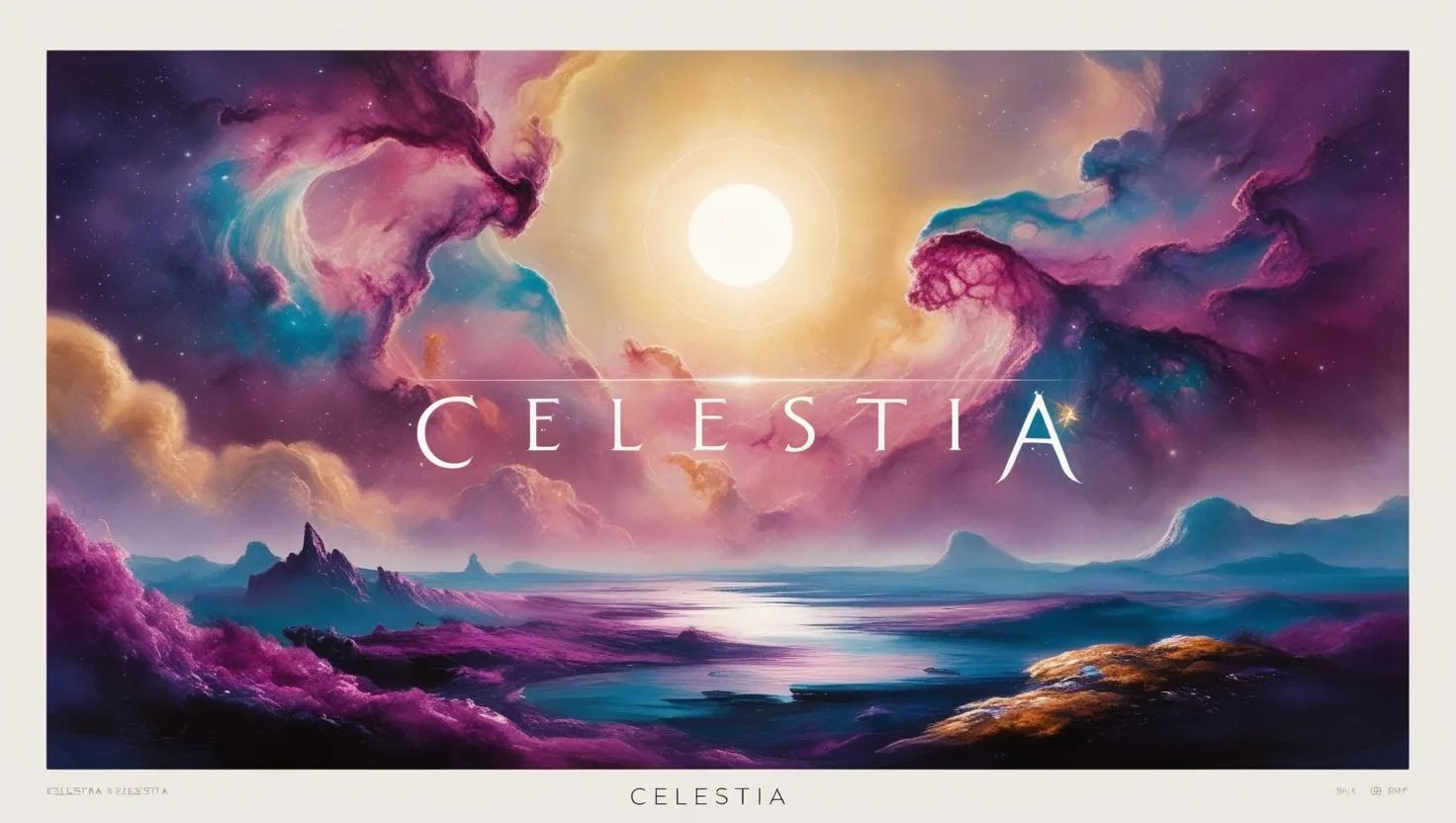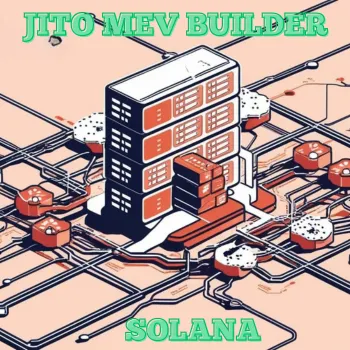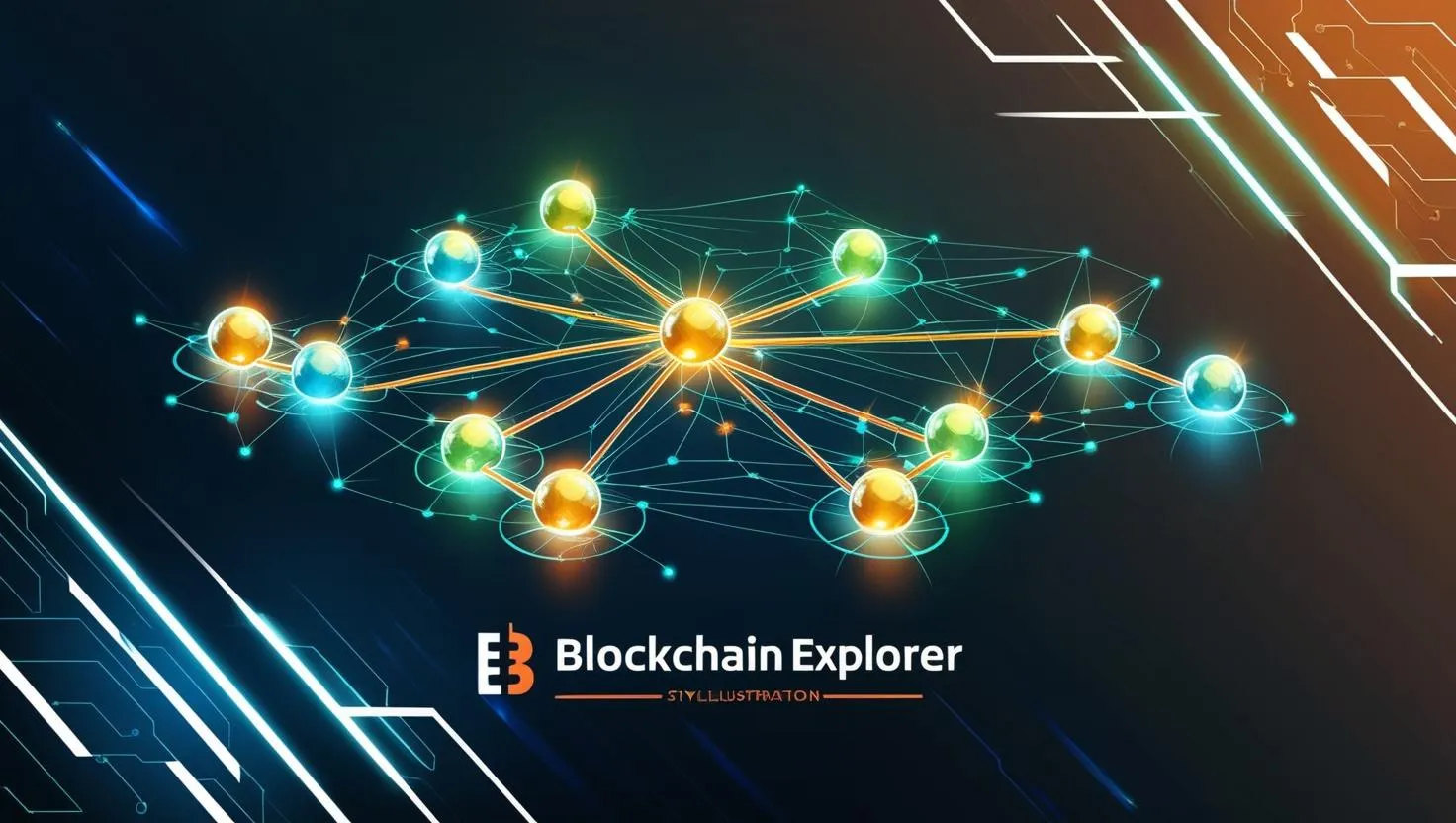Navigating Blockscout: Tips and Tricks for Blockchain Enthusiasts
Updated 4/6/2025
Key Points
- Research suggests Blockscout is an open-source explorer for EVM chains, supporting over 800 networks, ideal for inspecting blockchain data.
- Users can set Blockscout as the default explorer in wallets like MetaMask for easy access.
- The interface including a search bar for transactions and addresses, with AI integration for clarity, and menu options like Blockchain, Tokens, and Dapps.
- Features include gas fee tracking, domain management, and safe Dapp exploration via Dappscout, enhancing usability for all levels of users.
Getting Started
To use Blockscout Explorer, visit a network-specific instance, such as Base Explorer. Set it as your default in MetaMask by adding the Blockscout URL from Chains and Projects under network settings.
Navigating the Interface
The interface features a search bar at the top for looking up addresses, transactions, and more, with AI helping clarify details.
The left menu includes Blockchain for transactions, Tokens for token data, Dapps for safe app exploration, Charts & Stats for network insights, API for developers, and Others for tools like Gas Tracker. Real-time Ether price and gas fees are shown, with buttons for switching networks and accessing DEX.
Key Features
Use Blockscout to check gas fees, search with AI assistance, manage domains like ENS, and explore Dapps safely. It supports over 800 blockchains, making it versatile for various needs.
Comprehensive Guide to Using Blockscout Explorer: A Detailed Survey Note
Blockscout is an open-source blockchain explorer designed for EVM (Ethereum Virtual Machine) chains, supporting over 800 networks as of April 2025, according to recent research.
It offers a user-friendly interface that caters to both beginners and advanced users, providing a transparent and customizable platform for inspecting, analyzing, and interacting with blockchain data.
This survey note provides a detailed exploration of how to use Blockscout, drawing from various sources to ensure a comprehensive understanding, and integrates insights from recent documentation and guides.
Introduction to Blockscout and Its Significance
Blockscout serves as a critical tool for anyone involved in the blockchain ecosystem, particularly those interacting with EVM-compatible networks. Research suggests it is noted for its user-friendly interface and is an open-source alternative to closed systems like Etherscan, ensuring data is independently verifiable. This transparency enhances trust and usability across public and private settings, including rollups, L2s, L3s, and appchains. The platform's design caters to a wide audience, from casual users checking transactions to developers integrating blockchain data via APIs. Its open-source nature, as highlighted in documentation, means it can be customized and verified, aligning with the decentralized ethos of blockchain technology.
Recent insights, such as those from the Blockscout blog, mention updates like integration with Mellow Protocol for earning Merits and upcoming releases like Blockscout v7.0, though specific details on v7.0 were not available in the search, suggesting it may be in development or recently released.
This adaptability underscores its role in supporting Layer 2 networks and evolving blockchain needs, with a beginner's guide on Medium emphasizing its popularity and utility for over 800 networks.
Setting Up Blockscout as Default Explorer: Step-by-Step Instructions
To integrate Blockscout into your workflow, setting it as the default explorer in wallets like MetaMask is a recommended step, as per user guides. The process involves visiting Chains and Projects to identify the supported chain and its corresponding Blockscout URL.
For example, for the Base network, you can use Base Explorer. For MetaMask on a PC, navigate to the settings by clicking the “⋮” button, then “Settings,” followed by “Networks,” and select the desired network. In the network settings, locate the “Block explorer URL (Optional)” field and paste the Blockscout URL. This setup ensures seamless access to Blockscout's features directly from your wallet, enhancing convenience for frequent blockchain interactions, as detailed in a guide for Ethereum Classic.
Navigating the Blockscout Interface: A Detailed Layout
Upon accessing a Blockscout instance, such as Base Explorer, users encounter a structured interface designed for ease of use. Key elements include:
- Search Bar: Positioned at the top, it allows users to search for addresses, transactions, blocks, and domains. Research suggests the search functionality is versatile, supporting wallet addresses, transaction IDs, domain names, and contract addresses, with AI integration to clarify transaction details, making it easier for users to understand complex data, as noted in a Medium guide.
- Menu Options: Located on the left, offering sections like Blockchain, Tokens, Dapps, Charts & Stats, API, and Others. Each section provides specific functionalities:
- Blockchain: Includes sub-options for Transactions, Blocks, Top Accounts, and Verified Contracts, ideal for viewing fundamental blockchain activities.
- Tokens: Enables searching by name or symbol, useful for token analysis and transfers, as seen in Ethereum Classic documentation.
- Dapps: Access via Dappscout for safe exploration of decentralized applications, enhancing ecosystem engagement.
- Charts & Stats: Displays network statistics like average block time, total transactions, and account growth, aiding in trend analysis.
- API: Provides documentation for developers, including REST API, GraphQL, RPC API, and Eth RPC API, facilitating integration into projects, as per the official documentation.
- Others: Features like Gas Tracker for monitoring gas fees, crucial for cost optimization.
- Real-time Data and Buttons: In the upper left corner, displays the current Ether ($ETH) price and gas fees in USD, essential for transaction planning. There's a “𓃑” button for switching between mainnet and testnet explorers, a “Swap” button for accessing a decentralized exchange interface, and settings for customizing the interface's color scheme and avatar, as per interface examples from Base Explorer.
The interface also shows recent blocks and transactions, giving a snapshot of the latest activities, ensuring users stay informed without delving deeper immediately, as highlighted in a Rootstock developers portal guide.
Key Features and Essential Functions: In-Depth Analysis
Blockscout's functionality extends beyond basic exploration, offering tools for detailed analysis and interaction, with research suggesting the following key features:
- Checking Gas Fees: Users can monitor current and historical gas prices via the Gas Tracker under the “Others” menu, essential for optimizing transaction costs. This is particularly useful for ensuring smooth transactions, as noted in user guides, with real-time data displayed in USD for clarity.
- Advanced Search Capabilities: The search bar supports looking up addresses, transactions, blocks, and domains, with AI assistance for better understanding of transaction details. It enhances user experience by providing clarity on cash flow and other data, supporting wallet addresses, transaction IDs, domain names, and contract addresses, as per a Medium article.
- Domain Management: Through Name Services Lookup, users can manage and verify domains like ENS (.eth), SpaceID (.Mode), Base Name Service (.base), and Genome Domains (.gno), facilitating blockchain-based naming systems, as seen in interface overviews.
- Exploring Dapps: Dappscout integration within Blockscout provides a secure gateway to explore and interact with decentralized applications, ensuring safety and broadening ecosystem engagement, as detailed in Optimism Docs for OP Stack chains.
These features make Blockscout versatile, supporting a wide range of user needs, from casual exploration to advanced development, with recent updates like blob data viewing for Ethereum transactions mentioned in a Medium post, though specifics were not detailed.
Practical Examples and Use Cases: Real-World Applications
To illustrate how to use Blockscout effectively, consider the following examples, drawn from various guides:
- Looking Up a Transaction: Enter the transaction hash in the search bar to view its status, block number, timestamp, addresses involved, value transferred, and gas used. This comprehensive view helps verify transaction success, as per Ethereum Classic blog posts.
- Checking an Address: Input an address to see its balance, transaction history, and tokens held, useful for tracking wallet activity, as seen in Rootstock documentation.
- Verifying a Smart Contract: Navigate to “Verified Contracts” under the Blockchain menu to match byte code with source code, ensuring contract integrity, a feature highlighted in developer guides.
- Monitoring Network Stats: Use the Charts & Stats tab to analyze trends like transaction volume or block times, informing strategic decisions, as per interface examples.
These use cases demonstrate Blockscout's practical utility for both individual users and developers, enhancing transparency and accessibility.
Advanced Usage for Developers: API and Integration
For those with technical expertise, Blockscout offers extensive API access documented under the API tab, with options including REST API, GraphQL, RPC API, and Eth RPC API, facilitating integration into development projects. This is particularly useful for building applications that require real-time blockchain data, as per official documentation and QuickNode resources, enhancing developer productivity and supporting over 800 networks.
Conclusion and Broader Implications
Blockscout enhances blockchain interaction by providing a transparent, customizable, and feature-rich explorer for EVM chains. Its support for over 800 networks, coupled with user-friendly features like gas tracking, domain management, and safe Dapp exploration, makes it an invaluable tool.
Whether you're a beginner looking to understand transaction details or a developer needing API access, Blockscout offers the resources needed for effective blockchain engagement. Recent trends, such as tokenized RWAs, wallet innovations, and Web3 gaming, as mentioned in the Blockscout blog, highlight its role in driving adoption, with block explorers playing a key role in data accessibility and transparency as Ethereum celebrates its 10th anniversary in 2025.
This survey note, informed by multiple sources including user guides, official documentation, and recent blog posts, equips users with the knowledge to leverage Blockscout effectively, ensuring a comprehensive understanding of its interface and features.
Key Citations
- Blockscout Open-Source Explorer Documentation
- Blockscout Blog Multichain Block Explorer for EVM Chains
- Using the New Blockscout User Interface Ethereum Classic
- Explorer as a Service by Blockscout Limited QuickNode
- Are You Building an Explorer for Your Network Blockscout May Be The Best Choice Medium
- GitHub Blockscout Blockchain Explorer for EVM Chains
- Blockscout 101 A Beginner’s Guide to Using the Blockscout Explorer Interface Medium
- Blockscout Explorer A User’s Guide to Mastering Blobs and Beyond Medium
- Get Started with Rootstock Blockscout Explorer Rootstock Developers Portal
- Block explorer Optimism Docs
Disclaimer: This guide provides a basic overview. Always exercise caution and verify information independently when using blockchain explorers.
Note: The specific features and interface may vary slightly depending on the specific blockchain network you are exploring on Blockscout.
I hope this guide helps you effectively use Blockscout!