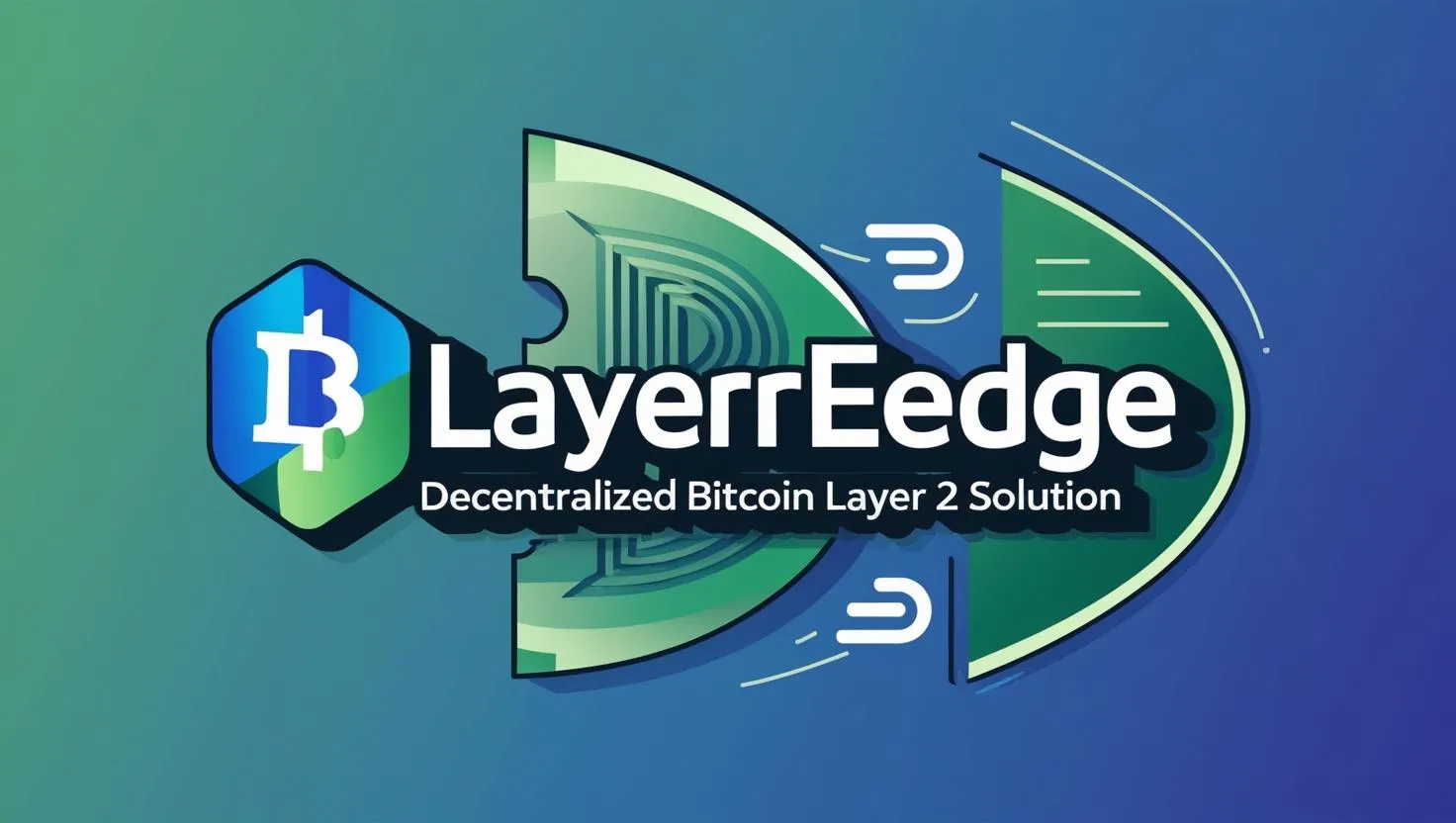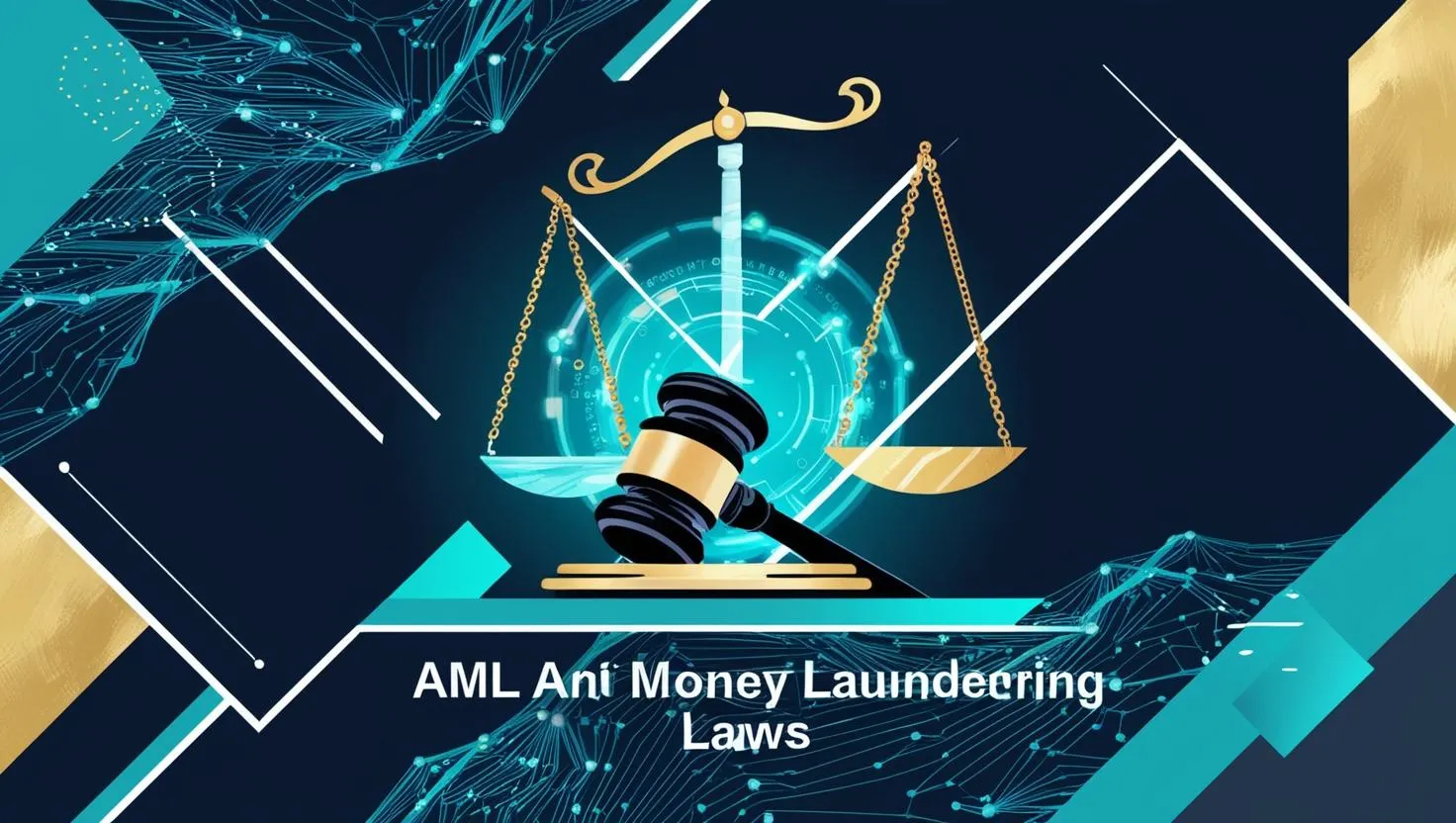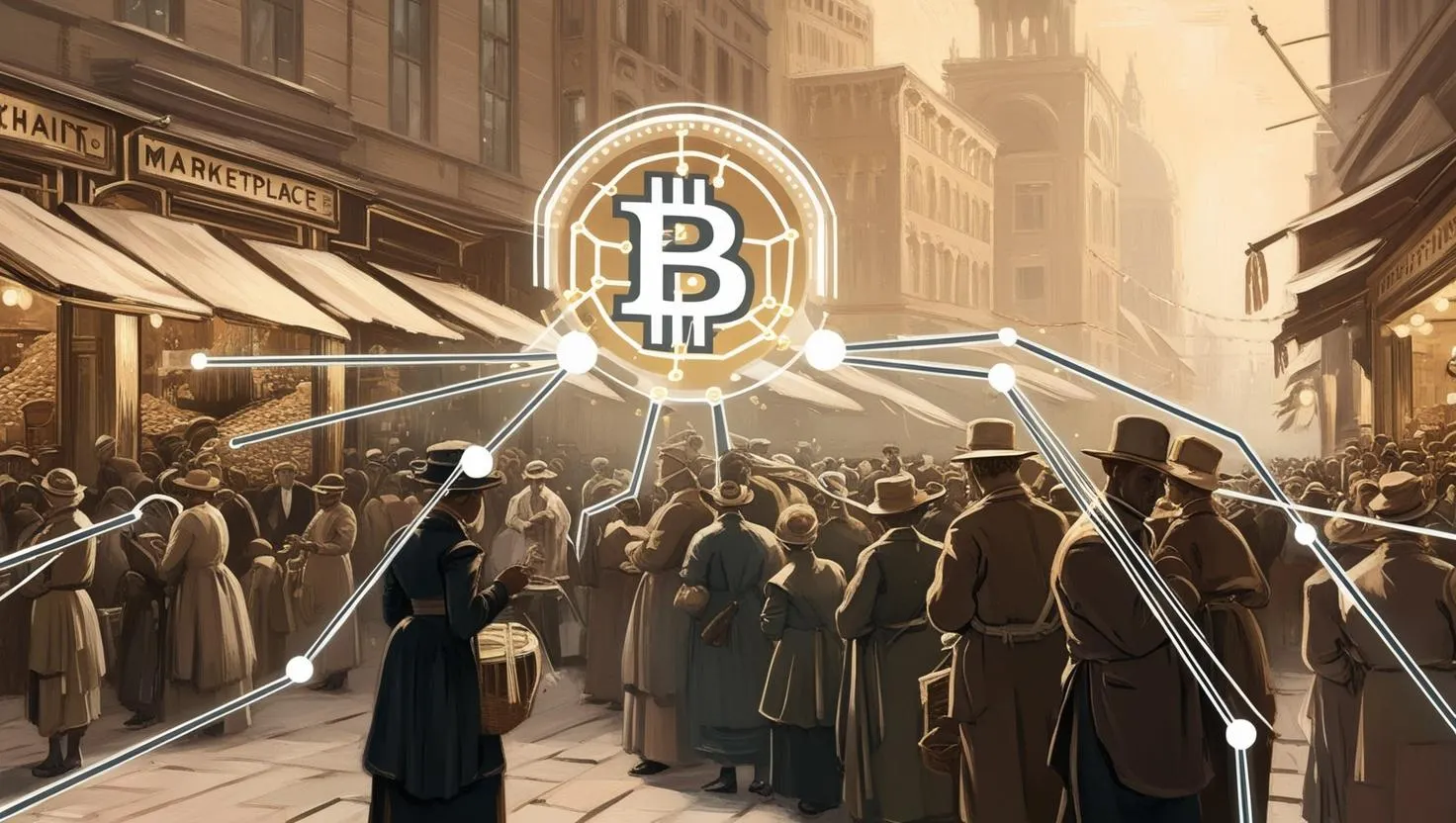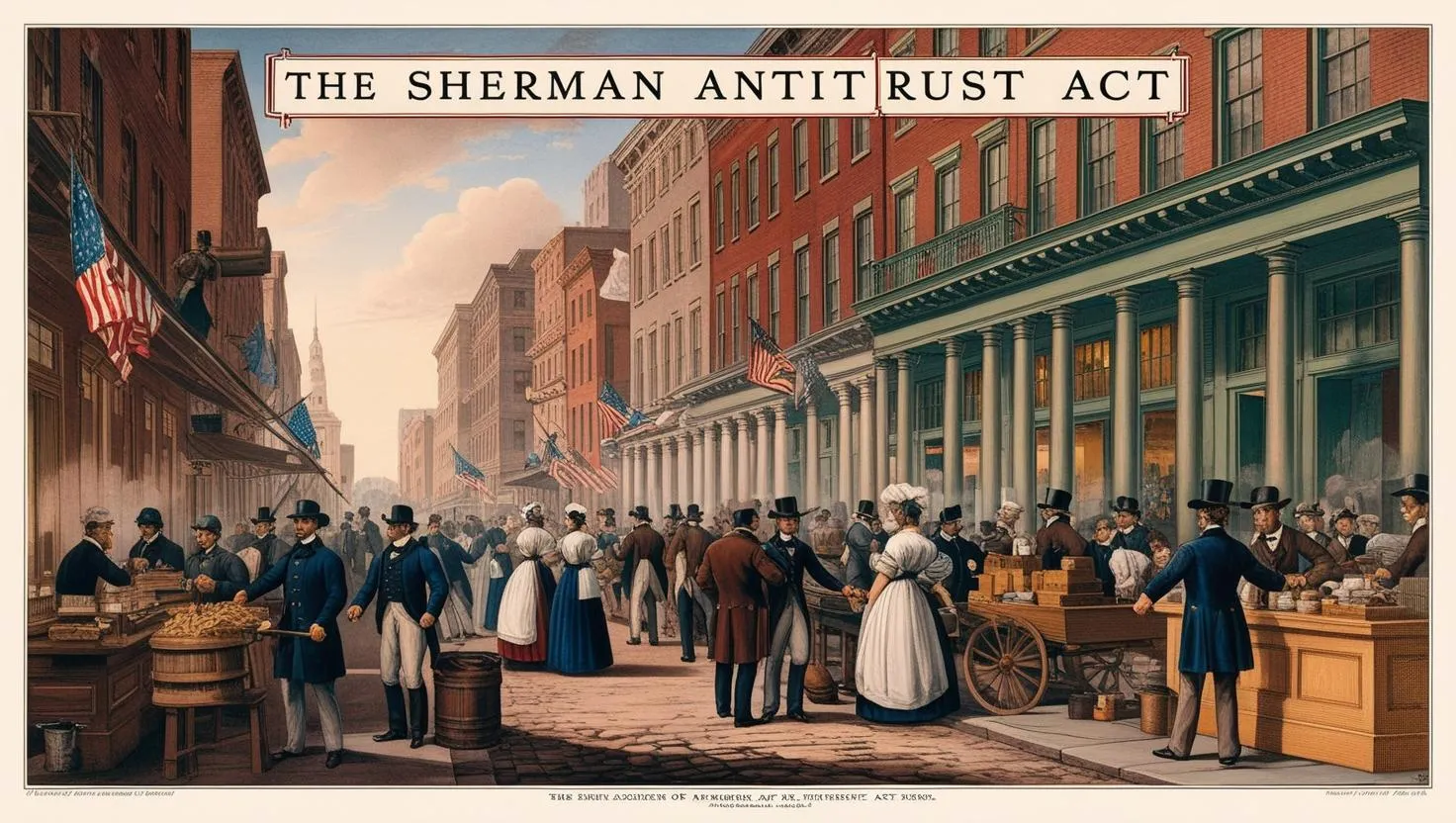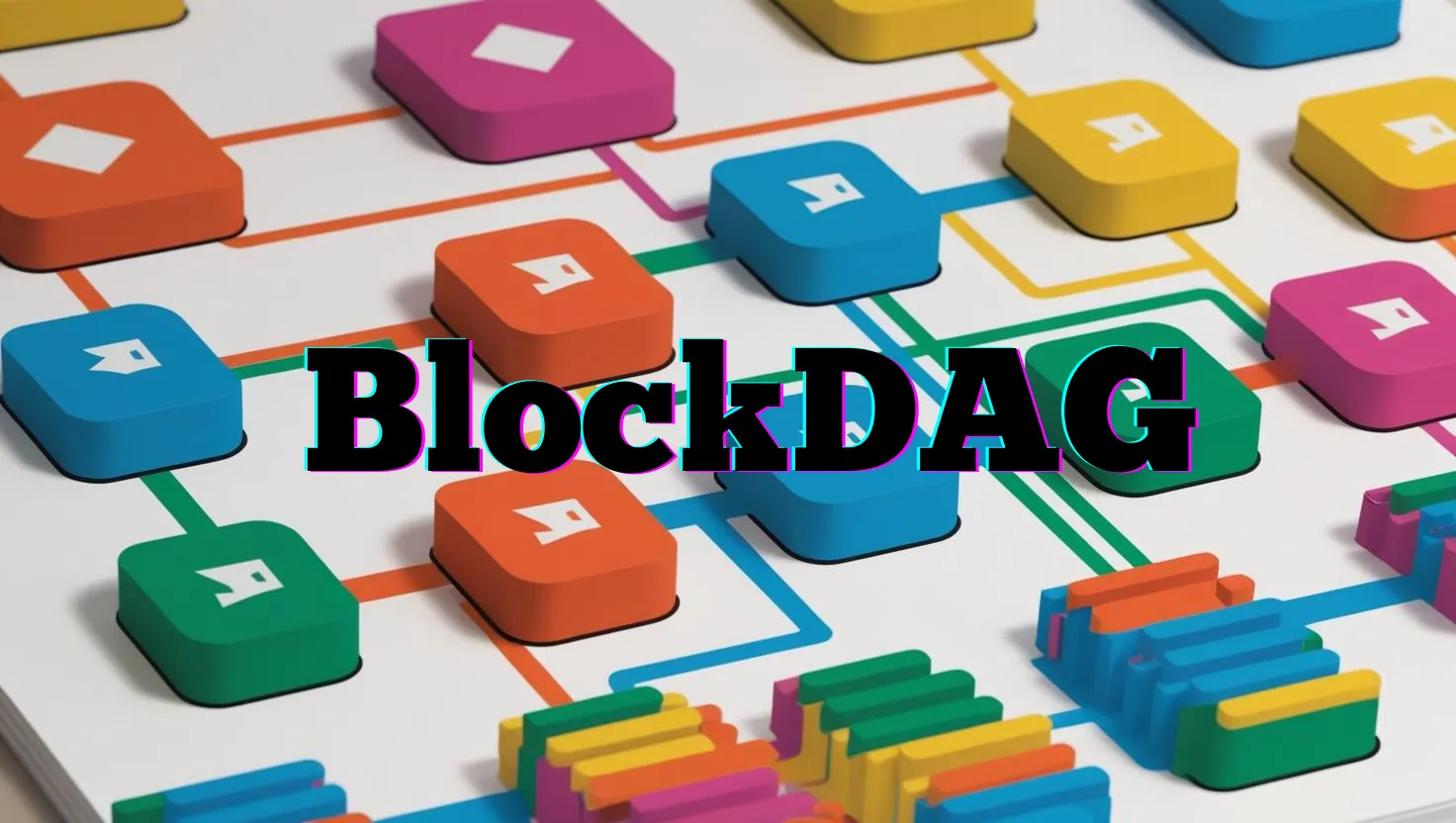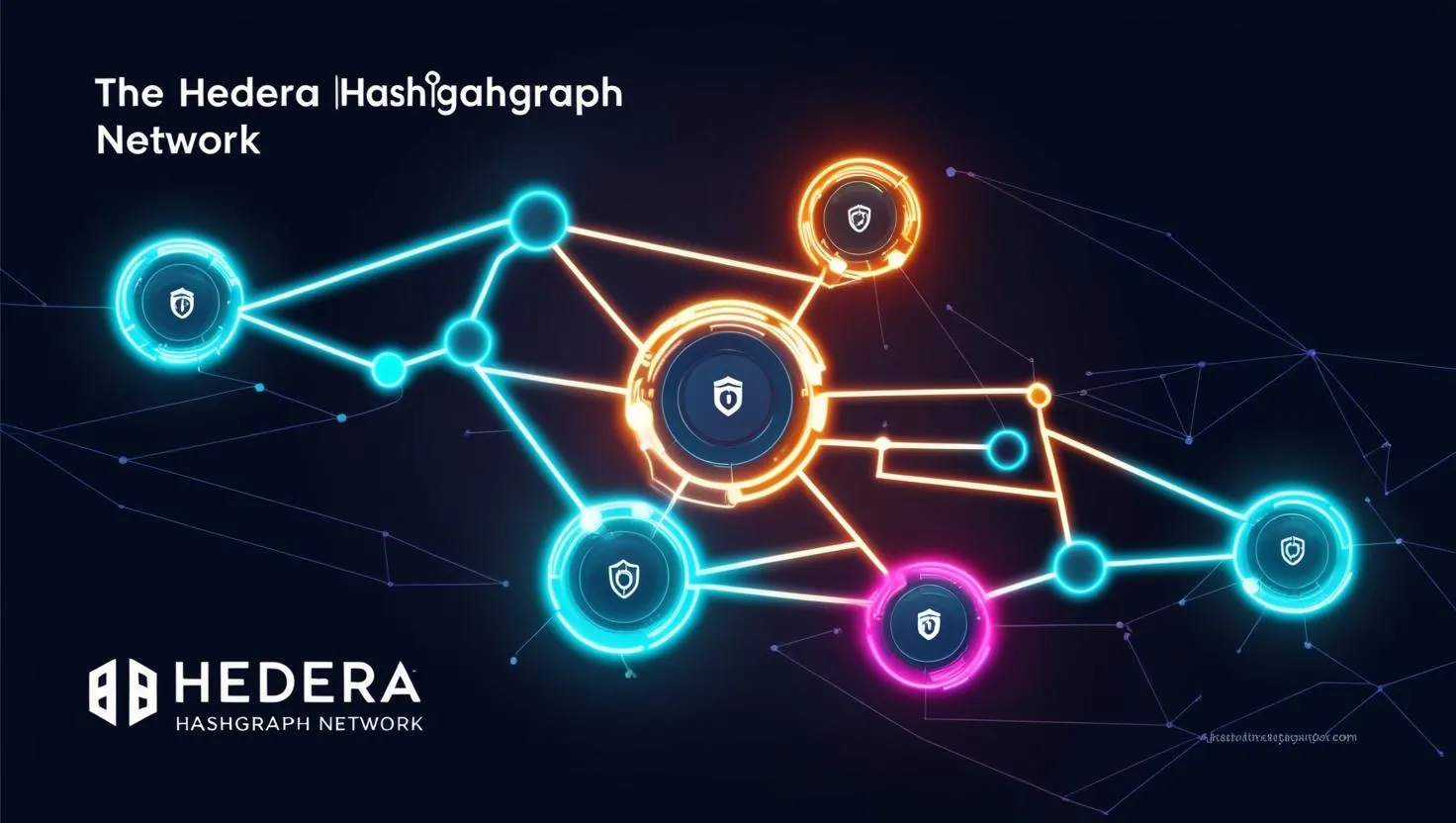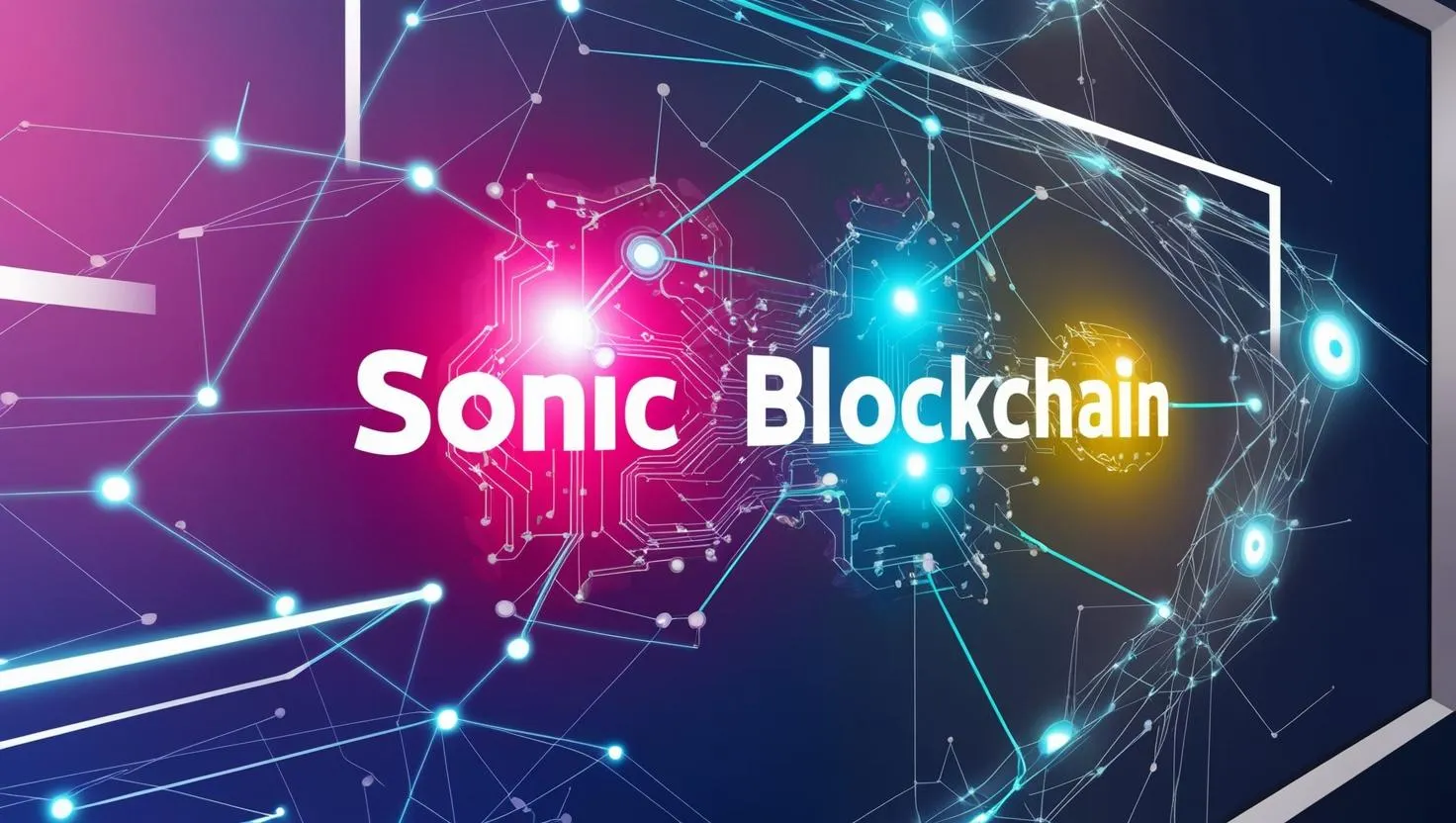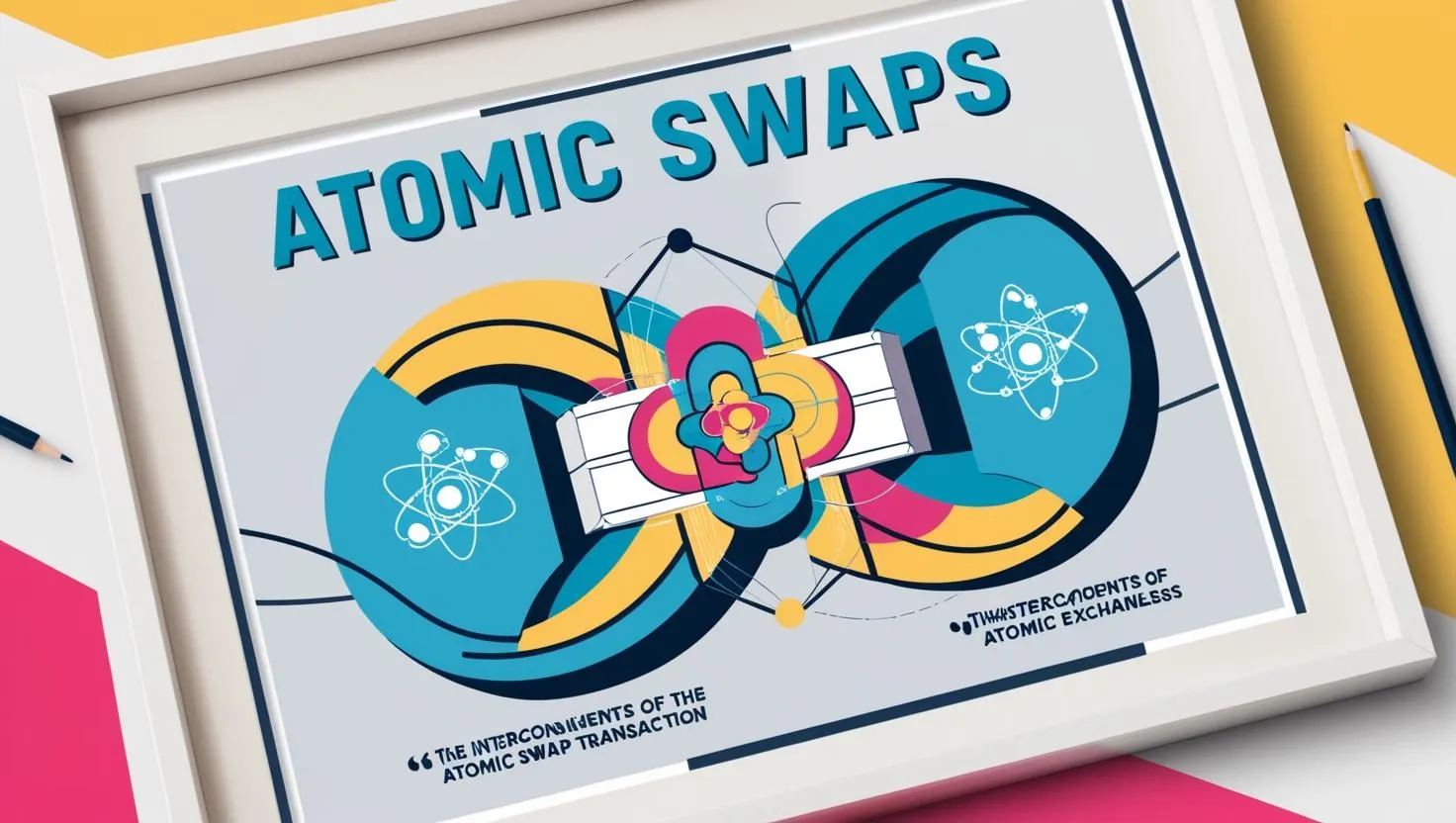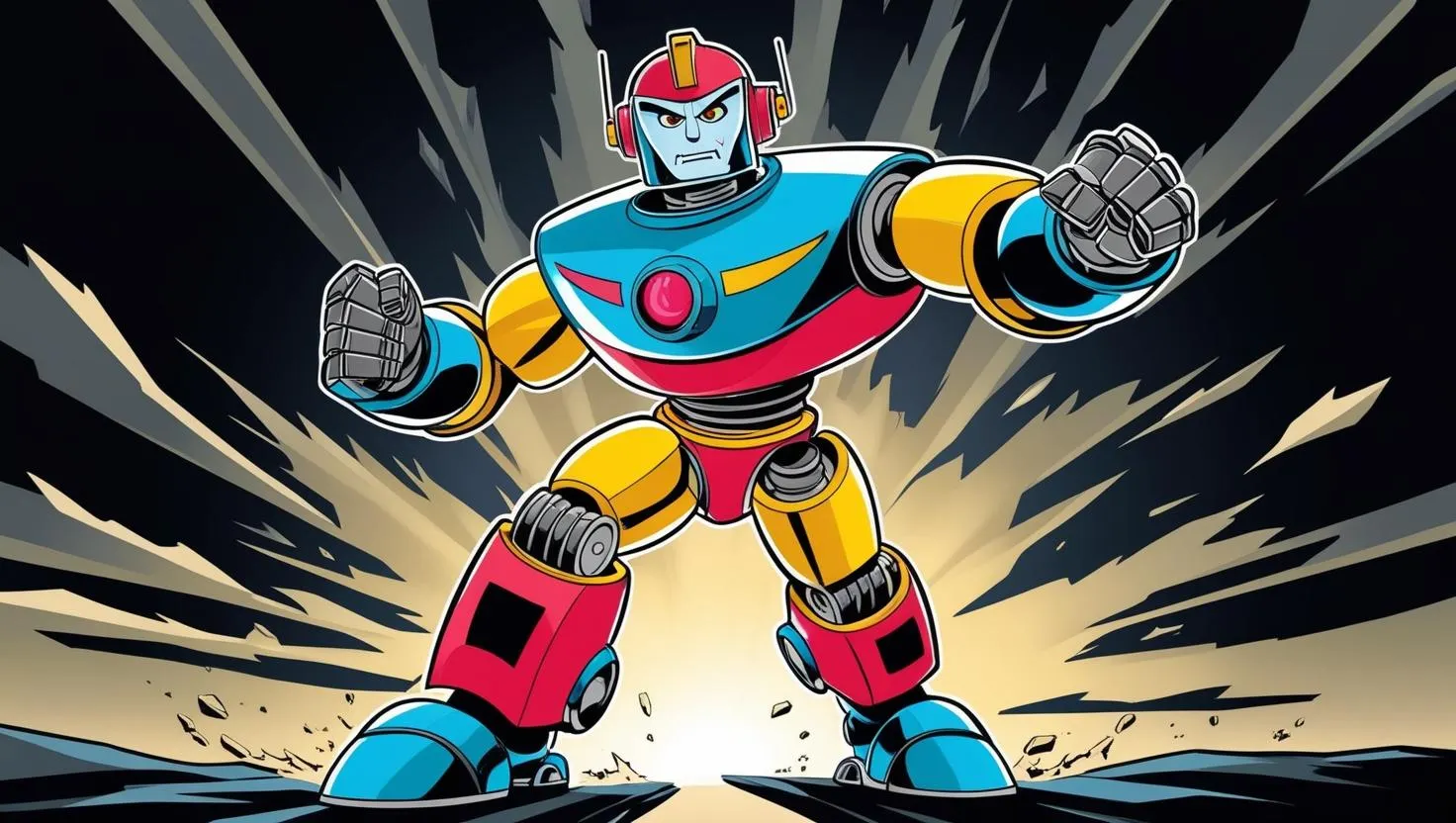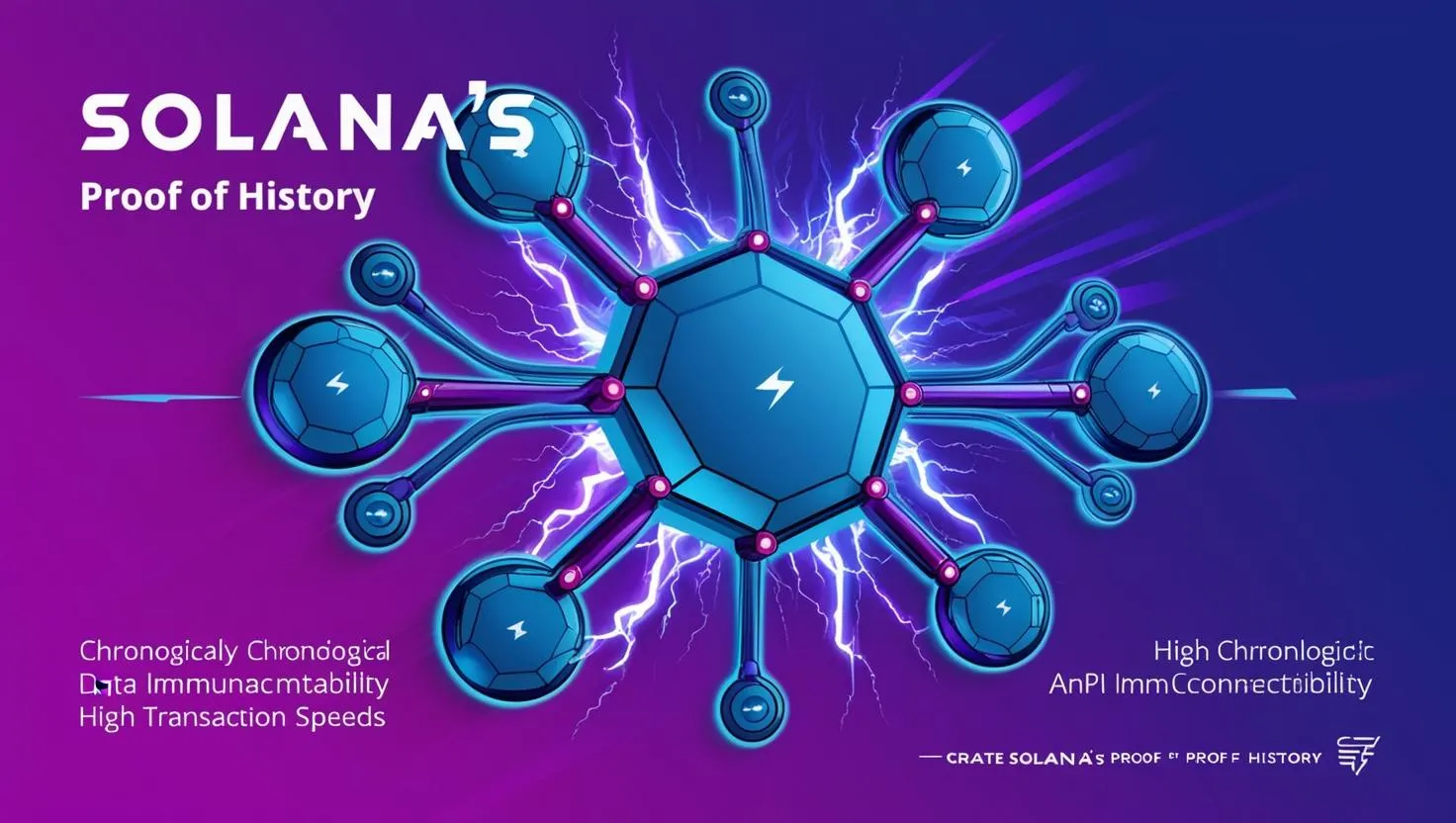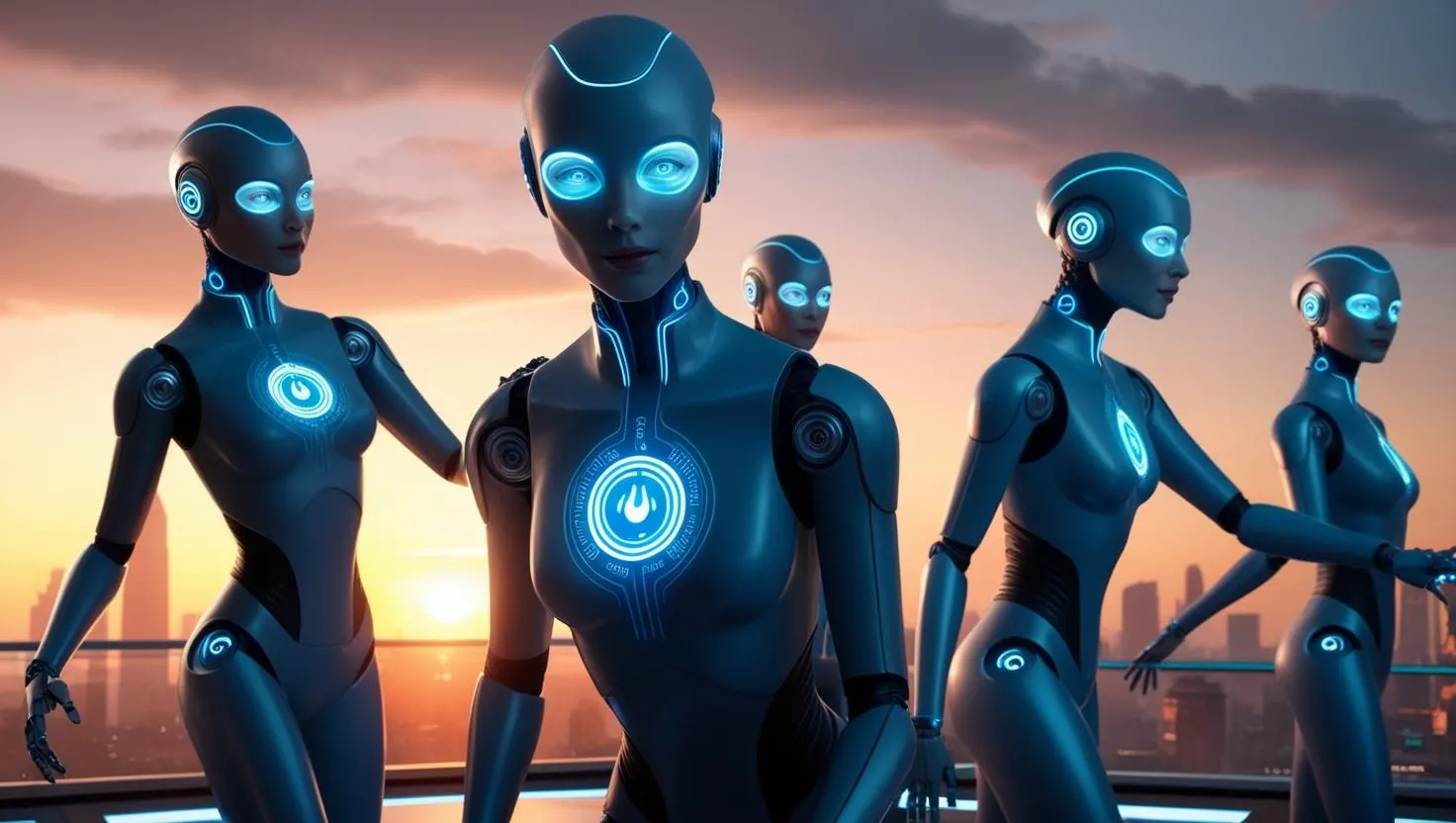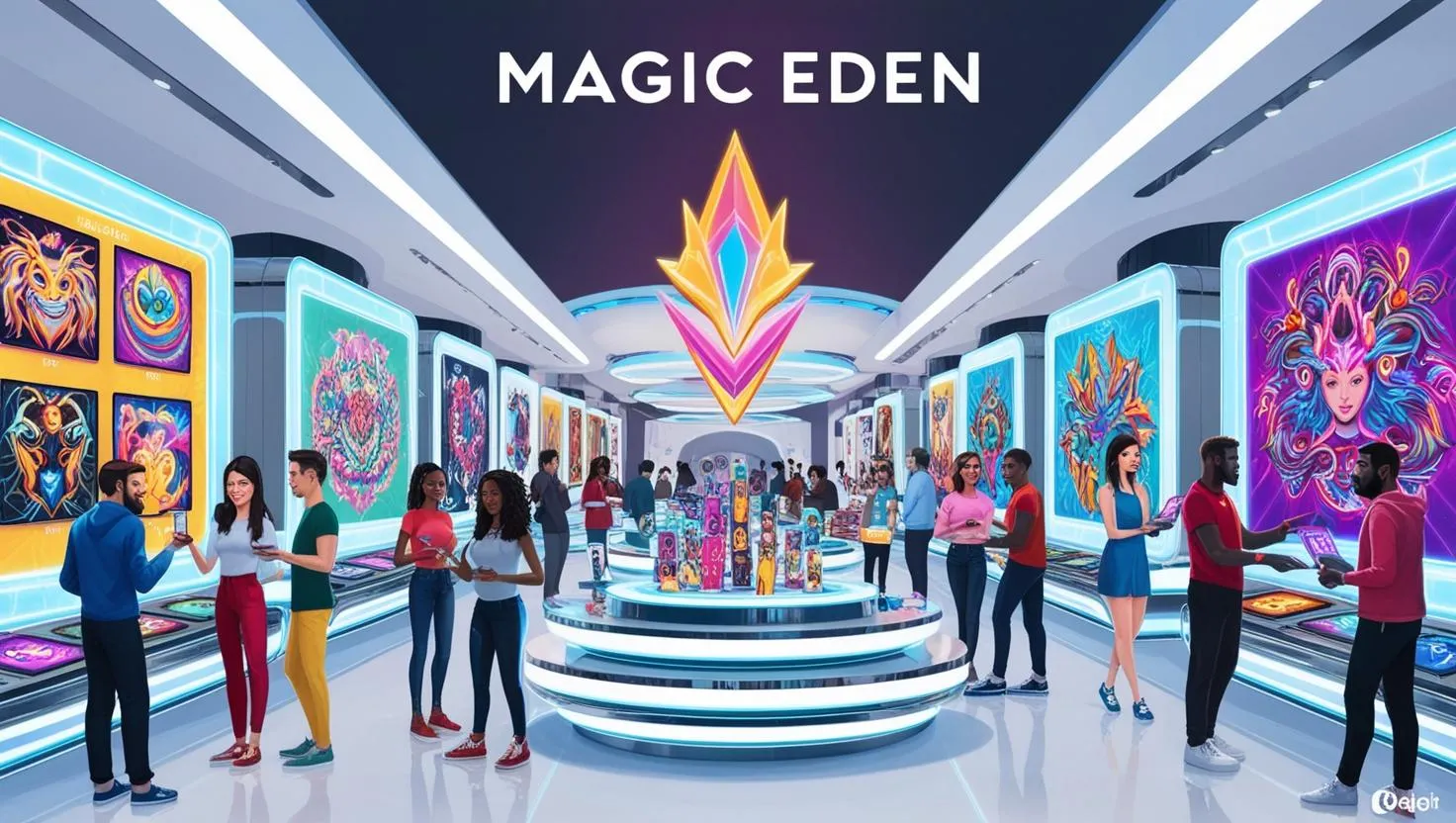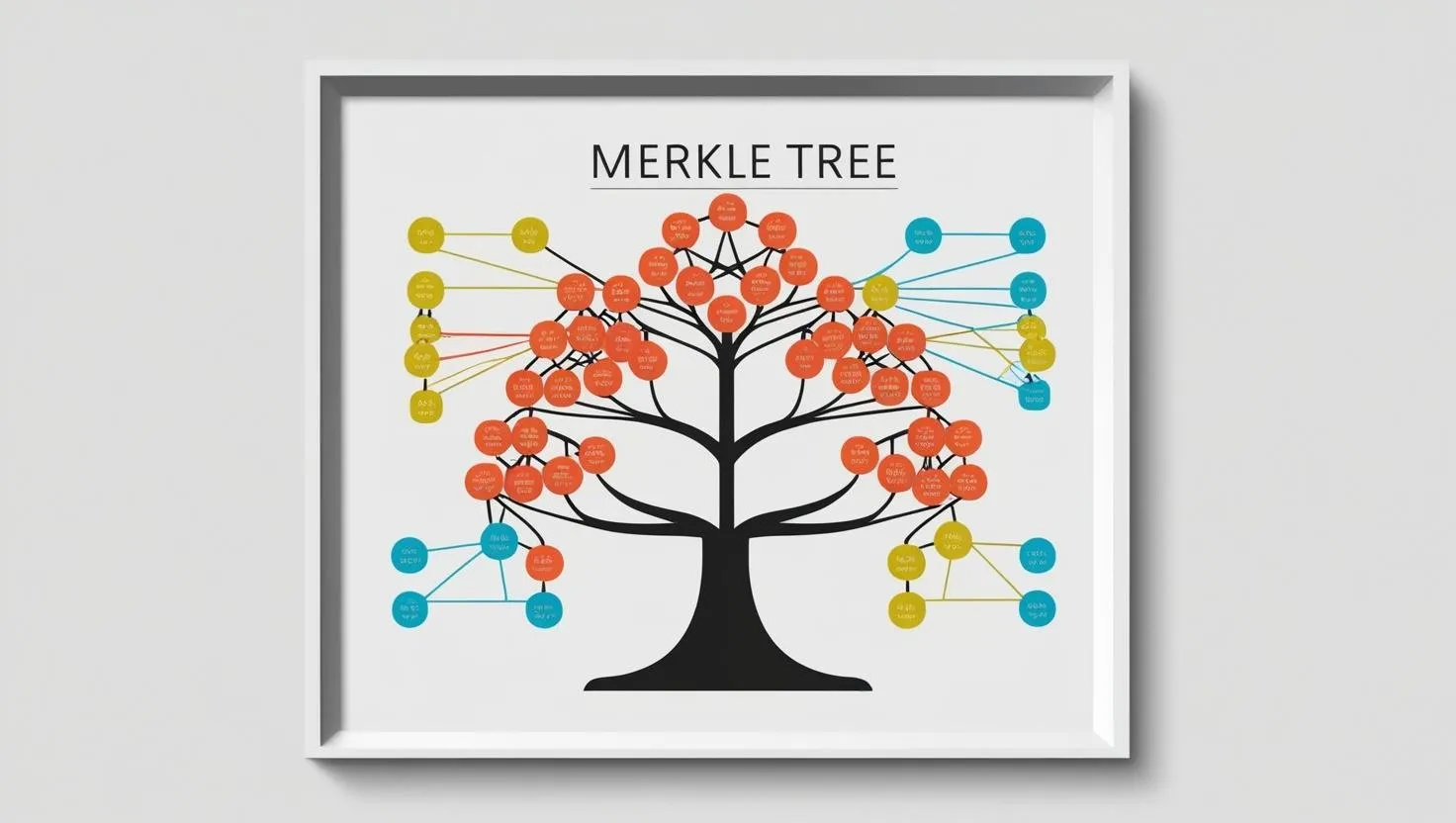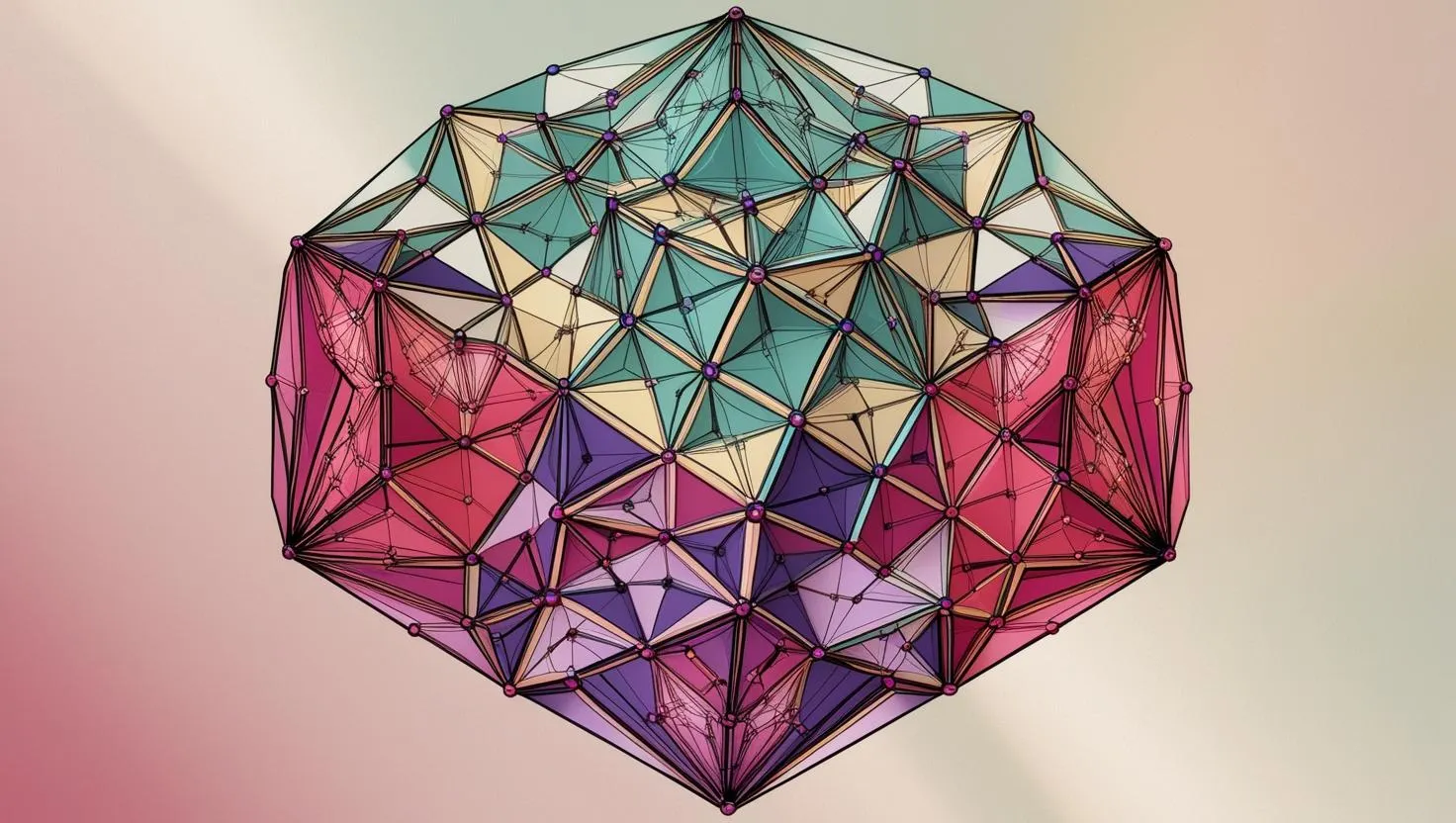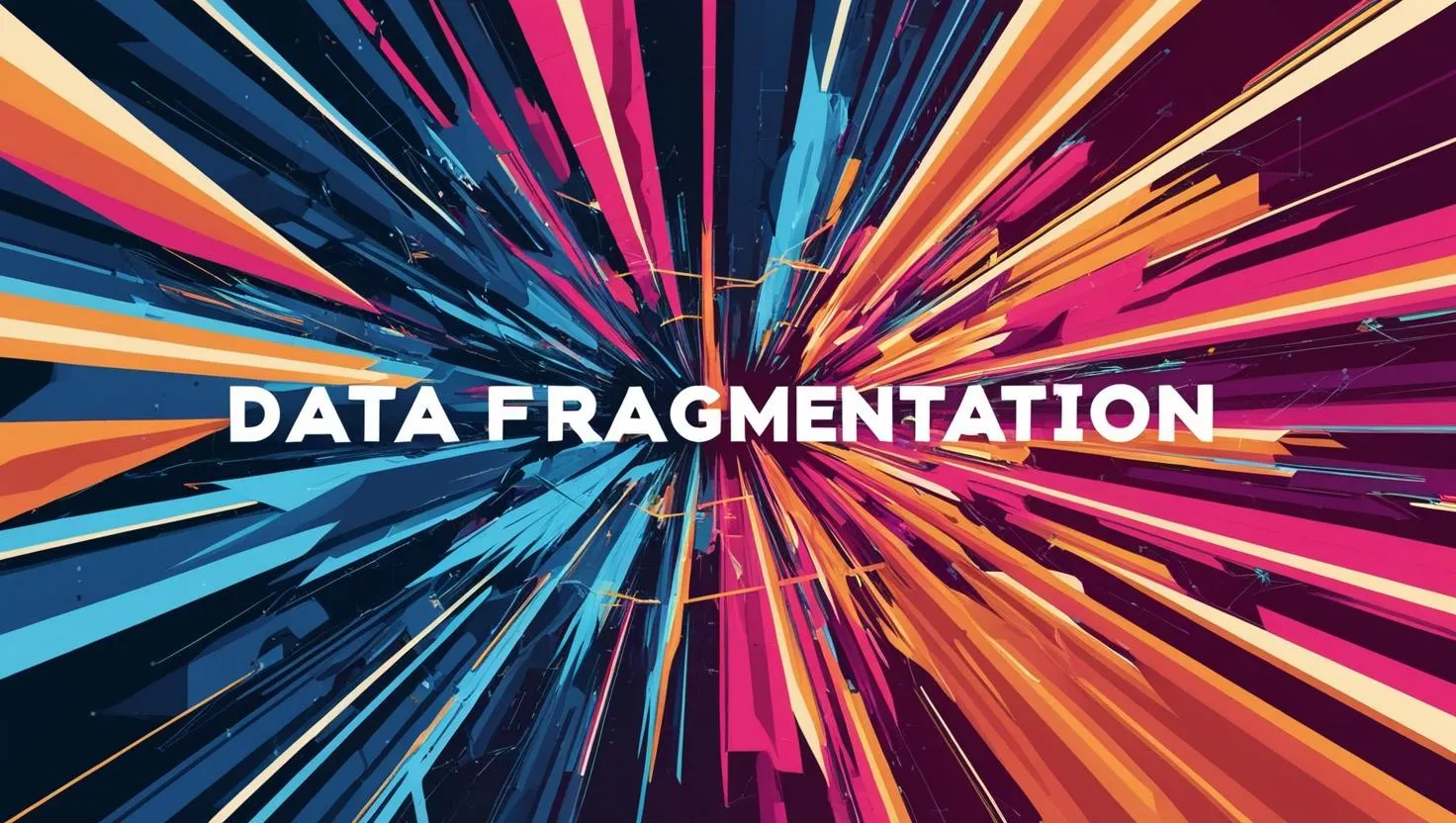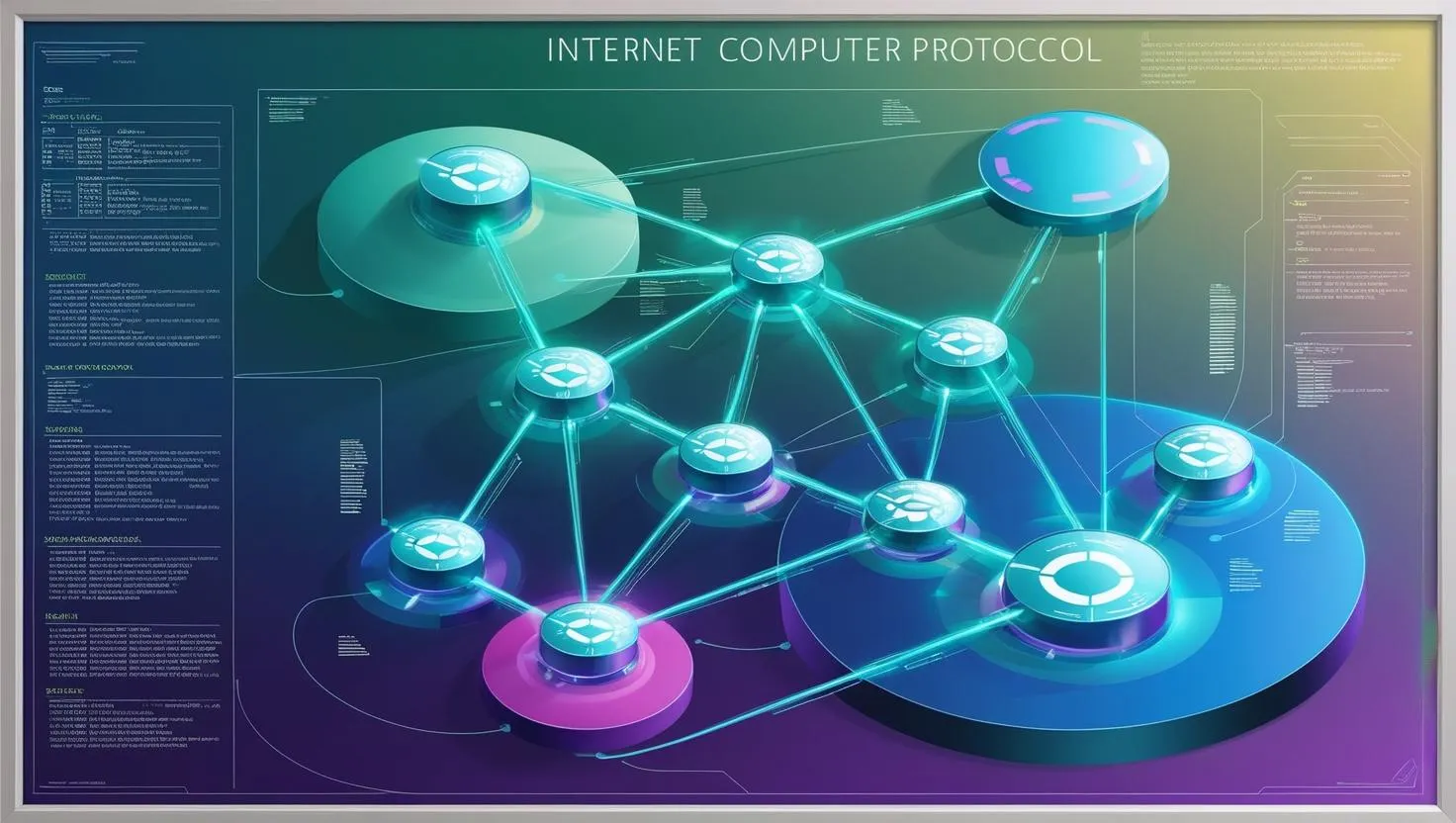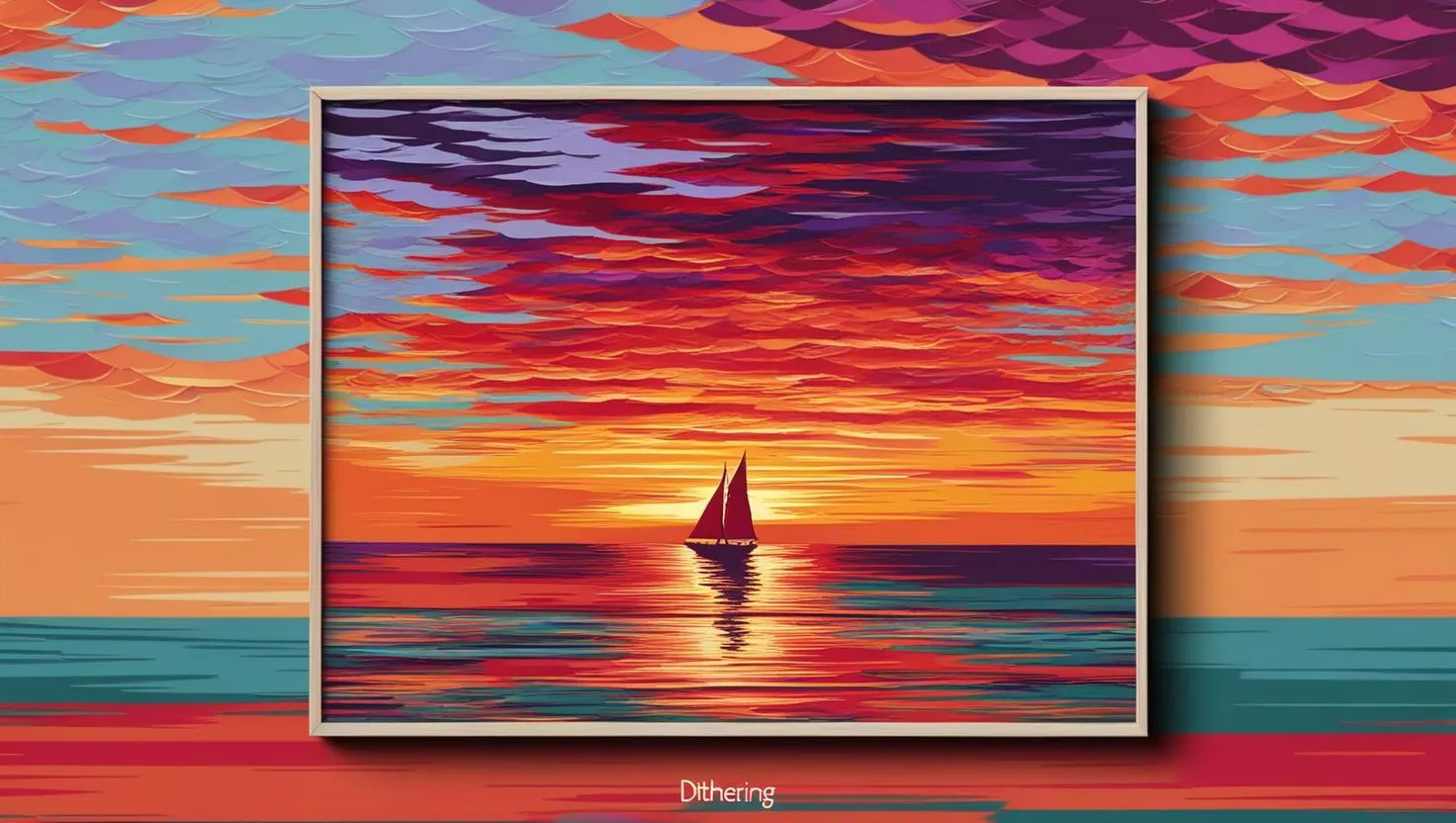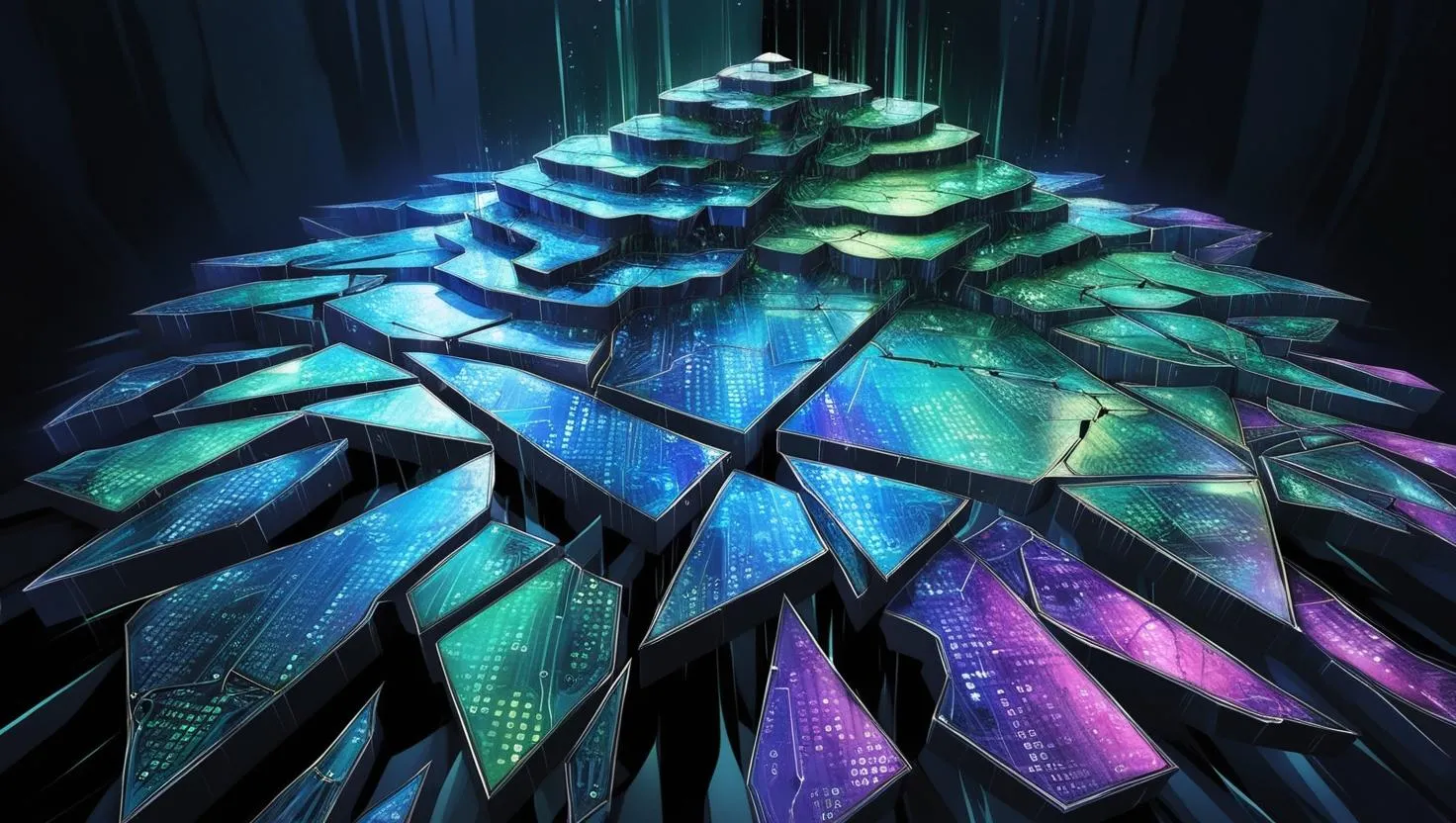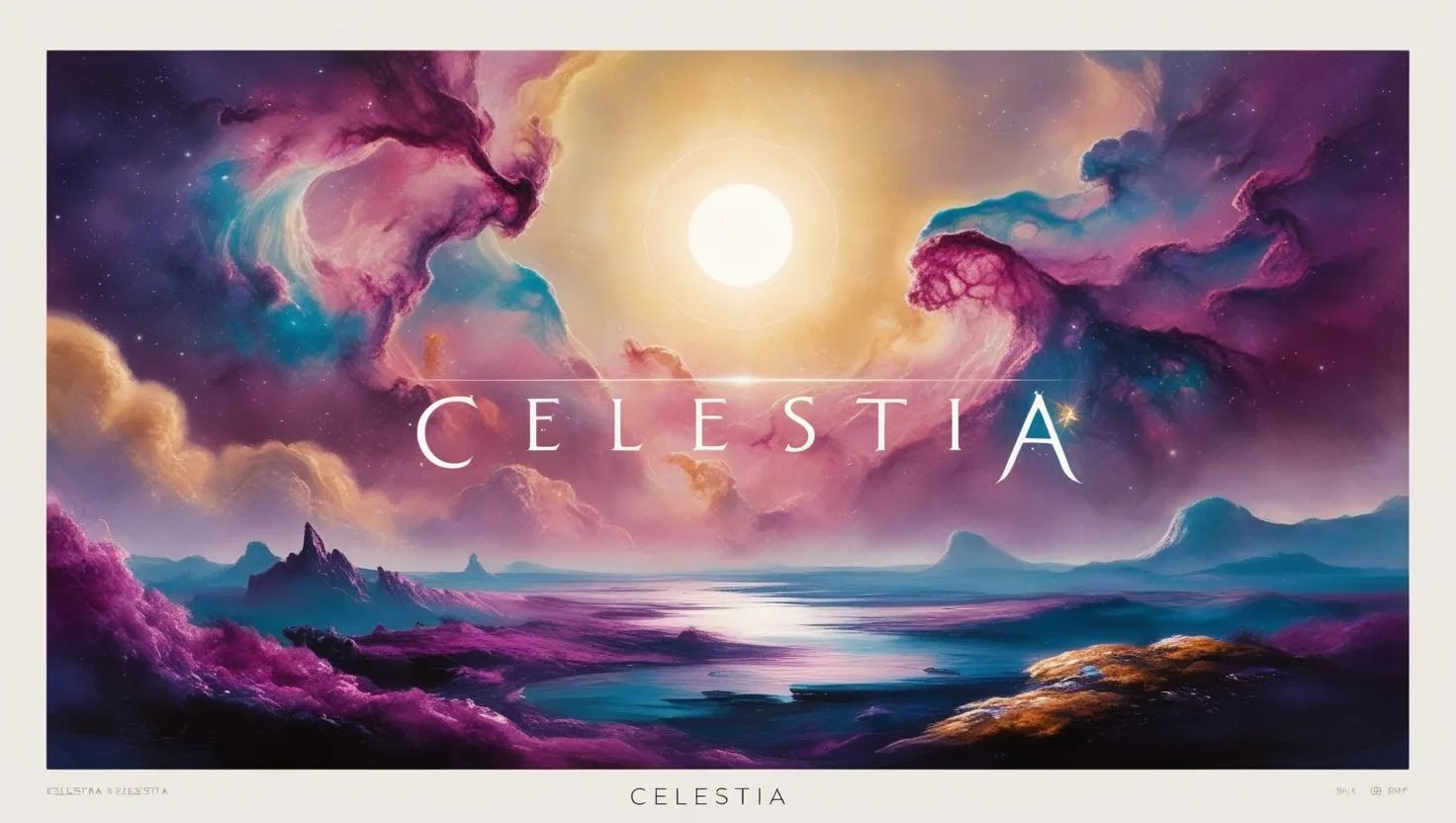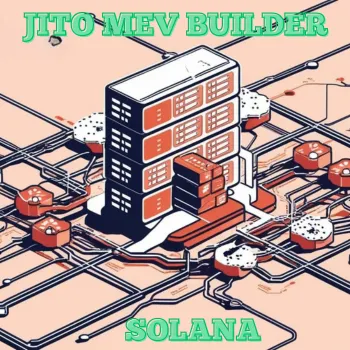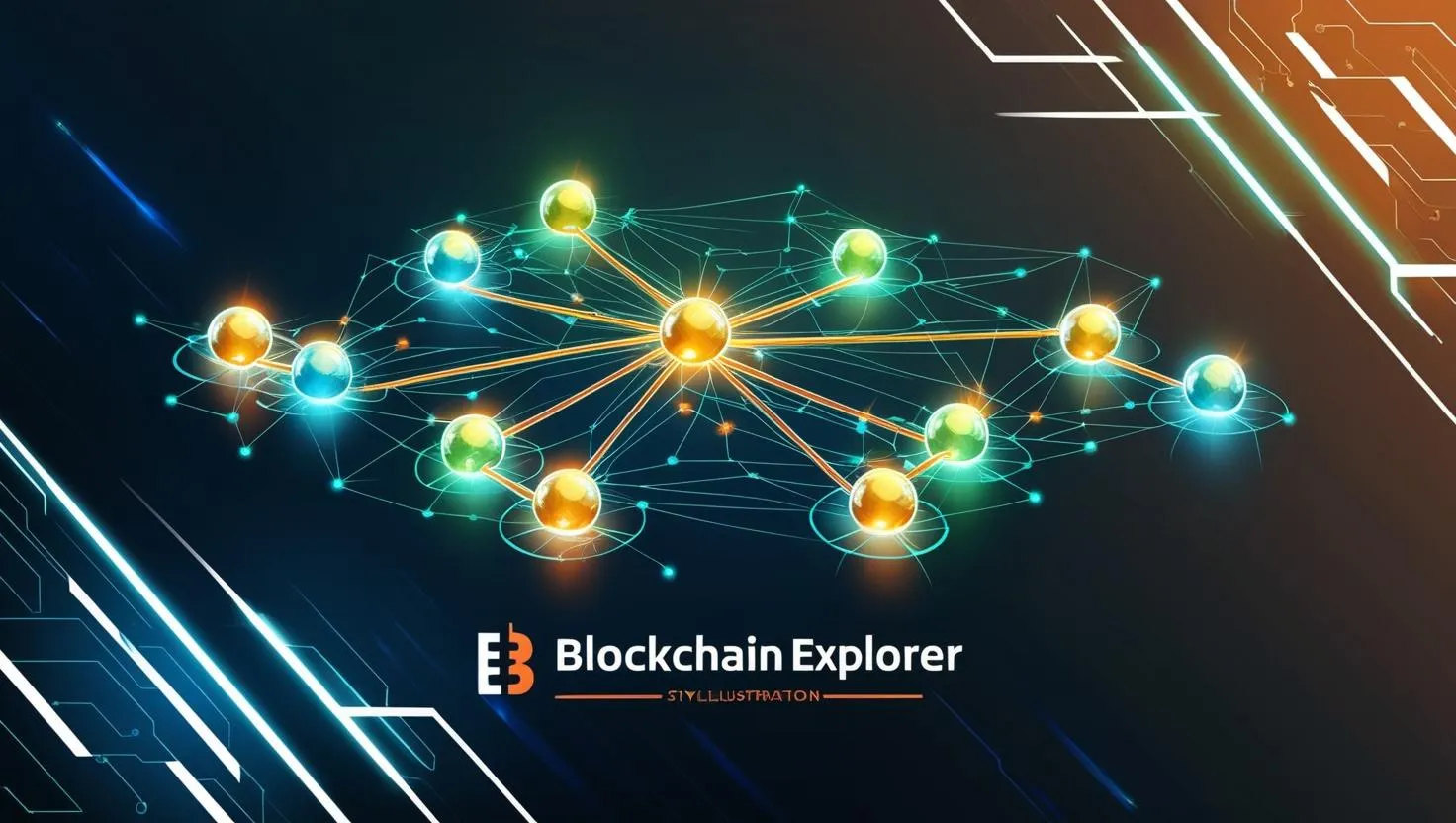Understanding MetaMask a Beginners Guide to Crypto Wallets
Understanding MetaMask a Beginners Guide to Crypto Wallets
Feb 12, 2025
MetaMask is a popular cryptocurrency wallet that allows users to interact with the Ethereum blockchain and other Ethereum Virtual Machine (EVM)-compatible networks. It is available as a browser extension for Chrome, Firefox, Brave, and Edge, as well as a mobile app for iOS and Android devices.
Key Features of MetaMask:
- Non-custodial: MetaMask is a non-custodial wallet, meaning that users have full control over their private keys and funds. This is in contrast to custodial wallets, where a third party manages the private keys on behalf of the user.
- Easy to use: MetaMask is designed to be user-friendly, with a simple and intuitive interface. This makes it easy for even beginners to start using cryptocurrency and interacting with decentralized applications (dApps).
- Versatile: MetaMask supports a wide range of Ethereum-based cryptocurrencies and tokens, including Ether (ETH), ERC-20 tokens, and ERC-721 non-fungible tokens (NFTs).
- dApp browser: The MetaMask mobile app includes a built-in dApp browser, which allows users to easily access and interact with dApps.
- Secure: MetaMask uses a variety of security measures to protect users' funds, including encryption and two-factor authentication.
How to Use MetaMask:
- Download and install: Download the MetaMask browser extension or mobile app from the official MetaMask website.
- Create a wallet: Follow the instructions to create a new MetaMask wallet. You will be given a seed phrase, which is a list of 12 words that can be used to recover your wallet if you lose your password or device. It is crucial to keep your seed phrase safe and secure, as anyone with access to it can access your funds.
- Fund your wallet: You can purchase ETH or other Ethereum-based cryptocurrencies from a cryptocurrency exchange and then transfer them to your MetaMask wallet.
- Interact with dApps: Once you have funded your wallet, you can start using MetaMask to interact with dApps. To do this, simply open the dApp in your browser or the MetaMask mobile app and connect your wallet.
- Manage your assets: MetaMask allows you to view your balance of ETH and other tokens, as well as send and receive transactions.
Example Use Cases:
- Decentralized finance (DeFi): MetaMask can be used to interact with DeFi protocols, which allow users to lend, borrow, and trade cryptocurrencies without the need for a central intermediary. For example, you can use MetaMask to connect to a lending protocol like Aave and lend out your ETH to earn interest.
- Non-fungible tokens (NFTs): MetaMask can be used to store and manage NFTs, which are unique digital assets that represent ownership of a particular item, such as a piece of art or a collectible. For example, you can use MetaMask to purchase an NFT from an online marketplace like OpenSea.
- Decentralized exchanges (DEXs): MetaMask can be used to trade cryptocurrencies on DEXs, which are exchanges that operate without a central authority. For example, you can use MetaMask to connect to a DEX like Uniswap and trade ETH for another token.
Security Tips:
- Keep your seed phrase safe: Never share your seed phrase with anyone, and store it in a secure location, such as a physical notebook or a hardware wallet.
- Use a strong password: Choose a strong and unique password for your MetaMask wallet.
- Be careful when interacting with dApps: Only interact with dApps that you trust, and always double-check the website address to make sure you are not on a phishing site.
- Keep your software up to date: Make sure you are always using the latest version of MetaMask, as this will include the latest security updates.
Overall, MetaMask is a powerful and versatile tool that can be used to interact with the Ethereum blockchain and other EVM-compatible networks. It is an essential tool for anyone who wants to participate in the decentralized web.